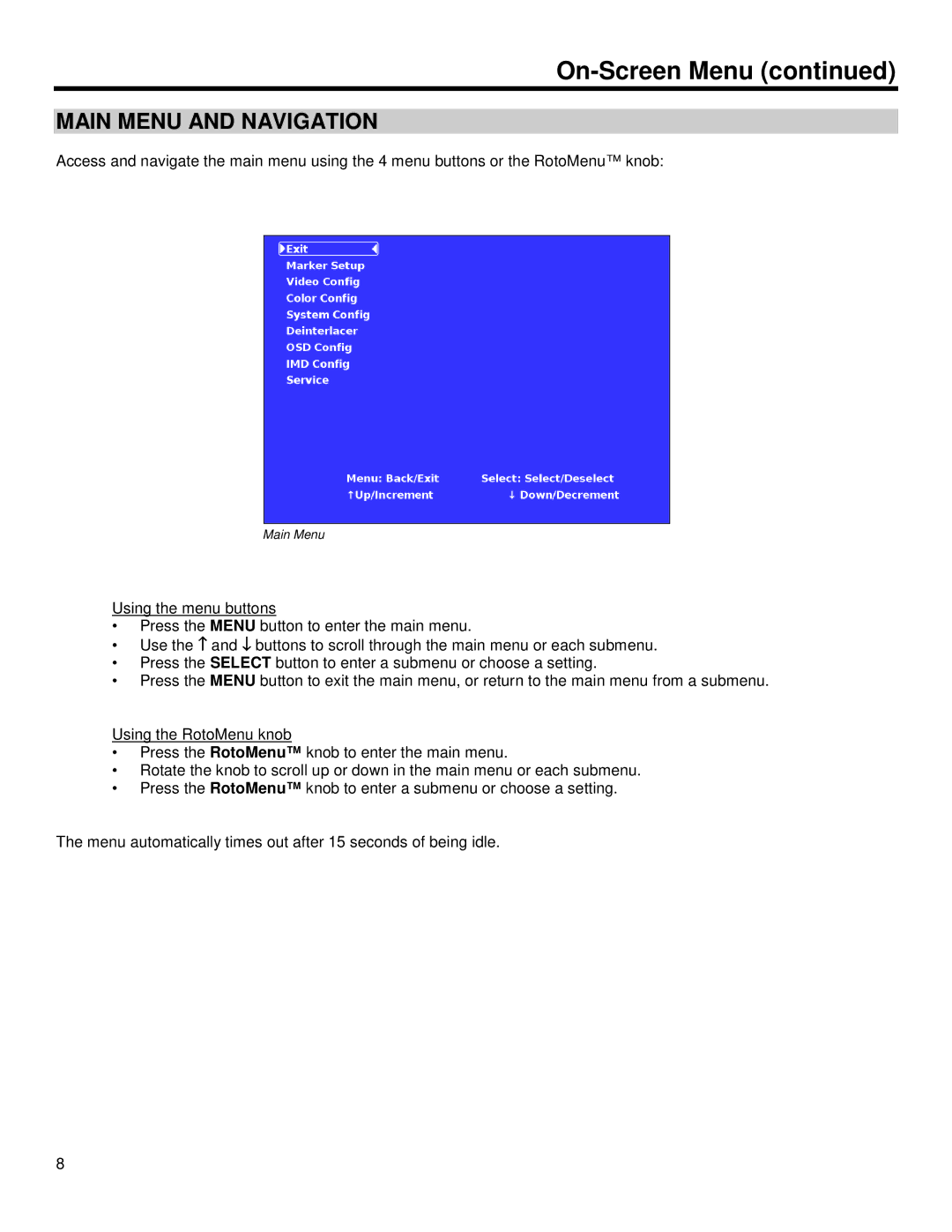On-Screen Menu (continued)
MAIN MENU AND NAVIGATION
Access and navigate the main menu using the 4 menu buttons or the RotoMenu™ knob:
Main Menu
Using the menu buttons
•Press the MENU button to enter the main menu.
•Use the − and ↓ buttons to scroll through the main menu or each submenu.
•Press the SELECT button to enter a submenu or choose a setting.
•Press the MENU button to exit the main menu, or return to the main menu from a submenu.
Using the RotoMenu knob
•Press the RotoMenu™ knob to enter the main menu.
•Rotate the knob to scroll up or down in the main menu or each submenu.
•Press the RotoMenu™ knob to enter a submenu or choose a setting.
The menu automatically times out after 15 seconds of being idle.
8