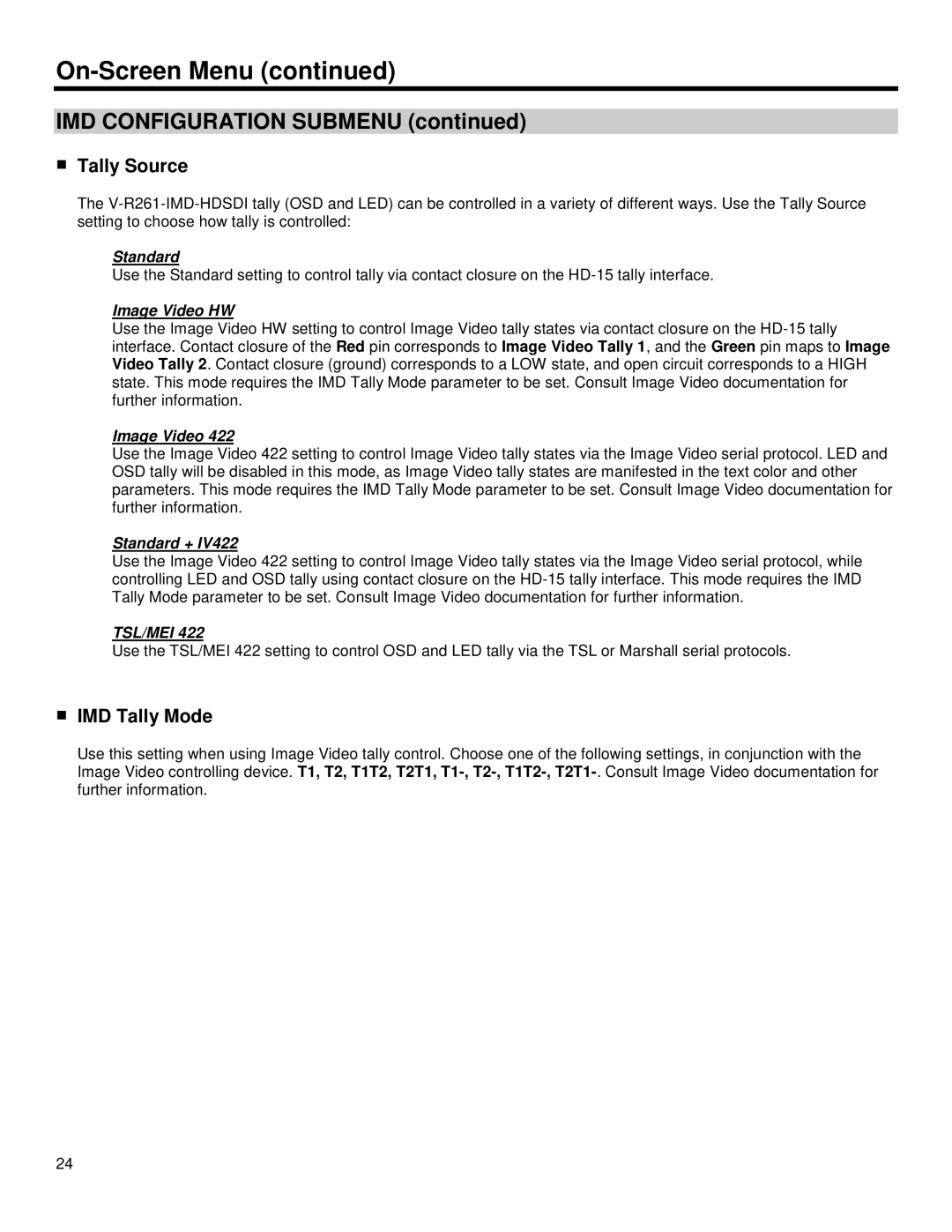On-Screen Menu (continued)
IMD CONFIGURATION SUBMENU (continued)
■Tally Source
The
Standard
Use the Standard setting to control tally via contact closure on the
Image Video HW
Use the Image Video HW setting to control Image Video tally states via contact closure on the
Image Video 422
Use the Image Video 422 setting to control Image Video tally states via the Image Video serial protocol. LED and OSD tally will be disabled in this mode, as Image Video tally states are manifested in the text color and other parameters. This mode requires the IMD Tally Mode parameter to be set. Consult Image Video documentation for further information.
Standard + IV422
Use the Image Video 422 setting to control Image Video tally states via the Image Video serial protocol, while controlling LED and OSD tally using contact closure on the
TSL/MEI 422
Use the TSL/MEI 422 setting to control OSD and LED tally via the TSL or Marshall serial protocols.
■IMD Tally Mode
Use this setting when using Image Video tally control. Choose one of the following settings, in conjunction with the Image Video controlling device. T1, T2, T1T2, T2T1,
24