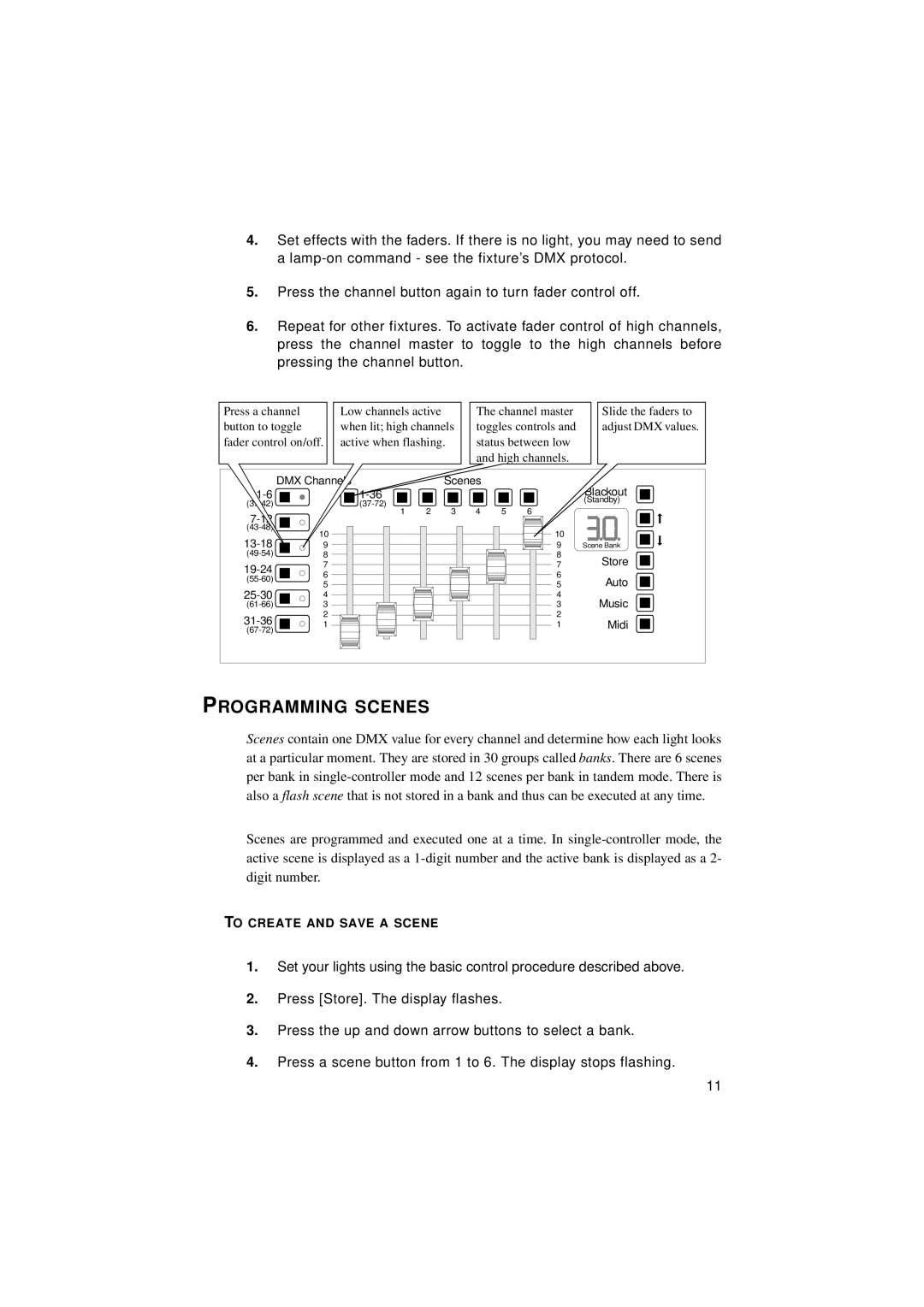2518 specifications
The Martin Fireplaces 2518 is a standout model in the realm of modern heating solutions, blending advanced technology with functionality and aesthetic appeal. Designed to provide warmth and comfort, this fireplace caters to both traditional and contemporary tastes, making it a versatile choice for any home environment.One of the main features of the Martin Fireplaces 2518 is its impressive heating capacity. The unit is engineered to effectively warm large spaces, ensuring a cozy atmosphere throughout colder months. With a well-constructed firebox that maximizes heat output, it can provide significant warmth while maintaining energy efficiency, which is an essential factor for environmentally-conscious consumers.
Incorporating cutting-edge technologies, the 2518 is equipped with an advanced airflow system that optimizes combustion and enhances efficiency. This system ensures that the fireplace operates at peak performance, reducing smoke emissions and increasing the heat generated from every log burned. Additionally, the fireplace utilizes a secondary combustion process, which recycles smoke and gases to extract more heat, minimizing environmental impact.
The aesthetic design of the Martin Fireplaces 2518 is another hallmark of its appeal. Available in various finishes and styles, the fireplace can seamlessly blend into any interior decor, from rustic cabins to sleek urban apartments. The large viewing window allows for an unobstructed view of the flickering flames, creating a warm ambiance that enriches the home experience. The sleek lines and elegant presence of the unit enhance the overall interior design while providing a focal point for gatherings.
Safety features play a pivotal role in the Martin Fireplaces 2518 model. It is equipped with a glass door that remains cool to the touch, reducing the risk of burns and ensuring peace of mind for families with children or pets. Moreover, the fireplace comes with a secure locking mechanism, preventing accidental opening and enhancing safety during use.
Ease of use is another significant characteristic of the Martin Fireplaces 2518. The fireplace is designed for convenient operation, featuring a straightforward ignition system and a user-friendly control panel. This simplicity allows homeowners to enjoy the warmth and beauty of their fireplace without grappling with complicated procedures.
In summary, the Martin Fireplaces 2518 combines effective heating capabilities, innovative technologies, stunning design, and important safety features. It stands as an exemplary choice for anyone seeking to elevate their home heating experience while enjoying the charm and comfort that only a fireplace can provide.