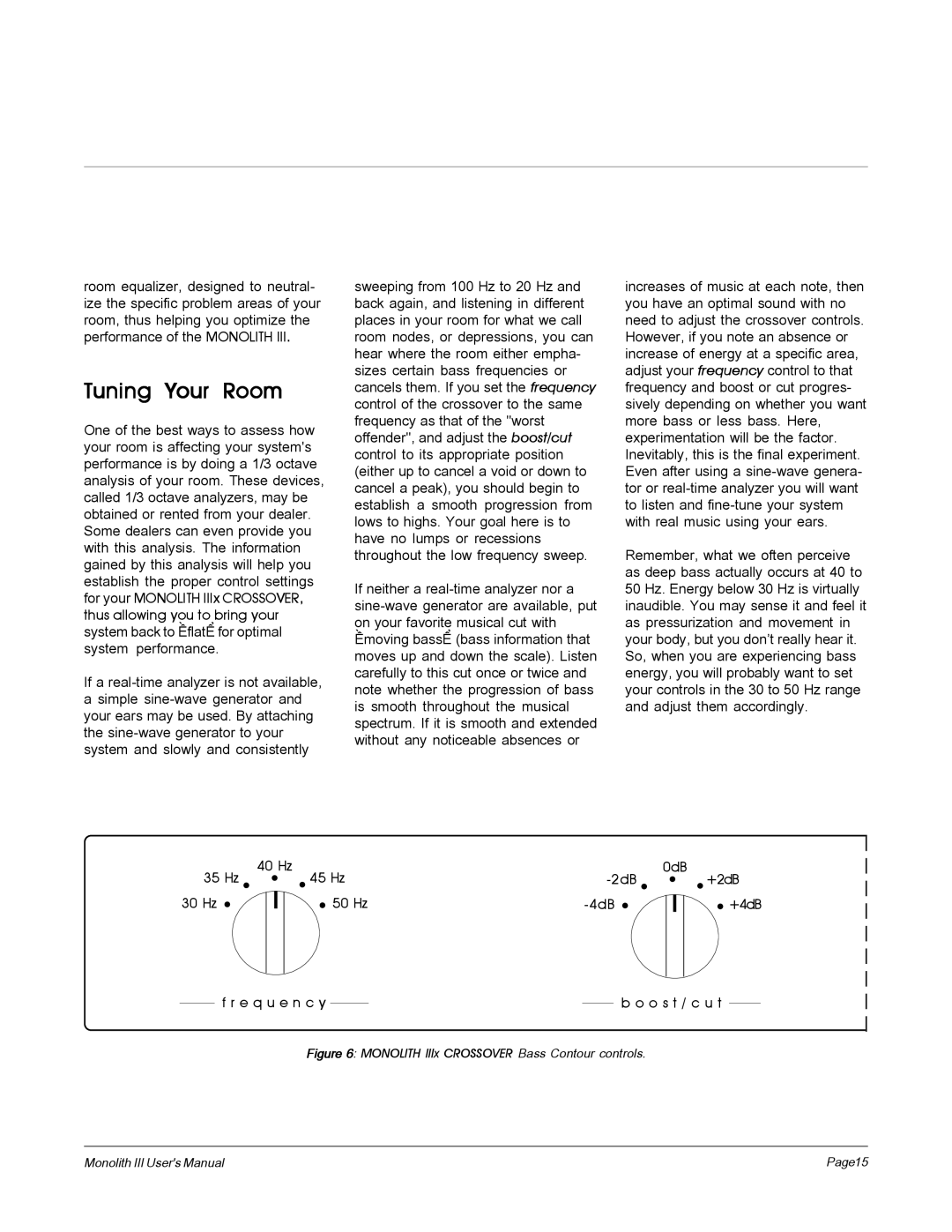room equalizer, designed to neutral- ize the specific problem areas of your room, thus helping you optimize the performance of the MONOLITH III.
Tuning Your Room
One of the best ways to assess how your room is affecting your system's performance is by doing a 1/3 octave analysis of your room. These devices, called 1/3 octave analyzers, may be obtained or rented from your dealer. Some dealers can even provide you with this analysis. The information gained by this analysis will help you establish the proper control settings for your MONOLITH IIIx CROSSOVER, thus allowing you to bring your system back to “flat” for optimal system performance.
If a
sweeping from 100 Hz to 20 Hz and back again, and listening in different places in your room for what we call room nodes, or depressions, you can hear where the room either empha- sizes certain bass frequencies or cancels them. If you set the frequency control of the crossover to the same frequency as that of the "worst offender", and adjust the boost/cut control to its appropriate position (either up to cancel a void or down to cancel a peak), you should begin to establish a smooth progression from lows to highs. Your goal here is to have no lumps or recessions throughout the low frequency sweep.
If neither a
increases of music at each note, then you have an optimal sound with no need to adjust the crossover controls. However, if you note an absence or increase of energy at a specific area, adjust your frequency control to that frequency and boost or cut progres- sively depending on whether you want more bass or less bass. Here, experimentation will be the factor. Inevitably, this is the final experiment. Even after using a
Remember, what we often perceive as deep bass actually occurs at 40 to 50 Hz. Energy below 30 Hz is virtually inaudible. You may sense it and feel it as pressurization and movement in your body, but you don’t really hear it. So, when you are experiencing bass energy, you will probably want to set your controls in the 30 to 50 Hz range and adjust them accordingly.
35 Hz | 40 Hz | 45 Hz | 0dB | |
| +2dB | |||
30 Hz |
| 50 Hz | +4dB |
f r e q u e n c y |
|
|
| b o o s t / c u t |
|
|
Figure 6: MONOLITH IIIx CROSSOVER Bass Contour controls.
Monolith III User's Manual | Page15 |