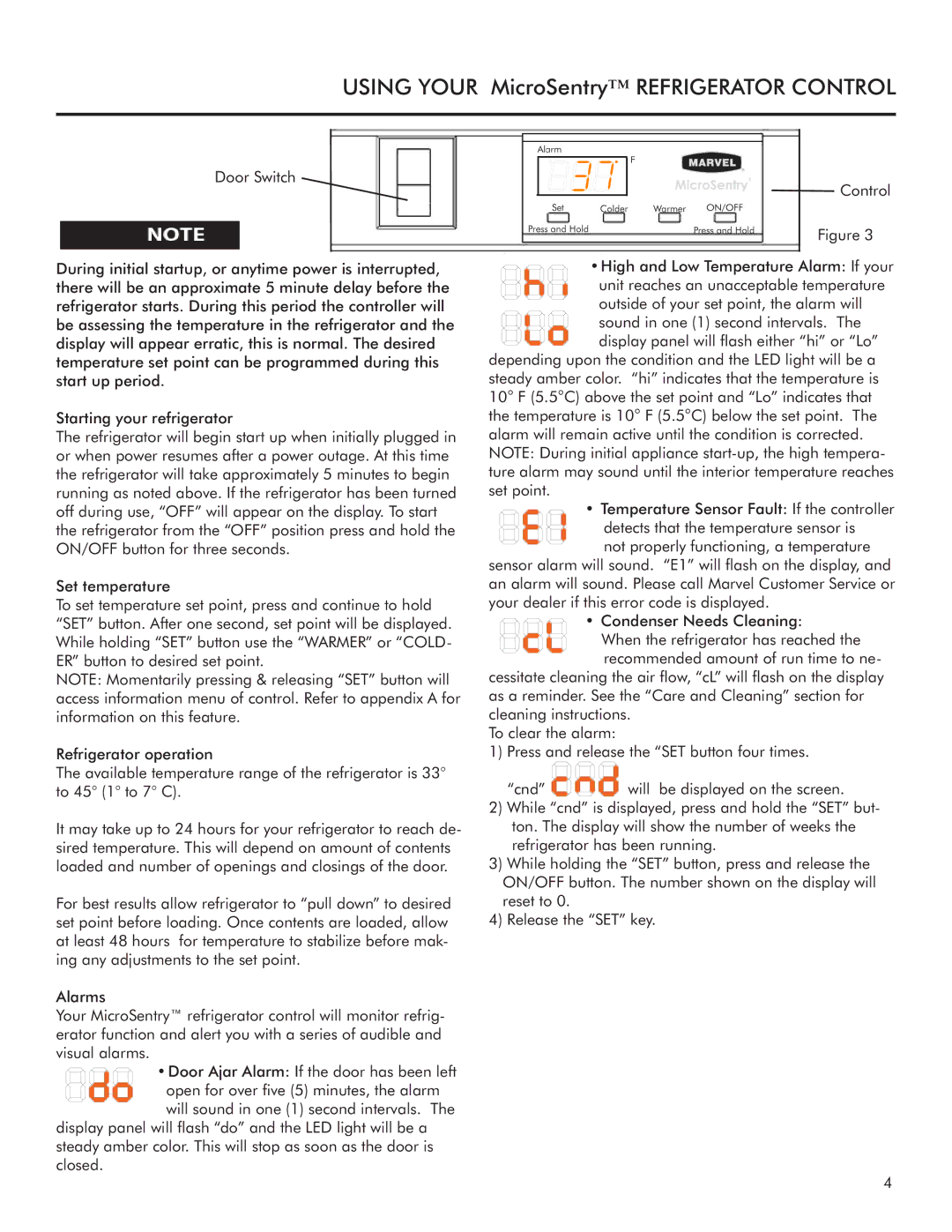USING YOUR MicroSentry™ REFRIGERATOR CONTROL
Door Switch
During initial startup, or anytime power is interrupted, there will be an approximate 5 minute delay before the refrigerator starts. During this period the controller will be assessing the temperature in the refrigerator and the display will appear erratic, this is normal. The desired temperature set point can be programmed during this start up period.
Starting your refrigerator
The refrigerator will begin start up when initially plugged in or when power resumes after a power outage. At this time the refrigerator will take approximately 5 minutes to begin running as noted above. If the refrigerator has been turned off during use, “OFF” will appear on the display. To start the refrigerator from the “OFF” position press and hold the ON/OFF button for three seconds.
Set temperature
To set temperature set point, press and continue to hold “SET” button. After one second, set point will be displayed. While holding “SET” button use the “WARMER” or “COLD- ER” button to desired set point.
NOTE: Momentarily pressing & releasing “SET” button will access information menu of control. Refer to appendix A for information on this feature.
Refrigerator operation
The available temperature range of the refrigerator is 33° to 45° (1° to 7° C).
It may take up to 24 hours for your refrigerator to reach de- sired temperature. This will depend on amount of contents loaded and number of openings and closings of the door.
For best results allow refrigerator to “pull down” to desired set point before loading. Once contents are loaded, allow at least 48 hours for temperature to stabilize before mak- ing any adjustments to the set point.
Alarms
Your MicroSentry™ refrigerator control will monitor refrig- erator function and alert you with a series of audible and visual alarms.
• Door Ajar Alarm: If the door has been left
open for over five (5) minutes, the alarm will sound in one (1) second intervals. The
display panel will flash “do” and the LED light will be a steady amber color. This will stop as soon as the door is closed.
Control
Figure 3
• High and Low Temperature Alarm: If your
unit reaches an unacceptable temperature
outside of your set point, the alarm will
sound in one (1) second intervals. The
![]()
![]()
![]()
![]()
![]()
![]()
![]()
![]() display panel will flash either “hi” or “Lo” depending upon the condition and the LED light will be a steady amber color. “hi” indicates that the temperature is 10° F (5.5°C) above the set point and “Lo” indicates that the temperature is 10° F (5.5°C) below the set point. The alarm will remain active until the condition is corrected.
display panel will flash either “hi” or “Lo” depending upon the condition and the LED light will be a steady amber color. “hi” indicates that the temperature is 10° F (5.5°C) above the set point and “Lo” indicates that the temperature is 10° F (5.5°C) below the set point. The alarm will remain active until the condition is corrected.
NOTE: During initial appliance
• Temperature Sensor Fault: If the controller
detects that the temperature sensor is not properly functioning, a temperature
sensor alarm will sound. “E1” will flash on the display, and an alarm will sound. Please call Marvel Customer Service or your dealer if this error code is displayed.
• Condenser Needs Cleaning:
When the refrigerator has reached the
![]()
![]()
![]()
![]()
![]()
![]()
![]() recommended amount of run time to ne- cessitate cleaning the air flow, “cL” will flash on the display as a reminder. See the “Care and Cleaning” section for cleaning instructions.
recommended amount of run time to ne- cessitate cleaning the air flow, “cL” will flash on the display as a reminder. See the “Care and Cleaning” section for cleaning instructions.
To clear the alarm:
1)Press and release the “SET button four times.
“cnd” ![]()
![]()
![]()
![]()
![]()
![]()
![]()
![]() will be displayed on the screen.
will be displayed on the screen.
2)While “cnd” is displayed, press and hold the “SET” but- ton. The display will show the number of weeks the refrigerator has been running.
3)While holding the “SET” button, press and release the ON/OFF button. The number shown on the display will reset to 0.
4)Release the “SET” key.
4