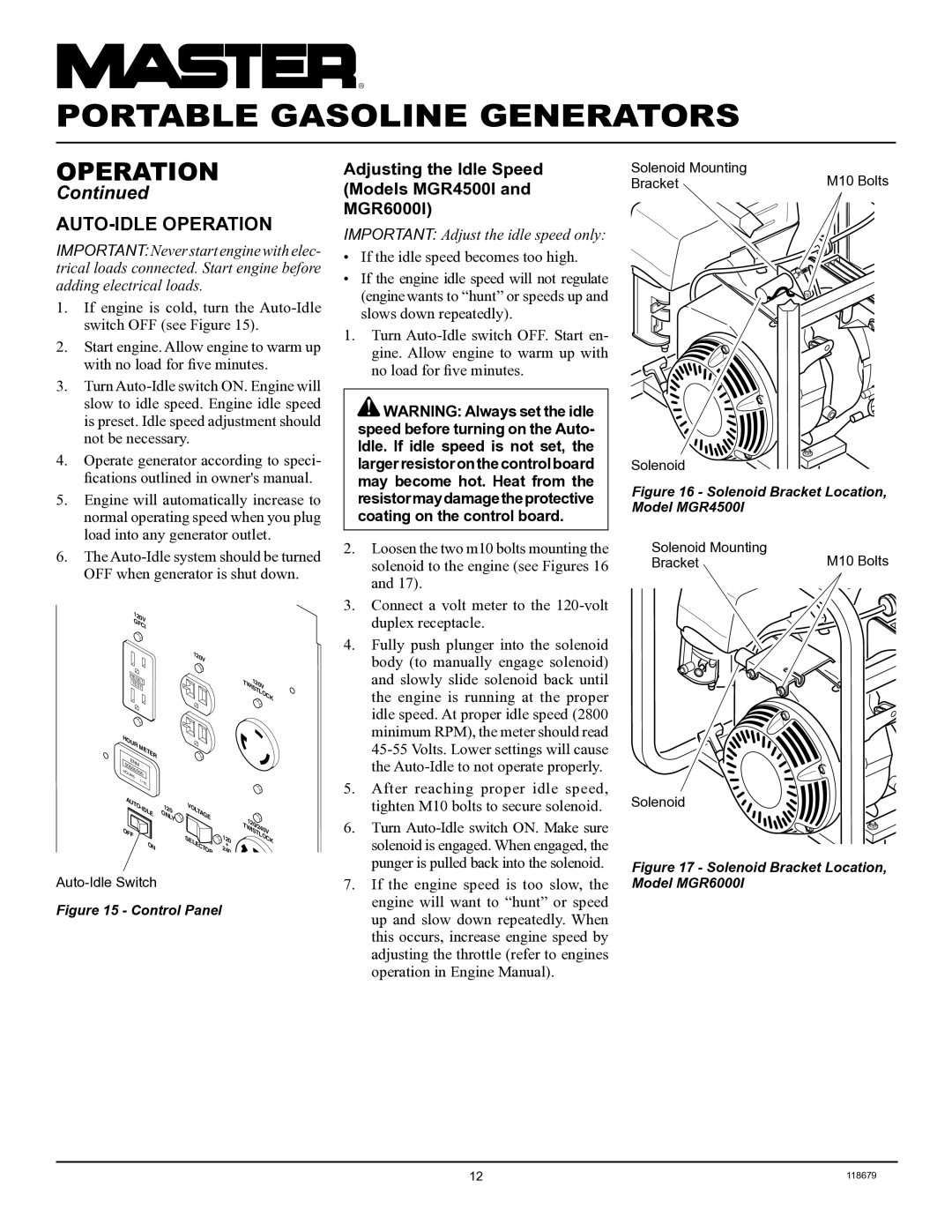MGR2900A, MGR4500I, MGR6000I specifications
Master Lock has long been synonymous with security, providing reliable and durable locks to ensure peace of mind. Among its diverse product range, the Master Lock MGR2900A, MGR4500I, and MGR6000I stand out due to their advanced features and design.The Master Lock MGR2900A is a versatile combination padlock that offers convenience and security. With a customizable four-digit combination, users can enjoy the ease of access while maintaining privacy. Its solid steel construction ensures strength and durability, while a weather-resistant cover protects it from environmental factors, making it suitable for both indoor and outdoor use. The MGR2900A's compact size makes it ideal for securing lockers, gates, and storage units, providing users with a reliable locking solution in various scenarios.
Moving up in capability, the Master Lock MGR4500I is equipped with innovative technology designed to maximize security. This electronic bike lock employs a Bluetooth connection, allowing users to lock and unlock the device directly from their smartphones. The MGR4500I features a built-in alarm system that activates upon attempted tampering, deterring potential thieves. Its sturdy construction, combined with a rechargeable battery that can last for weeks, makes it a popular choice for cyclists. Additionally, the app provides access to usage history and alerts, giving users complete control over their lock's functionality.
Finally, the Master Lock MGR6000I exemplifies the pinnacle of electronic security. This smart lock integrates seamlessly with home automation systems, allowing users to control access remotely. Offering fingerprint recognition and smartphone connectivity, the MGR6000I ensures quick yet secure entry—ideal for busy households. Its sleek design complements modern aesthetics while providing robust security measures, including a backup key option for emergencies. The lock's weather-resistant features make it resilient against the elements, ensuring reliable performance year-round.
In summary, the Master Lock MGR2900A, MGR4500I, and MGR6000I each provide unique features suited for different security needs. From customizable combinations and Bluetooth connectivity to advanced smart technology, these locks exemplify Master Lock’s commitment to innovation and quality, making them ideal choices for anyone seeking dependability and peace of mind.