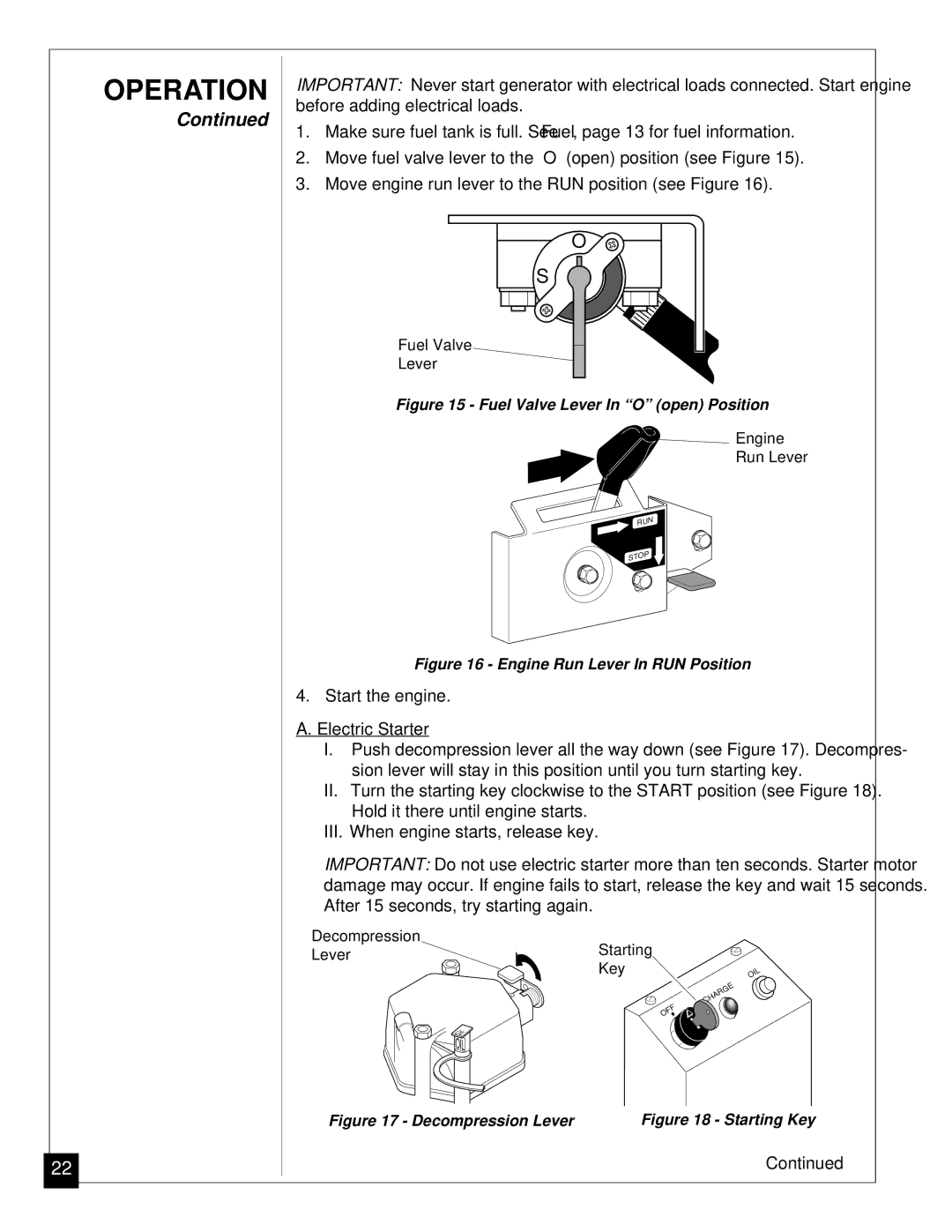MGY5000 specifications
The Master Lock MGY5000 is a cutting-edge portable lock that embodies security, convenience, and innovative technology. Designed for those who value both safety and ease of use, this lock offers a range of features, making it a smart choice for various applications.One of the standout characteristics of the MGY5000 is its robust construction. Engineered with durable materials, it can withstand harsh environmental conditions, ensuring lasting performance. The lock features a reinforced body, which resists cutting, pulling, and sawing, providing users with peace of mind. Its weather-resistant cover further protects delicate components from rain, dust, and debris, making it suitable for outdoor use.
A notable technological advancement in the MGY5000 is its Bluetooth connectivity. This allows users to lock and unlock their device through a smartphone app, providing a simple and efficient method of access. The intuitive app is compatible with both iOS and Android devices, enabling users to manage multiple locks from a single interface. Bluetooth technology also allows for temporary access codes to be sent to friends or family, making it an ideal solution for sharing access without compromising security.
Moreover, the MGY5000 incorporates Smart Key technology, which provides users with an extra layer of security. This feature means that even if someone has access to the physical lock, they cannot unlock it without the programmed key, which is unique to each lock. This added security measure minimizes the risk of unauthorized access.
Another significant feature of the MGY5000 is the customizable access settings. Users can set individual access levels for different people, giving them full control over who can enter their property. This feature is perfect for rental properties, where owners can easily manage access for guests without needing to change locks.
The lock also boasts a long-lasting battery life, ensuring reliability and eliminating the need for constant battery replacements. The low-battery indicator alerts users when it is time to change the batteries, thus avoiding unexpected lockouts.
In summary, the Master Lock MGY5000 is a premium choice for individuals seeking a blend of security, technology, and convenience. Its durable construction, advanced Bluetooth functionality, Smart Key technology, customizable access settings, and long battery life position it at the forefront of modern locking solutions. Whether for personal use or in a rental property setting, the MGY5000 delivers exceptional performance and peace of mind.