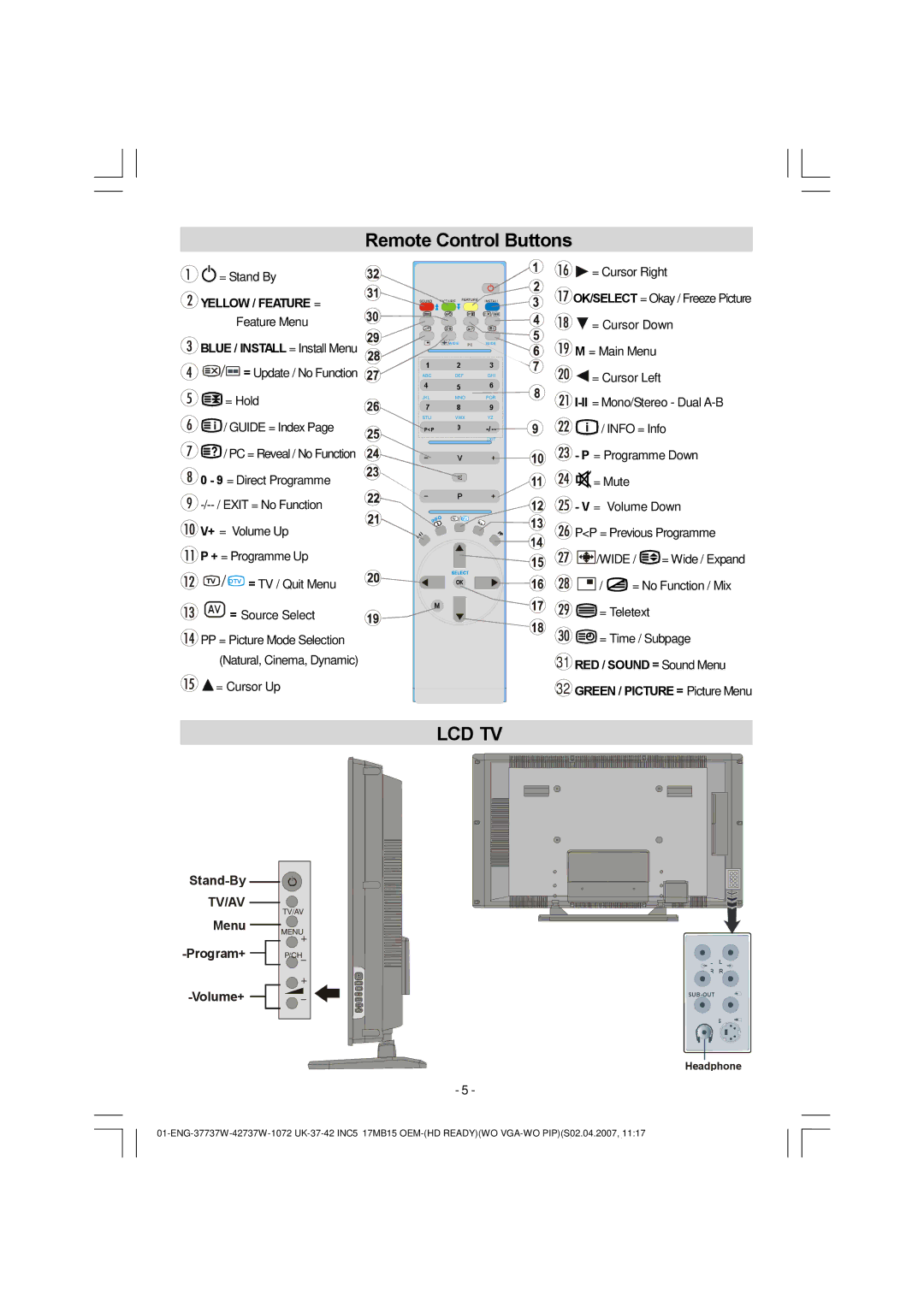Remote Control Buttons
![]()
![]() = Stand By
= Stand By
 YELLOW / FEATURE =
YELLOW / FEATURE =
Feature Menu
 BLUE / INSTALL = Install Menu
BLUE / INSTALL = Install Menu
![]()
![]()
![]()
![]()
![]() = Update / No Function
= Update / No Function
![]()
![]() = Hold
= Hold
![]()
![]() / GUIDE = Index Page
/ GUIDE = Index Page
![]()
![]() / PC = Reveal / No Function
/ PC = Reveal / No Function
![]() 0 - 9 = Direct Programme
0 - 9 = Direct Programme
![]()
![]() V+ = Volume Up
V+ = Volume Up
![]() P + = Programme Up
P + = Programme Up
TV ![]() DTV = TV / Quit Menu
DTV = TV / Quit Menu
AV = Source Select
![]() PP = Picture Mode Selection
PP = Picture Mode Selection
(Natural, Cinema, Dynamic)
![]()
![]() = Cursor Up
= Cursor Up
SOUND PICTURE FEATURE INSTALL
| WIDE | PC | GUIDE |
1 | 2 |
| 3 |
ABC | DEF |
| GHI |
4 | 5 |
| 6 |
JKL | MNO |
| PQR |
7 | 8 |
| 9 |
STU | VWX |
| YZ |
P<P | 0 |
| |
|
|
| EXIT |
TV | DTV |
| AV |
I
II
LCD TV
![]()
![]()
![]() = Cursor Right
= Cursor Right
![]() OK/SELECT = Okay / Freeze Picture
OK/SELECT = Okay / Freeze Picture
![]()
![]() = Cursor Down
= Cursor Down
![]() M = Main Menu
M = Main Menu
![]()
![]()
![]() = Cursor Left
= Cursor Left
![]()
![]()
![]() / INFO = Info
/ INFO = Info
![]() - P = Programme Down
- P = Programme Down
![]()
![]() = Mute
= Mute
![]() - V = Volume Down
- V = Volume Down
![]() P<P = Previous Programme
P<P = Previous Programme
![]()
![]()
![]()
![]()
![]()
![]() /WIDE /
/WIDE / ![]() = Wide / Expand
= Wide / Expand
![]()
![]() /
/ ![]() = No Function / Mix
= No Function / Mix
![]()
![]() = Teletext
= Teletext
![]()
![]() = Time / Subpage
= Time / Subpage
31RED / SOUND = Sound Menu
32GREEN / PICTURE = Picture Menu
| |
TV/AV | TV/AV |
| |
Menu | MENU |
| |
P/CH | |
|
|
L L
R R
S
Headphone
- 5 -