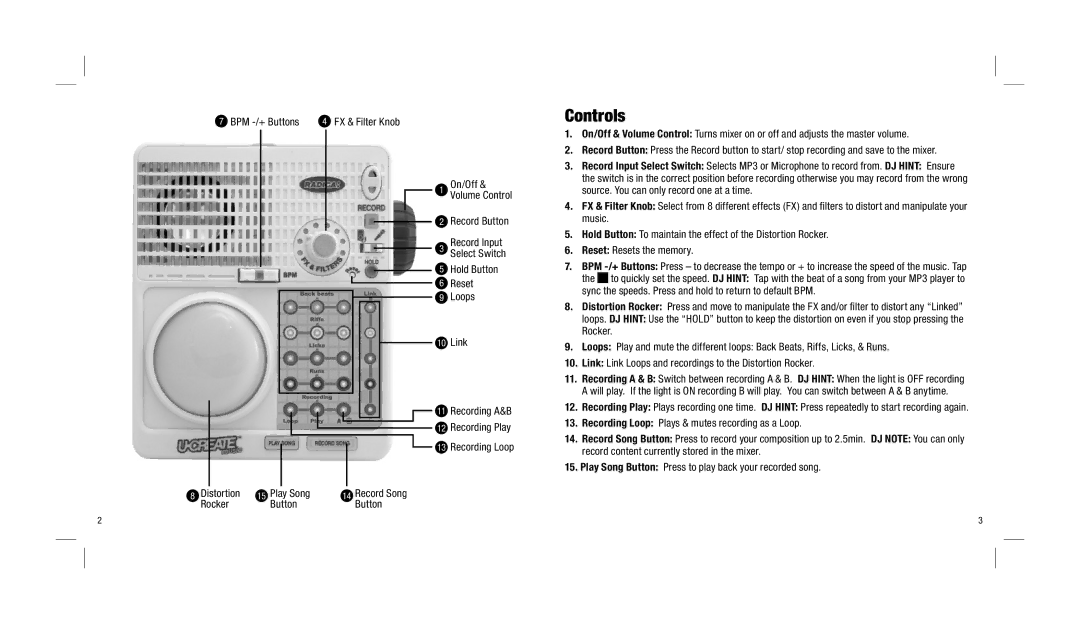7 BPM | 4 FX & Filter Knob |
1 On/Off &
Volume Control
2 Record Button
3 Record Input
Select Switch
5 Hold Button
6 Reset
9 Loops
10 Link
11 Recording A&B
12 Recording Play
13 Recording Loop
8 | Distortion | 15 | Play Song | 14 | Record Song |
| Rocker |
| Button |
| Button |
2
Controls
1.On/Off & Volume Control: Turns mixer on or off and adjusts the master volume.
2.Record Button: Press the Record button to start/ stop recording and save to the mixer.
3.Record Input Select Switch: Selects MP3 or Microphone to record from. DJ HINT: Ensure the switch is in the correct position before recording otherwise you may record from the wrong source. You can only record one at a time.
4.FX & Filter Knob: Select from 8 different effects (FX) and filters to distort and manipulate your music.
5.Hold Button: To maintain the effect of the Distortion Rocker.
6.Reset: Resets the memory.
7.BPM
the ![]() to quickly set the speed. DJ HINT: Tap with the beat of a song from your MP3 player to sync the speeds. Press and hold to return to default BPM.
to quickly set the speed. DJ HINT: Tap with the beat of a song from your MP3 player to sync the speeds. Press and hold to return to default BPM.
8.Distortion Rocker: Press and move to manipulate the FX and/or filter to distort any “Linked”
loops. DJ HINT: Use the “HOLD” button to keep the distortion on even if you stop pressing the Rocker.
9.Loops: Play and mute the different loops: Back Beats, Riffs, Licks, & Runs.
10.Link: Link Loops and recordings to the Distortion Rocker.
11.Recording A & B: Switch between recording A & B. DJ HINT: When the light is OFF recording A will play. If the light is ON recording B will play. You can switch between A & B anytime.
12.Recording Play: Plays recording one time. DJ HINT: Press repeatedly to start recording again.
13.Recording Loop: Plays & mutes recording as a Loop.
14.Record Song Button: Press to record your composition up to 2.5min. DJ NOTE: You can only record content currently stored in the mixer.
15.Play Song Button: Press to play back your recorded song.
3