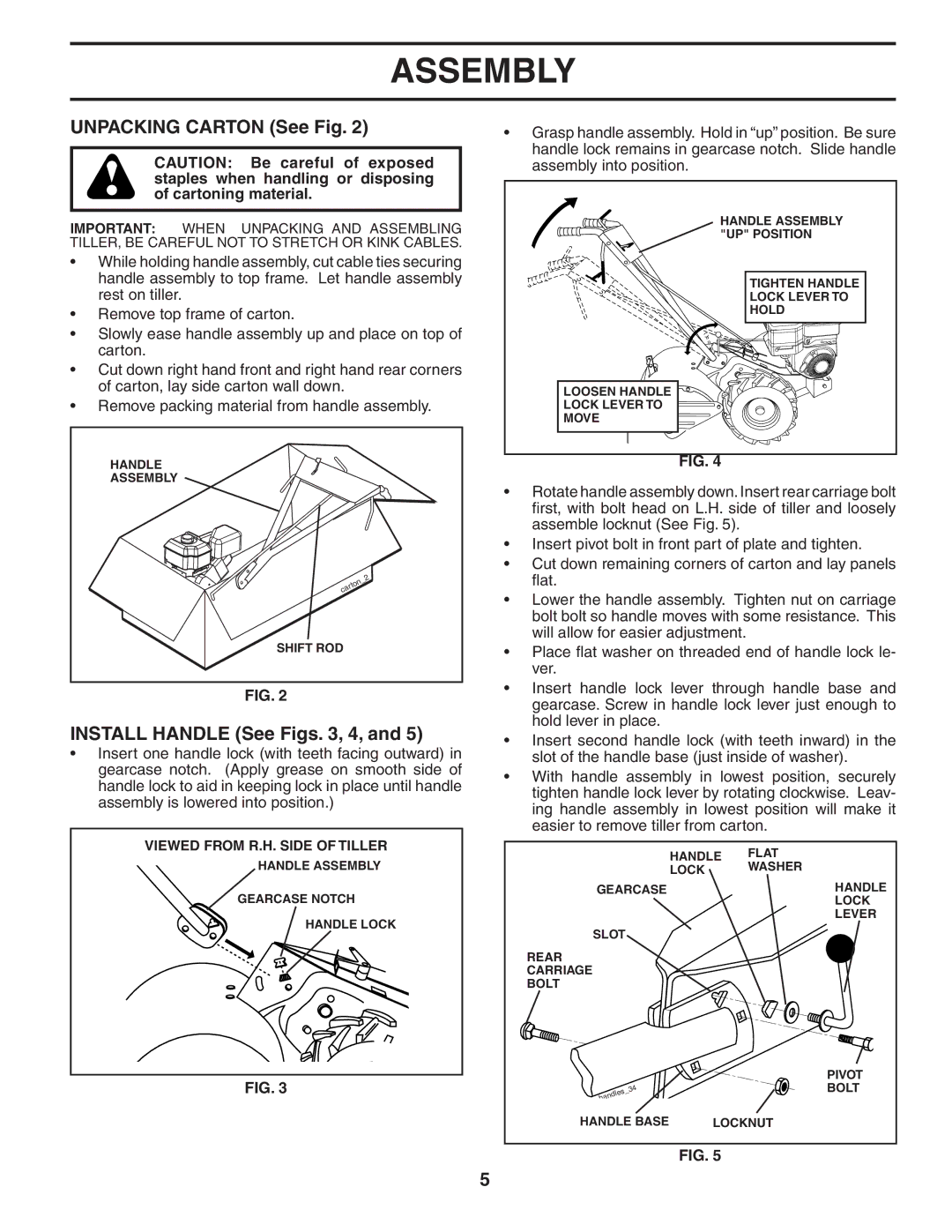MXR500 specifications
The Maxim MXR500 is a cutting-edge multi-channel audio mixer designed for professional sound engineers and musicians. Renowned for its robust construction and versatile features, the MXR500 is tailored for both studio recording and live performance settings. This mixer combines advanced technology with user-friendly controls, making it an ideal choice for a wide range of audio applications.One of the standout features of the MXR500 is its exceptional sound quality. The mixer is equipped with high-performance preamps that ensure crystal-clear audio recording and playback. Each channel boasts a 3-band EQ, allowing users to finely tune the tonal characteristics of individual audio sources. This capability is particularly beneficial in live settings, where adjusting sound on the fly is crucial.
The MXR500 supports up to 16 input channels, facilitating the mixing of multiple audio signals simultaneously. Each channel offers independent gain control, allowing users to balance levels accurately. The mixer also features built-in digital effects, including reverb and delay, enhancing the audio experience without the need for additional equipment.
In terms of connectivity, the MXR500 comes with a range of input and output options, including XLR and TRS connectors. This versatility enables seamless integration with microphones, instruments, and other audio gear. Additionally, the mixer supports USB connectivity, making it easy to connect to computers for digital recording or live streaming.
The mixer’s interface is designed with ease of use in mind. Intuitive faders and knobs are clearly labeled, allowing sound engineers to make quick adjustments during performances. The bright LED meters provide visual feedback on audio levels, ensuring optimal mixing in various lighting conditions.
Durability is another hallmark of the Maxim MXR500. Constructed with high-quality materials, this mixer is built to withstand the rigors of both studio and on-the-road use. The compact design also makes it portable, ideal for musicians who need to transport their equipment frequently.
In conclusion, the Maxim MXR500 is a powerful and versatile audio mixer that meets the demands of professionals across different sectors. With its advanced features, exceptional sound quality, and durable construction, the MXR500 stands out as a reliable choice for any sound engineer or musician looking to elevate their audio production experience. Whether in the studio or on stage, the MXR500 delivers performance and quality that audio professionals can depend on.