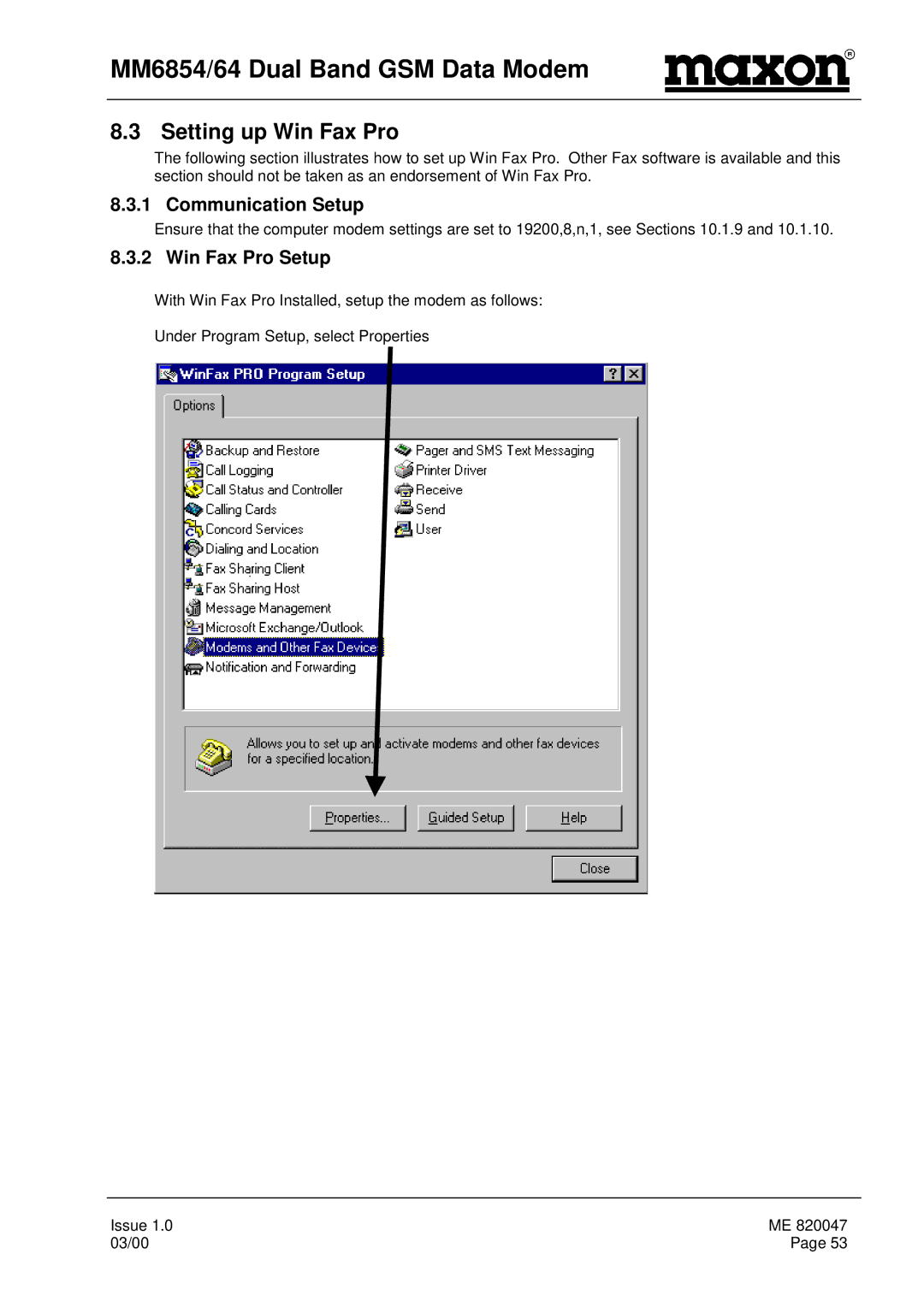MM-6854, MM-6864 specifications
Maxon Telecom is renowned for its innovative communication solutions, and two of its standout products are the MM-6864 and MM-6854 models. Both devices are designed to cater to the needs of modern enterprises, offering robust features and cutting-edge technology to enhance communication effectiveness.The Maxon Telecom MM-6864 is a feature-rich communication device that emphasizes versatility and connectivity. One of its main features is its ability to support multiple communication protocols, making it compatible with a wide range of network systems. This flexibility is essential for businesses that require seamless integration with existing infrastructures. The MM-6864 also boasts advanced encryption technology, ensuring secure communications to protect sensitive information.
Another characteristic that sets the MM-6864 apart is its expansive coverage capabilities. The device utilizes the latest in antenna technology, which not only extends its range but also improves signal strength in challenging environments. This makes it an ideal choice for enterprises operating in remote locations or large facilities where maintaining a reliable connection is paramount.
On the other hand, the Maxon Telecom MM-6854 is tailored more towards compactness and user-friendliness without compromising on features. One of its significant characteristics is its lightweight design, making it easy to carry and suitable for on-the-go professionals. The MM-6854 also offers impressive battery life, allowing users to stay connected throughout their busy day without the constant need for recharging.
Both devices incorporate advanced digital signal processing (DSP) technology, ensuring clear audio quality during communications. This is crucial in fast-paced business environments where understanding every detail is vital. Additionally, they come equipped with customizable user interfaces, enabling users to tailor settings according to their specific needs, whether they are on a conference call or conducting day-to-day operations.
In conclusion, the Maxon Telecom MM-6864 and MM-6854 models stand out in the telecommunications landscape due to their combination of advanced features, reliable connectivity, and user-centric designs. Whether a business requires the extensive capabilities of the MM-6864 or the portability of the MM-6854, Maxon Telecom delivers devices that meet diverse communication needs while ensuring security and efficiency.