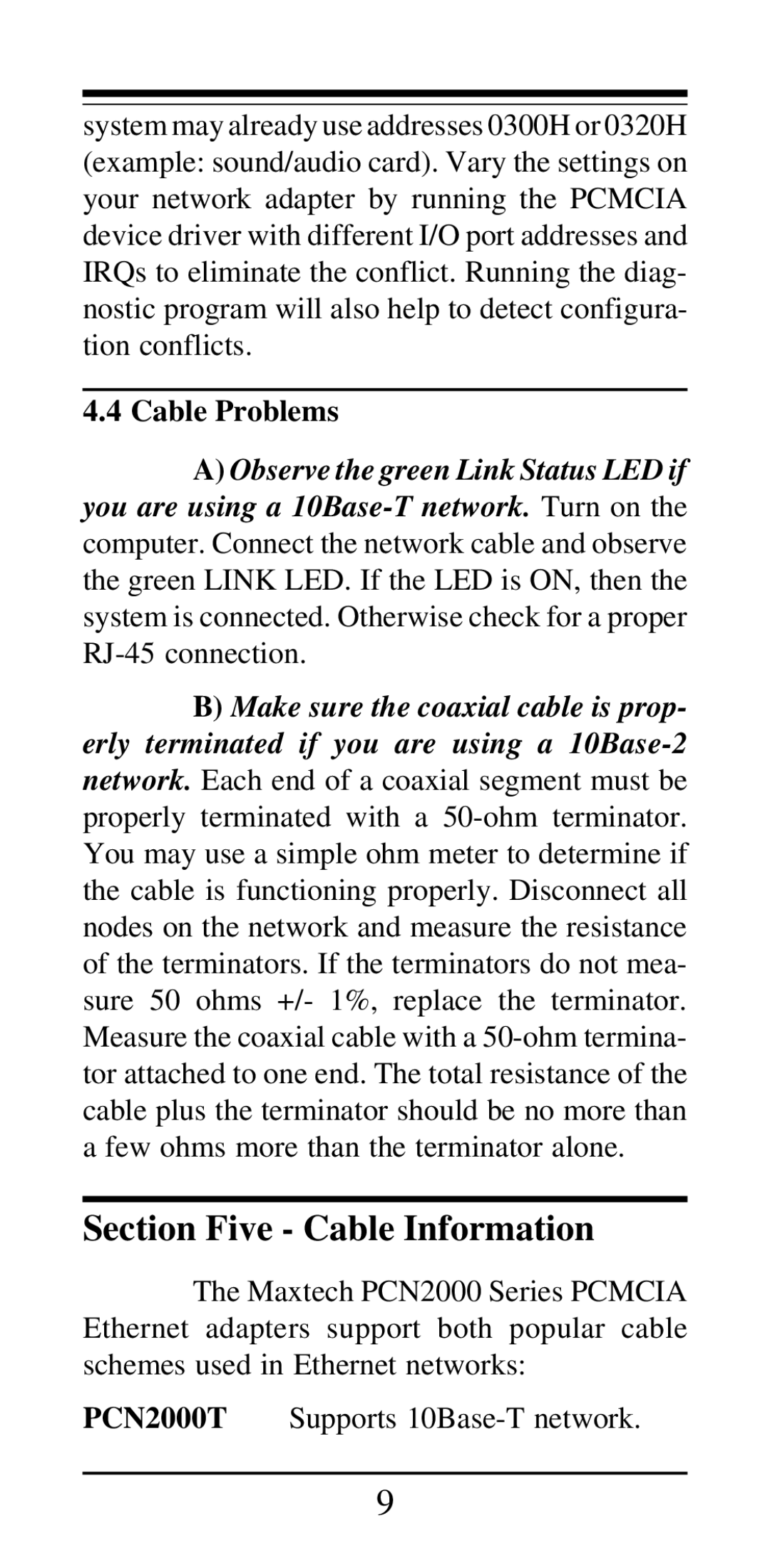system may already use addresses 0300H or 0320H (example: sound/audio card). Vary the settings on your network adapter by running the PCMCIA device driver with different I/O port addresses and IRQs to eliminate the conflict. Running the diag- nostic program will also help to detect configura- tion conflicts.
4.4Cable Problems
A)Observe the green Link Status LED if you are using a 10Base-T network. Turn on the computer. Connect the network cable and observe the green LINK LED. If the LED is ON, then the system is connected. Otherwise check for a proper RJ-45 connection.
B)Make sure the coaxial cable is prop- erly terminated if you are using a 10Base-2 network. Each end of a coaxial segment must be properly terminated with a 50-ohm terminator. You may use a simple ohm meter to determine if the cable is functioning properly. Disconnect all nodes on the network and measure the resistance of the terminators. If the terminators do not mea- sure 50 ohms +/- 1%, replace the terminator. Measure the coaxial cable with a 50-ohm termina- tor attached to one end. The total resistance of the cable plus the terminator should be no more than a few ohms more than the terminator alone.
Section Five - Cable Information
The Maxtech PCN2000 Series PCMCIA Ethernet adapters support both popular cable schemes used in Ethernet networks:
PCN2000T Supports 10Base-T network.