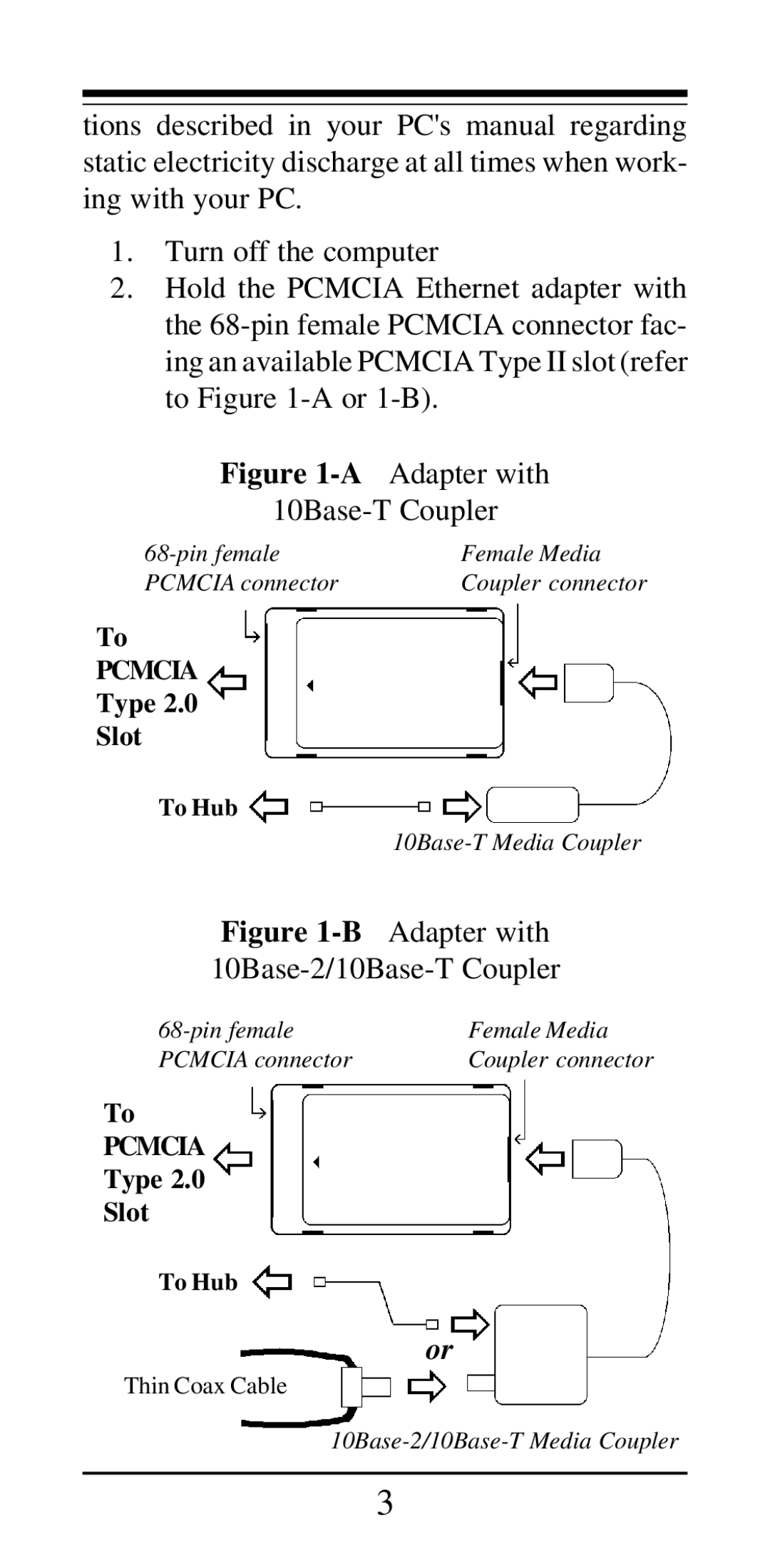tions described in your PC's manual regarding static electricity discharge at all times when work- ing with your PC.
1.Turn off the computer
2.Hold the PCMCIA Ethernet adapter with the
Figure 1-A Adapter with
10Base-T Coupler
Female Media | |
PCMCIA connector | Coupler connector |
To
PCMCIA
Type 2.0
Slot
To Hub
Figure 1-B Adapter with 10Base-2/10Base-T Coupler
Female Media | |
PCMCIA connector | Coupler connector |
To
PCMCIA
Type 2.0
Slot
To Hub
or
Thin Coax Cable
3