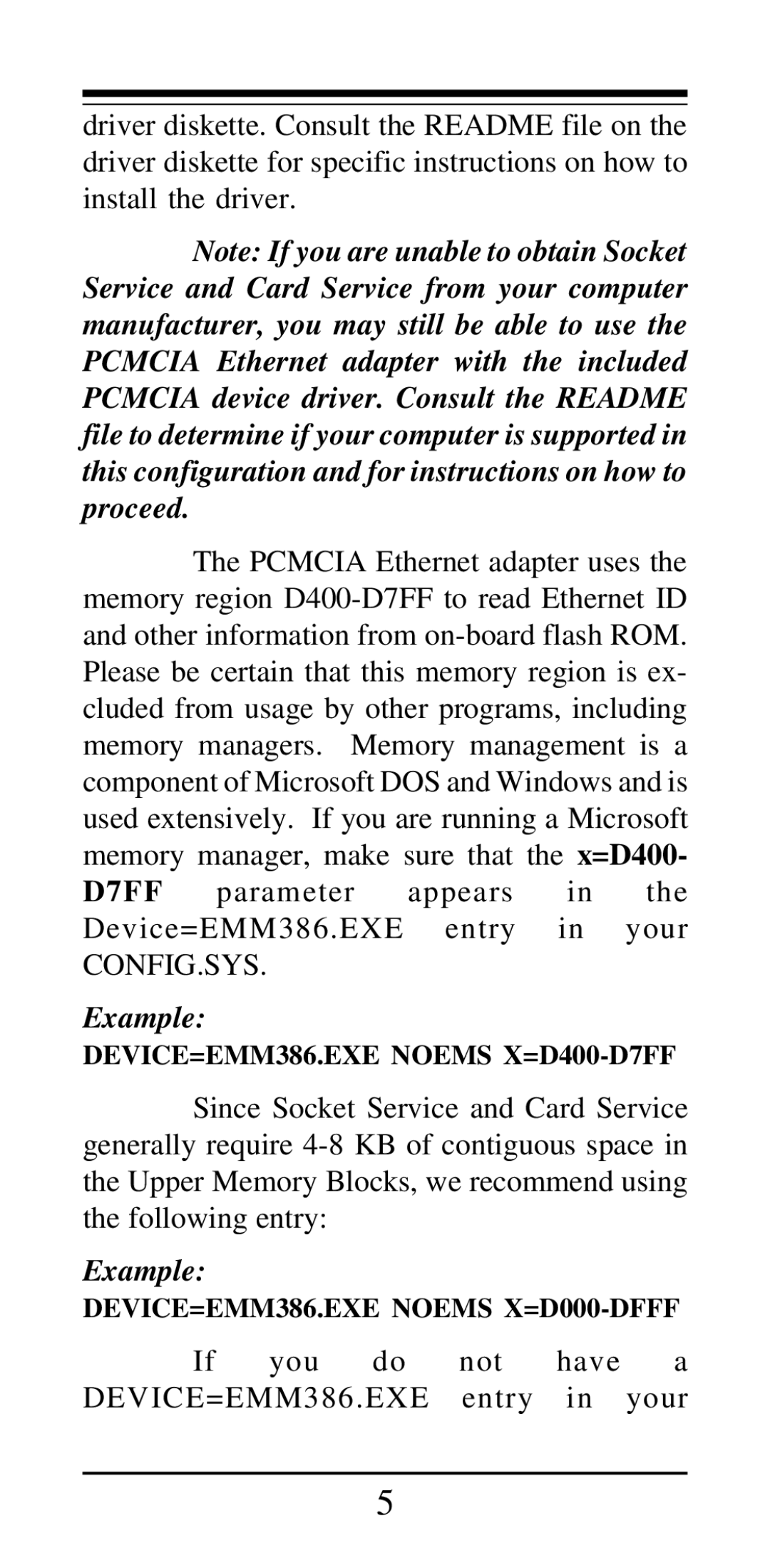driver diskette. Consult the README file on the driver diskette for specific instructions on how to install the driver.
Note: If you are unable to obtain Socket Service and Card Service from your computer manufacturer, you may still be able to use the PCMCIA Ethernet adapter with the included PCMCIA device driver. Consult the README file to determine if your computer is supported in this configuration and for instructions on how to proceed.
The PCMCIA Ethernet adapter uses the memory region
D7FF parameter appears in the Device=EMM386.EXE entry in your
CONFIG.SYS.
Example:
DEVICE=EMM386.EXE NOEMS
Since Socket Service and Card Service generally require
Example:
DEVICE=EMM386.EXE NOEMS
If you do not have a DEVICE=EMM386.EXE entry in your
5