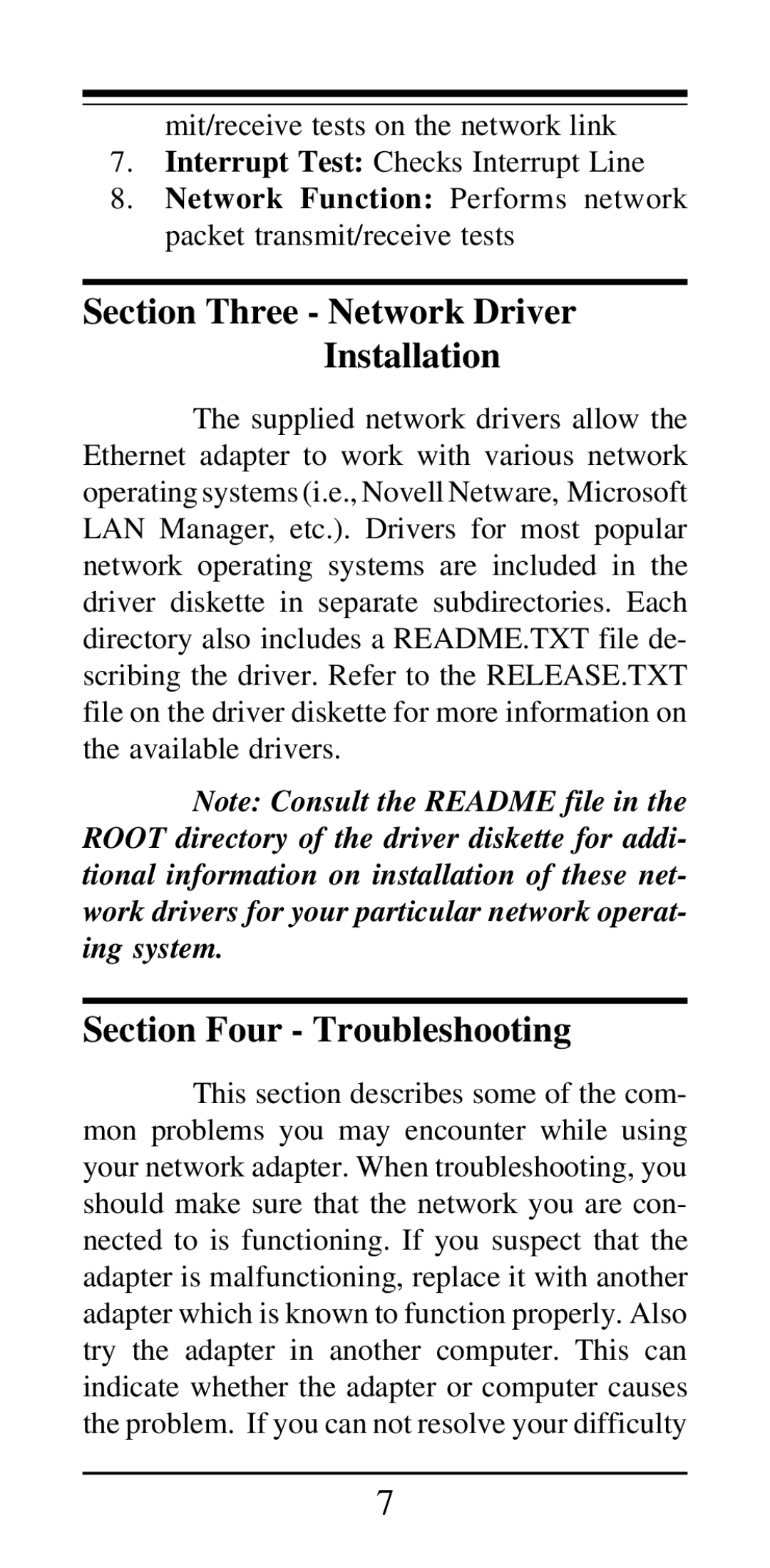mit/receive tests on the network link
7.Interrupt Test: Checks Interrupt Line
8.Network Function: Performs network packet transmit/receive tests
Section Three - Network Driver Installation
The supplied network drivers allow the Ethernet adapter to work with various network operating systems (i.e., Novell Netware, Microsoft LAN Manager, etc.). Drivers for most popular network operating systems are included in the driver diskette in separate subdirectories. Each directory also includes a README.TXT file de- scribing the driver. Refer to the RELEASE.TXT file on the driver diskette for more information on the available drivers.
Note: Consult the README file in the ROOT directory of the driver diskette for addi- tional information on installation of these net- work drivers for your particular network operat- ing system.
Section Four - Troubleshooting
This section describes some of the com- mon problems you may encounter while using your network adapter. When troubleshooting, you should make sure that the network you are con- nected to is functioning. If you suspect that the adapter is malfunctioning, replace it with another adapter which is known to function properly. Also try the adapter in another computer. This can indicate whether the adapter or computer causes the problem. If you can not resolve your difficulty
7