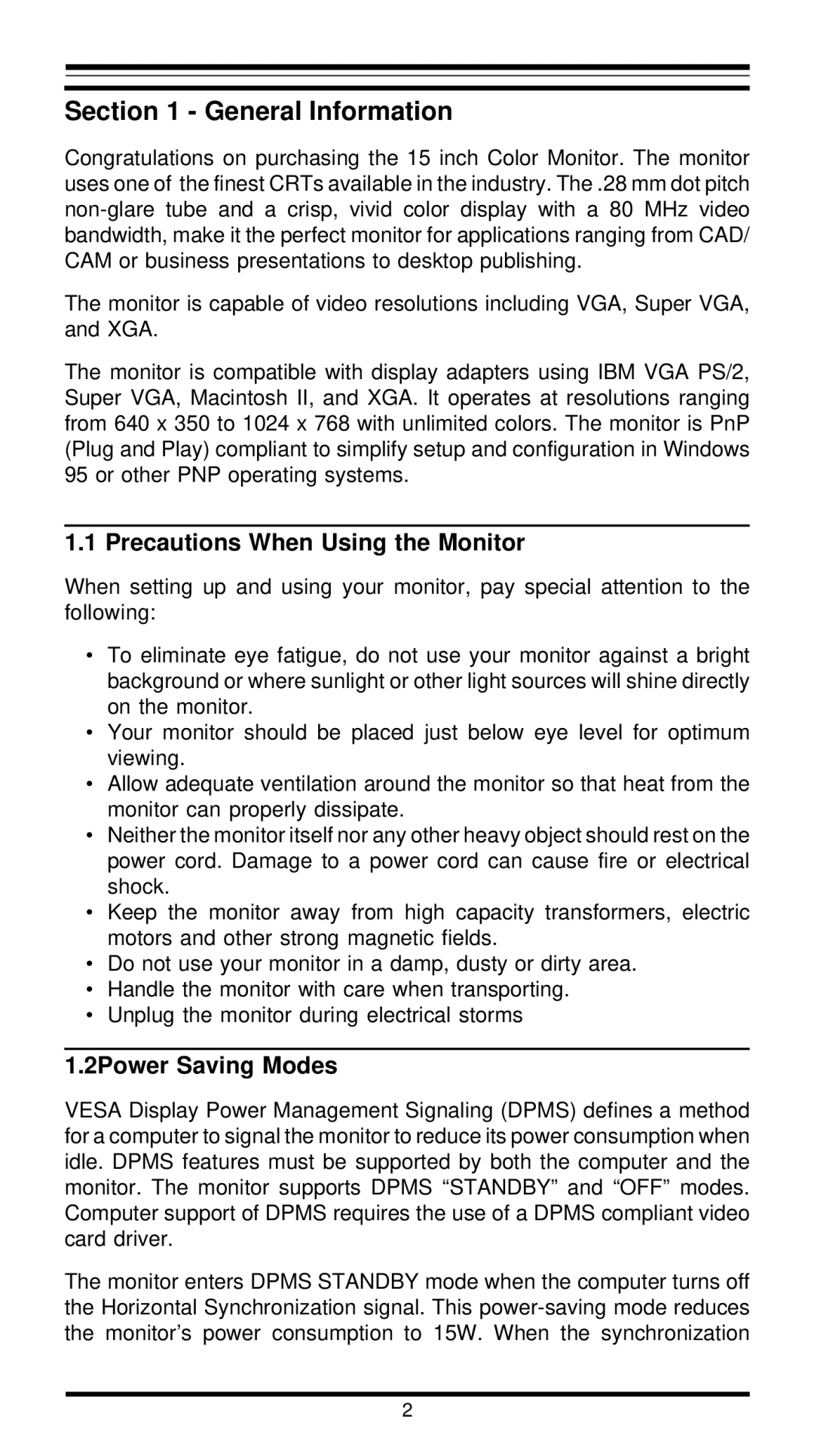Section 1 - General Information
Congratulations on purchasing the 15 inch Color Monitor. The monitor uses one of the finest CRTs available in the industry. The .28 mm dot pitch
The monitor is capable of video resolutions including VGA, Super VGA, and XGA.
The monitor is compatible with display adapters using IBM VGA PS/2, Super VGA, Macintosh II, and XGA. It operates at resolutions ranging from 640 x 350 to 1024 x 768 with unlimited colors. The monitor is PnP (Plug and Play) compliant to simplify setup and configuration in Windows 95 or other PNP operating systems.
1.1 Precautions When Using the Monitor
When setting up and using your monitor, pay special attention to the following:
•To eliminate eye fatigue, do not use your monitor against a bright background or where sunlight or other light sources will shine directly on the monitor.
•Your monitor should be placed just below eye level for optimum viewing.
•Allow adequate ventilation around the monitor so that heat from the monitor can properly dissipate.
•Neither the monitor itself nor any other heavy object should rest on the power cord. Damage to a power cord can cause fire or electrical shock.
•Keep the monitor away from high capacity transformers, electric motors and other strong magnetic fields.
•Do not use your monitor in a damp, dusty or dirty area.
•Handle the monitor with care when transporting.
•Unplug the monitor during electrical storms
1.2Power Saving Modes
VESA Display Power Management Signaling (DPMS) defines a method for a computer to signal the monitor to reduce its power consumption when idle. DPMS features must be supported by both the computer and the monitor. The monitor supports DPMS “STANDBY” and “OFF” modes. Computer support of DPMS requires the use of a DPMS compliant video card driver.
The monitor enters DPMS STANDBY mode when the computer turns off the Horizontal Synchronization signal. This
2