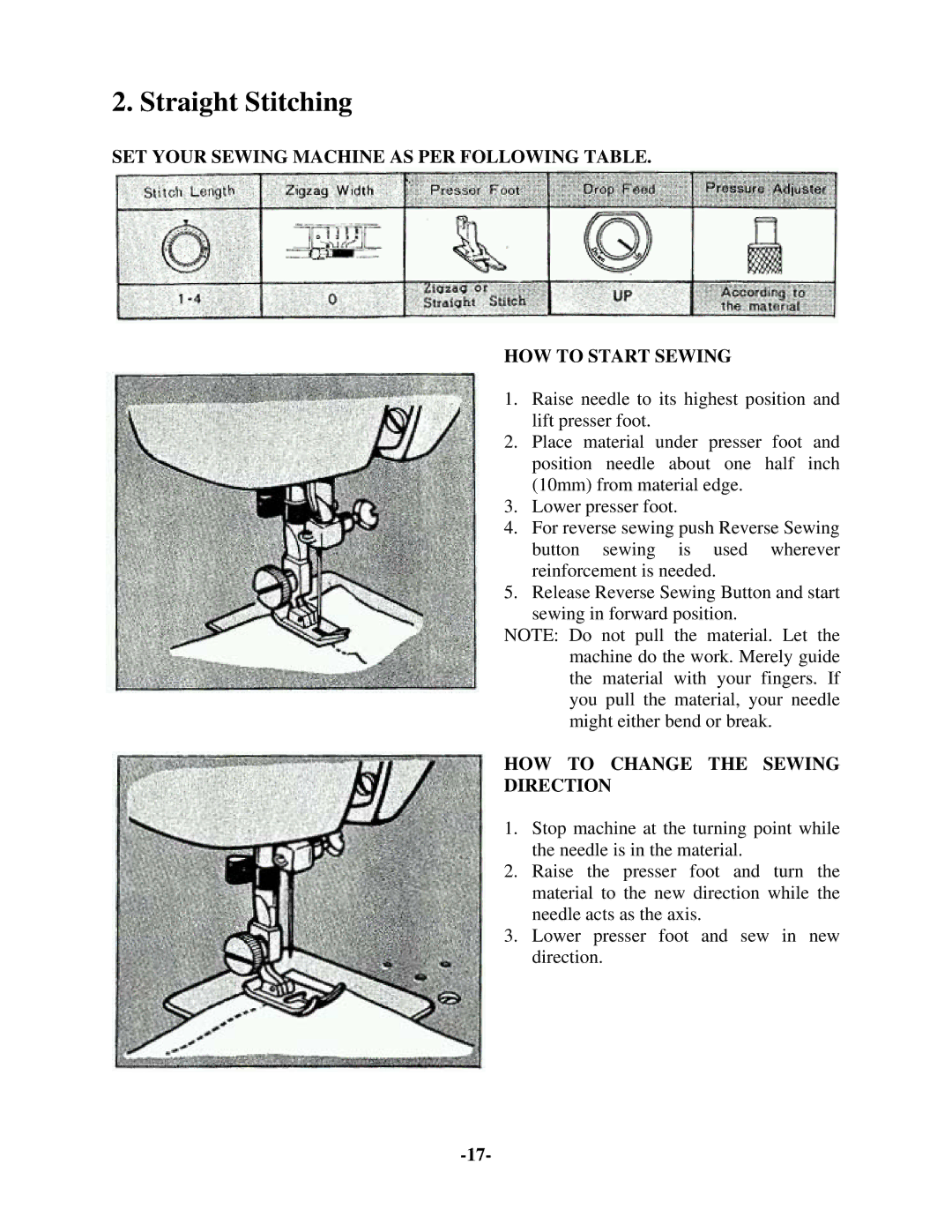681B-UG specifications
The Brother 681B-UG sewing machine is a versatile and user-friendly option that caters to both beginners and experienced sewists, making it an invaluable addition to any sewing room. This model combines functionality, ease of use, and innovative features to ensure a satisfying sewing experience.One of the standout features of the Brother 681B-UG is its lightweight and portable design, making it ideal for sewing classes or projects on the go. Weighing in at just around 10 pounds, it is easy to transport while remaining robust enough for everyday use.
The machine comes equipped with a straightforward, easy-to-navigate control panel that includes a variety of stitch options. With over 60 built-in stitch patterns, including utility stitches, decorative stitches, and stretch stitches, users have a wealth of choices at their fingertips. This flexibility allows for a wide range of creative applications, from simple repairs to elaborate garment construction.
Another key feature is the automatic needle threader, which significantly reduces the time and frustration often associated with threading a needle. The Brother 681B-UG also boasts a quick-set bobbin system that simplifies the winding and placement process, allowing for a smooth start to every project.
For added convenience, this model includes an adjustable stitch width and length, enabling users to customize their sewing projects according to specific requirements. The free arm design is particularly beneficial for sewing cuffs, collars, and hems, providing easy access to hard-to-reach areas.
The Brother 681B-UG is also equipped with a built-in LED light that illuminates the workspace, making it easier to see the fabric and stitching details, especially in low-light conditions. This feature enhances precision and minimizes the risk of errors, thereby improving the overall quality of the finished product.
In terms of durability, the machine is built with high-quality materials, ensuring that it can withstand the demands of various sewing projects. Additionally, Brother’s reputation for reliability and customer support further enhances the appeal of the 681B-UG for both novice and experienced users.
Overall, the Brother 681B-UG sewing machine combines advanced features with ease of use, making it a well-rounded choice for anyone looking to explore their creativity in sewing. Its multitude of stitch options, user-friendly design, and reliable performance set it apart in the competitive sewing machine market.