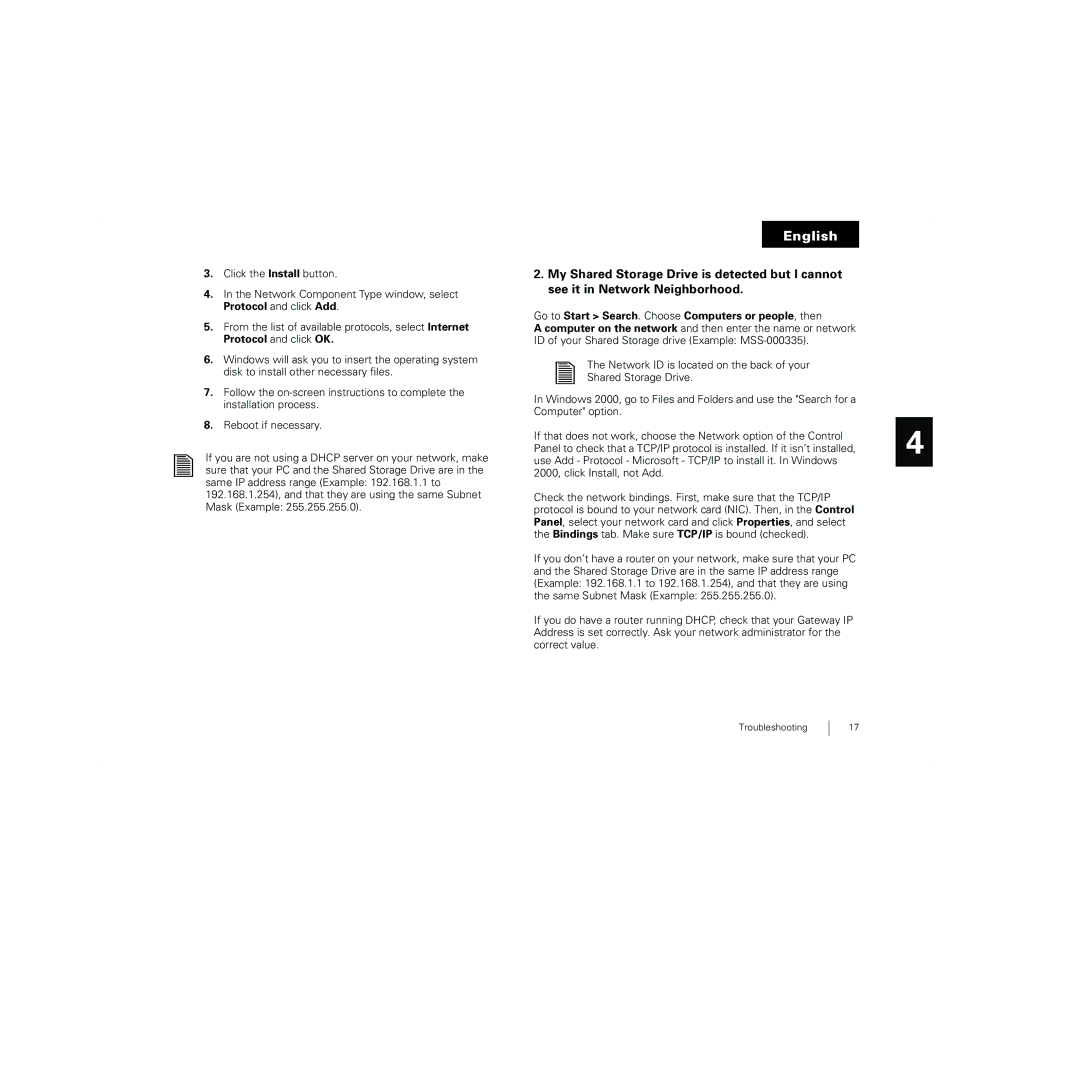20274700 specifications
The Maxtor 20274700 is a notable addition to Maxtor's series of hard drives, designed with reliability and performance in mind. This 3.5-inch internal hard drive has been specially crafted to cater to the needs of both general consumers and professionals alike. Offering ample storage capacity, the Maxtor 20274700 is particularly suitable for users who require significant space for their data-heavy applications such as multimedia content, gaming, and extensive document storage.One of the standout features of the Maxtor 20274700 is its impressive storage capacity of 200 GB, which provides ample room for a variety of files, whether they are music collections, high-definition videos, or extensive software programs. With this capacity, users can efficiently manage their digital life without the constant need to delete or transfer files to make space.
The drive utilizes a standard SATA interface, ensuring compatibility with a wide range of modern motherboards and systems. SATA interfaces are known for their speed, and the Maxtor 20274700 takes full advantage of this, providing high transfer rates that facilitate quick access to stored data. Typically, these drives operate with a rotational speed of 7200 RPM, delivering enhanced performance when it comes to read and write operations. This speed is crucial for users who frequently engage in tasks that require quick data retrieval and more generally contribute to the overall efficiency of a system.
The Maxtor 20274700 also boasts a 2 MB cache, which is beneficial for speeding up data access and improving performance in multi-tasking environments. The design of the drive emphasizes reliability, featuring Maxtor's proprietary technologies that help reduce data loss and enhance data integrity. Additionally, the device is engineered to operate quietly, which is an advantage for those who are sensitive to noise and are looking to maintain a peaceful working environment.
In terms of physical characteristics, the Maxtor 20274700 adopts a classic design, with a durable casing that protects it from everyday wear and tear. Its lightweight nature makes it easy to install across various systems without compromising on performance.
Overall, the Maxtor 20274700 is a quality hard drive that balances capacity, speed, and reliability, making it an ideal choice for anyone in need of a dependable storage solution. Whether for personal use, gaming, or professional applications, this drive stands out as a noteworthy option.