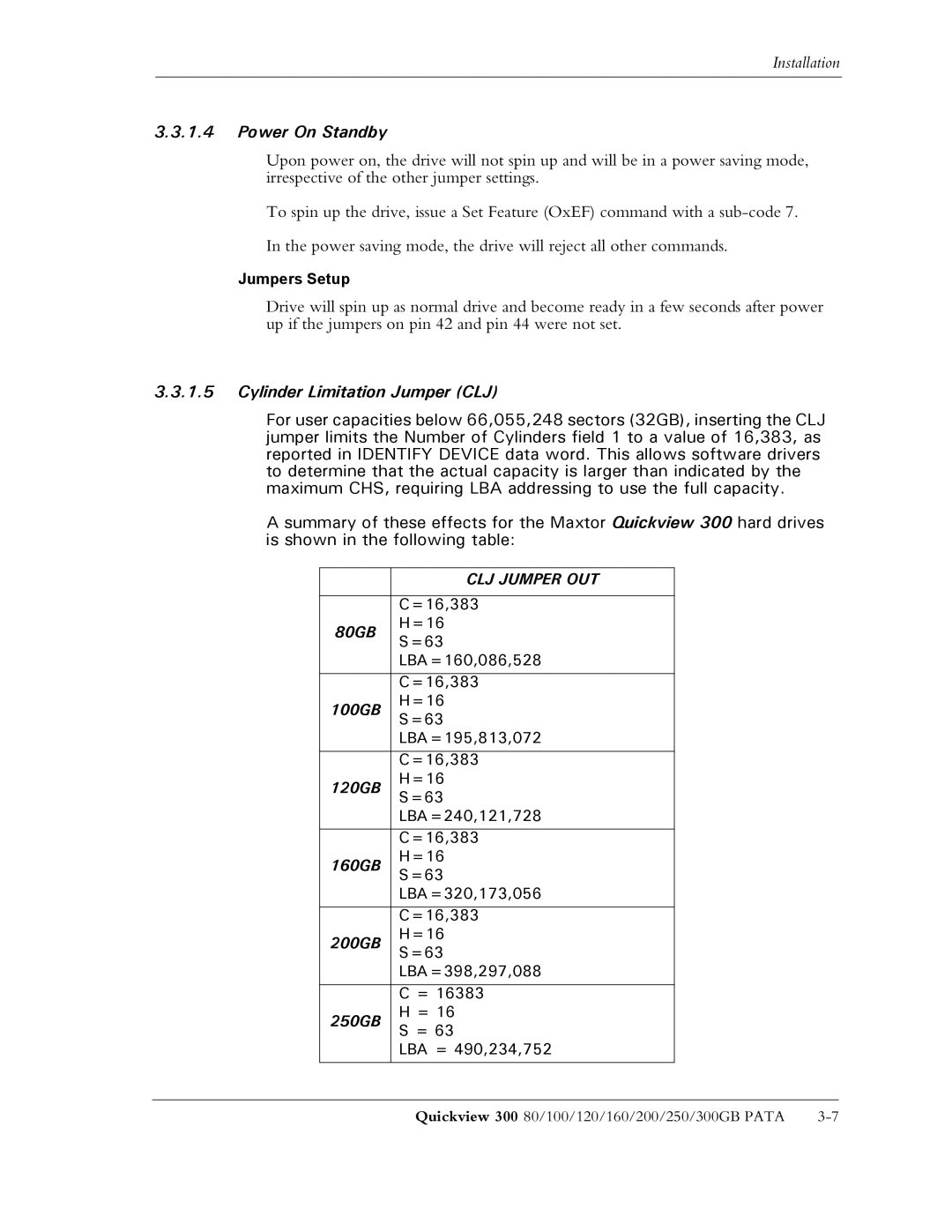Installation
3.3.1.4Power On Standby
Upon power on, the drive will not spin up and will be in a power saving mode, irrespective of the other jumper settings.
To spin up the drive, issue a Set Feature (OxEF) command with a
In the power saving mode, the drive will reject all other commands.
Jumpers Setup
Drive will spin up as normal drive and become ready in a few seconds after power up if the jumpers on pin 42 and pin 44 were not set.
3.3.1.5Cylinder Limitation Jumper (CLJ)
For user capacities below 66,055,248 sectors (32GB), inserting the CLJ jumper limits the Number of Cylinders field 1 to a value of 16,383, as reported in IDENTIFY DEVICE data word. This allows software drivers to determine that the actual capacity is larger than indicated by the maximum CHS, requiring LBA addressing to use the full capacity.
A summary of these effects for the Maxtor Quickview 300 hard drives is shown in the following table:
| CLJ JUMPER OUT | |
|
| |
| C=16,383 | |
80GB | H=16 | |
S=63 | ||
| ||
| LBA=160,086,528 | |
|
| |
| C=16,383 | |
100GB | H=16 | |
| S=63 | |
| LBA=195,813,072 | |
|
| |
| C=16,383 | |
120GB | H=16 | |
S=63 | ||
| LBA=240,121,728 | |
|
| |
| C=16,383 | |
160GB | H=16 | |
S=63 | ||
| LBA=320,173,056 | |
|
| |
| C=16,383 | |
200GB | H=16 | |
S=63 | ||
| LBA=398,297,088 | |
|
| |
| C = 16383 | |
250GB | H = 16 | |
| S = 63 | |
| LBA = 490,234,752 | |
|
|
Quickview 300 80/100/120/160/200/250/300GB PATA |