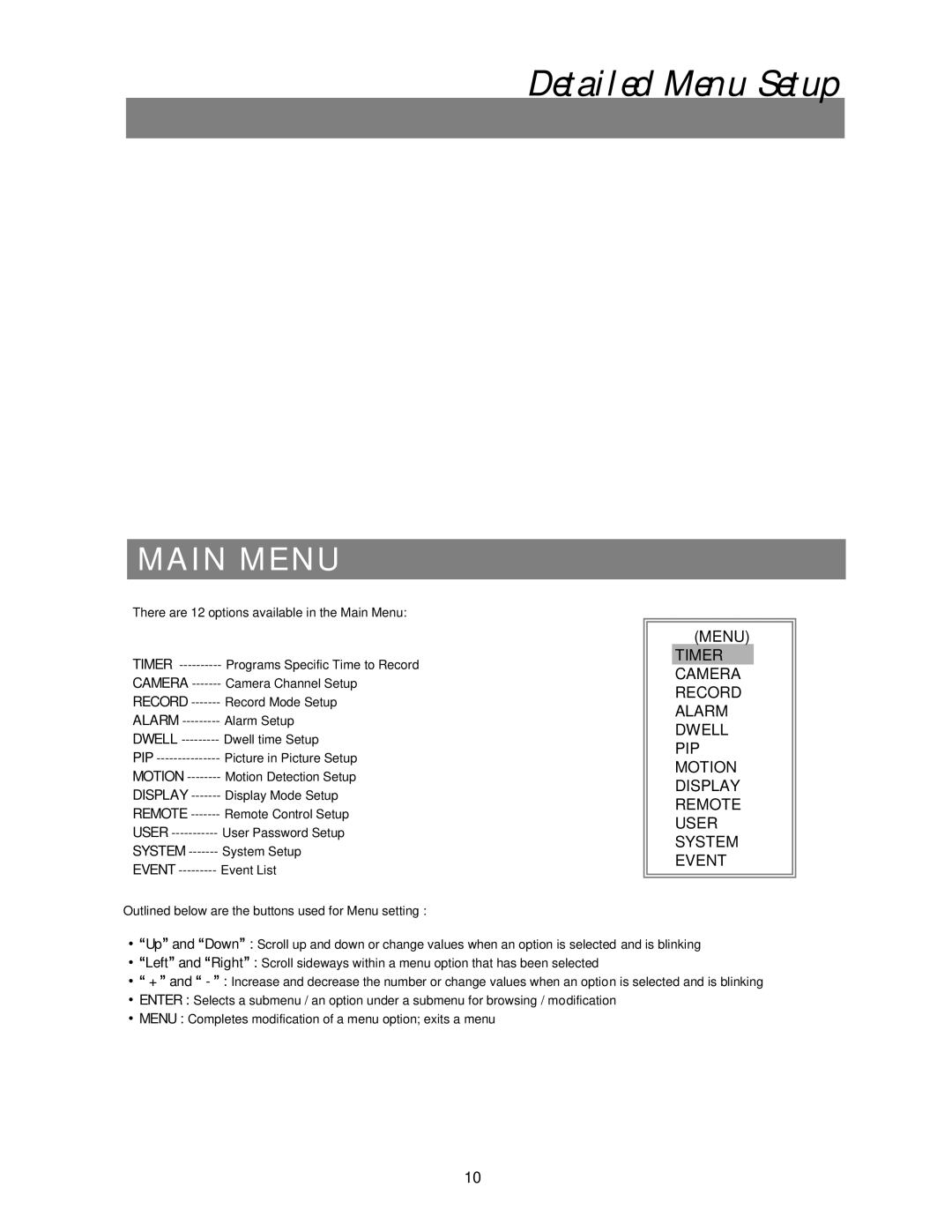Detailed Menu Setup
MAIN MENU
There are 12 options available in the Main Menu:
TIMER | Programs Specific Time to Record |
CAMERA | Camera Channel Setup |
RECORD | Record Mode Setup |
ALARM | Alarm Setup |
DWELL | Dwell time Setup |
PIP | Picture in Picture Setup |
MOTION | Motion Detection Setup |
DISPLAY | Display Mode Setup |
REMOTE | Remote Control Setup |
USER | User Password Setup |
SYSTEM | System Setup |
EVENT | Event List |
Outlined below are the buttons used for Menu setting :
(MENU)
TIMER CAMERA RECORD ALARM DWELL PIP MOTION DISPLAY REMOTE USER SYSTEM EVENT
•“ Up” and “ Down” : Scroll up and down or change values when an option is selected and is blinking
•“ Left” and “ Right” : Scroll sideways within a menu option that has been selected
•“ + ” and “ - ” : Increase and decrease the number or change values when an option is selected and is blinking
•ENTER : Selects a submenu / an option under a submenu for browsing / modification
•MENU : Completes modification of a menu option; exits a menu
10