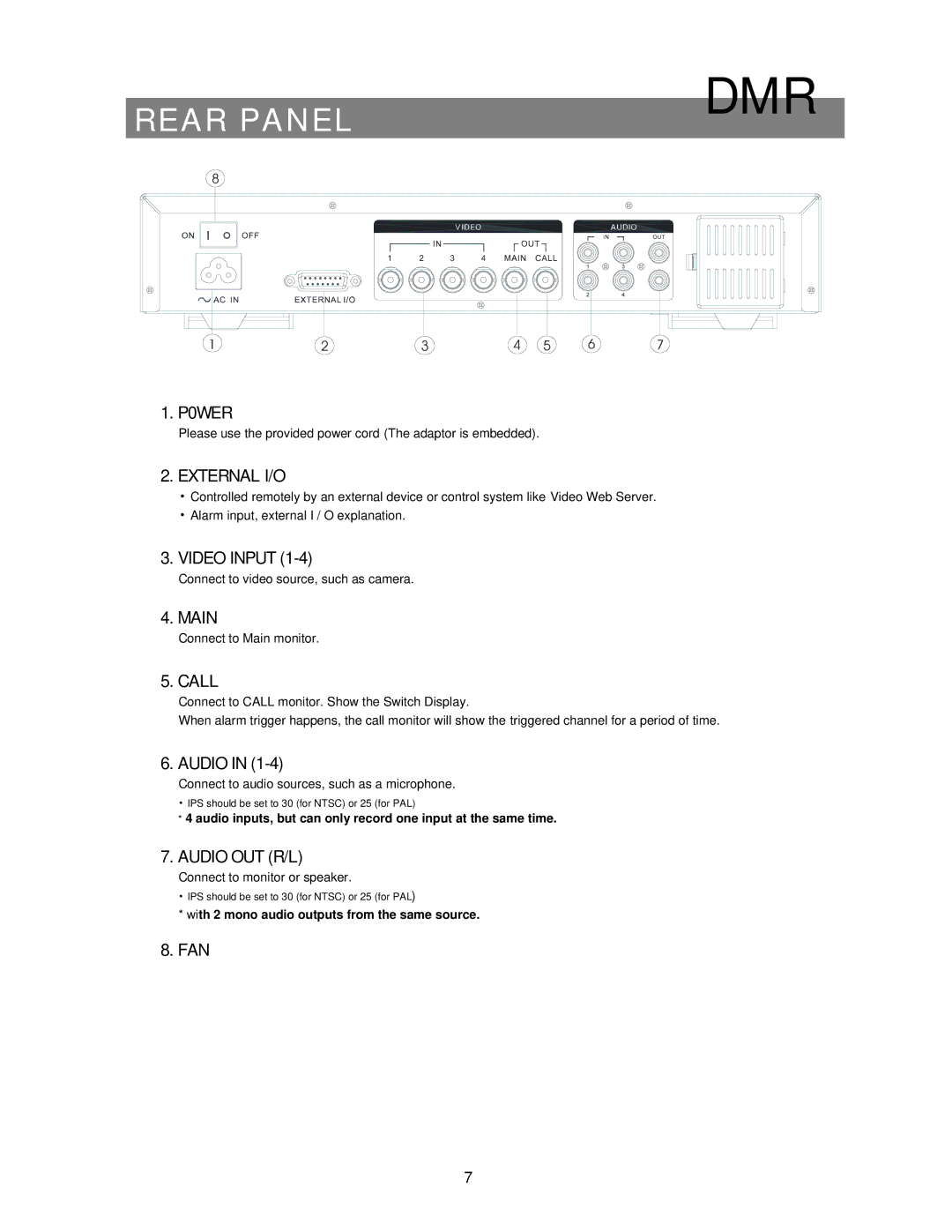REAR PANEL
DMR
1. P0WER
Please use the provided power cord (The adaptor is embedded).
2.EXTERNAL I/O
•Controlled remotely by an external device or control system like Video Web Server.
•Alarm input, external I / O explanation.
3.VIDEO INPUT
Connect to video source, such as camera.
4. MAIN
Connect to Main monitor.
5. CALL
Connect to CALL monitor. Show the Switch Display.
When alarm trigger happens, the call monitor will show the triggered channel for a period of time.
6. AUDIO IN (1-4)
Connect to audio sources, such as a microphone.
•IPS should be set to 30 (for NTSC) or 25 (for PAL)
*4 audio inputs, but can only record one input at the same time.
7.AUDIO OUT (R/L)
Connect to monitor or speaker.
•IPS should be set to 30 (for NTSC) or 25 (for PAL)
*with 2 mono audio outputs from the same source.
8.FAN
7