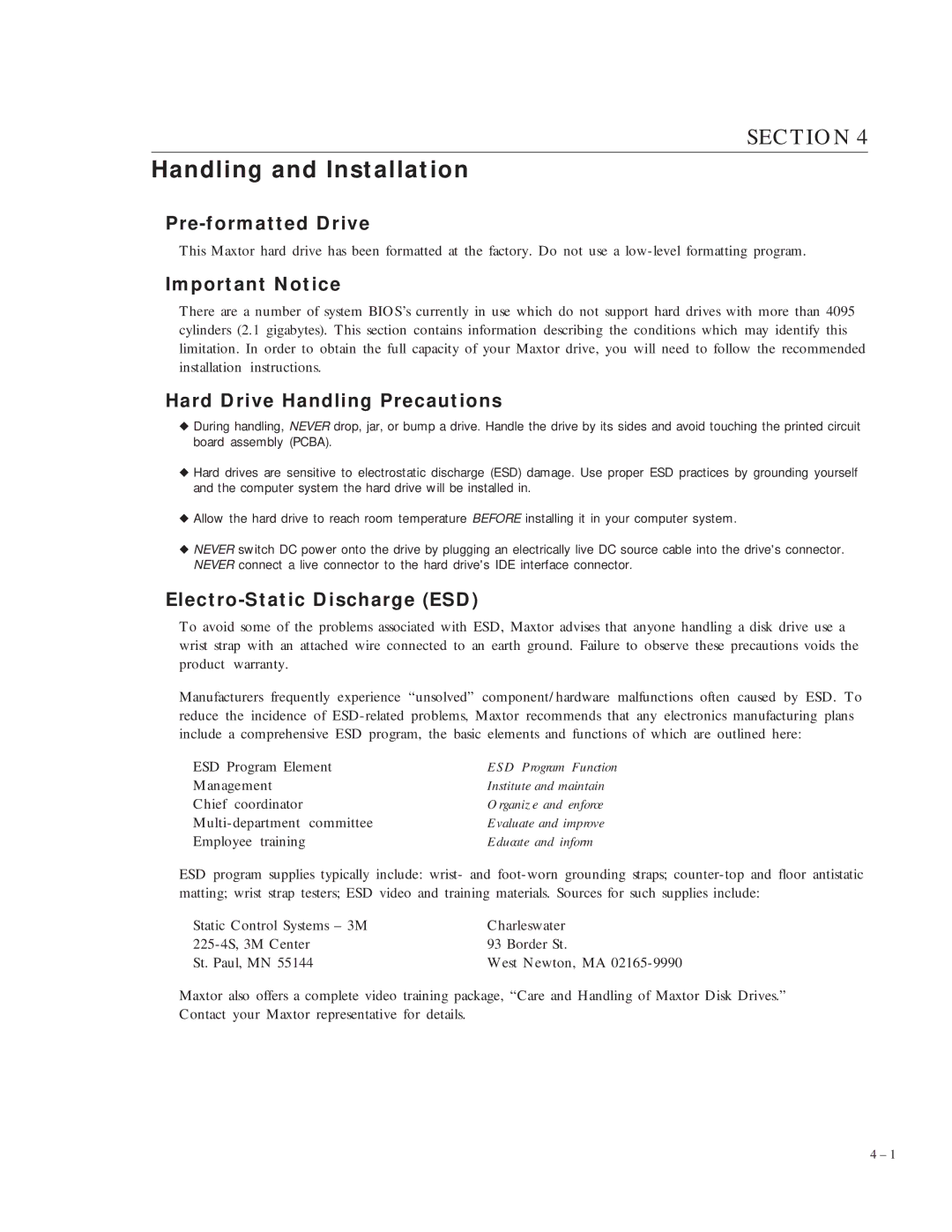SECTION 4
Handling and Installation
Pre-formatted Drive
This Maxtor hard drive has been formatted at the factory. Do not use a
Important Notice
There are a number of system BIOS’s currently in use which do not support hard drives with more than 4095 cylinders (2.1 gigabytes). This section contains information describing the conditions which may identify this limitation. In order to obtain the full capacity of your Maxtor drive, you will need to follow the recommended installation instructions.
Hard Drive Handling Precautions
◆During handling, NEVER drop, jar, or bump a drive. Handle the drive by its sides and avoid touching the printed circuit board assembly (PCBA).
◆Hard drives are sensitive to electrostatic discharge (ESD) damage. Use proper ESD practices by grounding yourself and the computer system the hard drive will be installed in.
◆Allow the hard drive to reach room temperature BEFORE installing it in your computer system.
◆NEVER switch DC power onto the drive by plugging an electrically live DC source cable into the drive's connector. NEVER connect a live connector to the hard drive's IDE interface connector.
Electro-Static Discharge (ESD)
To avoid some of the problems associated with ESD, Maxtor advises that anyone handling a disk drive use a wrist strap with an attached wire connected to an earth ground. Failure to observe these precautions voids the product warranty.
Manufacturers frequently experience “unsolved” component/hardware malfunctions often caused by ESD. To reduce the incidence of
ESD Program Element | ESD Program Function |
Management | Institute and maintain |
Chief coordinator | Organize and enforce |
Evaluate and improve | |
Employee training | Educate and inform |
ESD program supplies typically include: wrist- and
Static Control Systems – 3M | Charleswater |
93 Border St. | |
St. Paul, MN 55144 | West Newton, MA |
Maxtor also offers a complete video training package, “Care and Handling of Maxtor Disk Drives.” Contact your Maxtor representative for details.
4 – 1