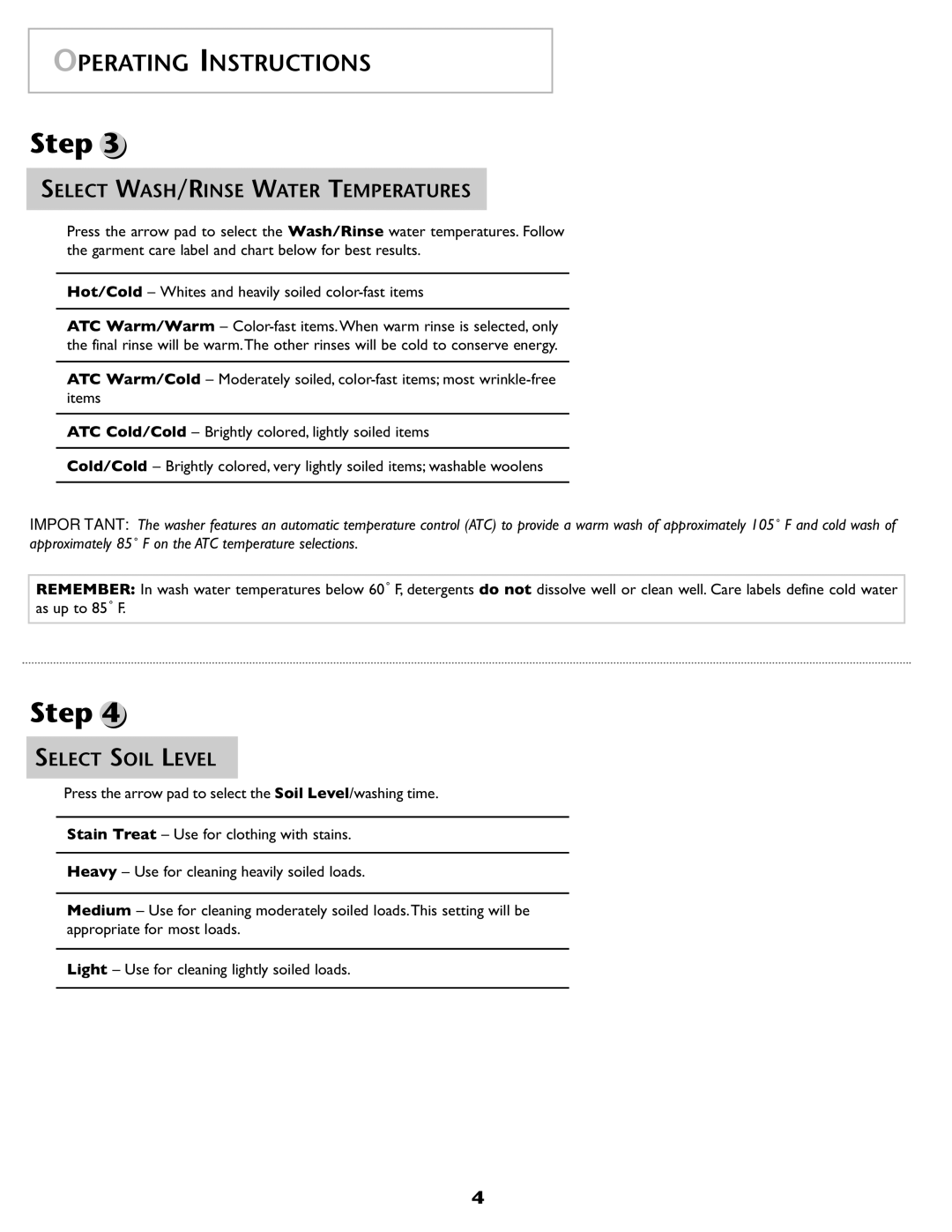OPERATING INSTRUCTIONS
Step 3
SELECT WASH/RINSE WATER TEMPERATURES
Press the arrow pad to select the Wash/Rinse water temperatures. Follow the garment care label and chart below for best results.
Hot/Cold – Whites and heavily soiled
ATC Warm/Warm –
ATC Cold/Cold – Brightly colored, lightly soiled items
Cold/Cold – Brightly colored, very lightly soiled items; washable woolens
IMPORTANT: The washer features an automatic temperature control (ATC) to provide a warm wash of approximately 105˚ F and cold wash of approximately 85˚ F on the ATC temperature selections.
REMEMBER: In wash water temperatures below 60˚ F, detergents do not dissolve well or clean well. Care labels define cold water as up to 85˚ F.
Step 4
SELECT SOIL LEVEL
Press the arrow pad to select the Soil Level/washing time. Stain Treat – Use for clothing with stains.
Heavy – Use for cleaning heavily soiled loads.
Medium – Use for cleaning moderately soiled loads.This setting will be appropriate for most loads.
Light – Use for cleaning lightly soiled loads.
4