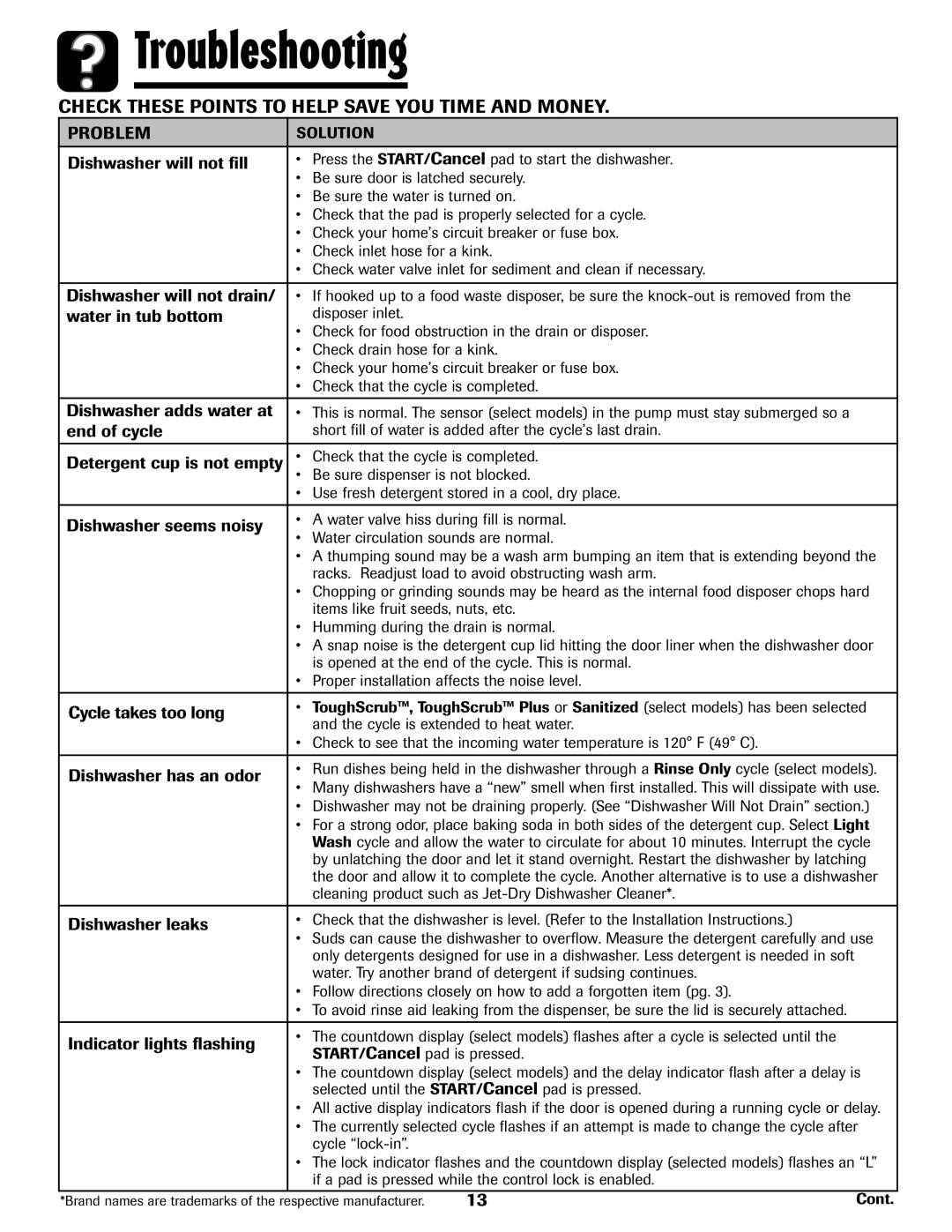6919559A specifications
The Maytag 6919559A is a kitchen appliance component that plays a crucial role in maintaining the functionality of various models of Maytag refrigerators. This part is often recognized for its durability and reliability, making it a popular choice among homeowners and appliance technicians alike.One of the main features of the Maytag 6919559A is its advanced cooling technology. This component is designed to enhance the efficiency of the refrigerator's cooling system, ensuring that food items remain fresh for longer periods. The efficient design of this part helps in maintaining optimal temperatures, thereby reducing energy consumption and contributing to lower utility bills.
In addition to its cooling capabilities, the Maytag 6919559A incorporates innovative materials that are resistant to wear and tear. This characteristic is particularly important in kitchen environments where moisture and temperature fluctuations are common. The robust construction ensures that the part can withstand the rigors of daily use, providing long-lasting performance without the need for frequent replacements.
Another noteworthy feature of the Maytag 6919559A is its compatibility with a wide range of Maytag refrigerator models. This versatility makes it a go-to choice for many appliance service professionals, as it can be easily installed in various units without the need for extensive modifications. The part is designed with precision, ensuring a secure fit and optimal performance within the refrigeration system.
The Maytag 6919559A also stands out for its user-friendly design. Many consumers appreciate components that are straightforward to install, and this one does not disappoint. With clear installation guidelines and accessible features, it allows homeowners to undertake repairs with confidence, potentially saving on costly service fees.
Overall, the Maytag 6919559A exemplifies reliability and efficiency in refrigeration technology. Its advanced cooling capabilities, durable construction, compatibility with multiple models, and user-friendly design make it an essential component for maintaining the performance of Maytag refrigerators. Whether you are a homeowner looking to replace a worn part or a professional technician seeking a dependable solution, the Maytag 6919559A is a practical choice that promises to deliver quality and durability for years to come.