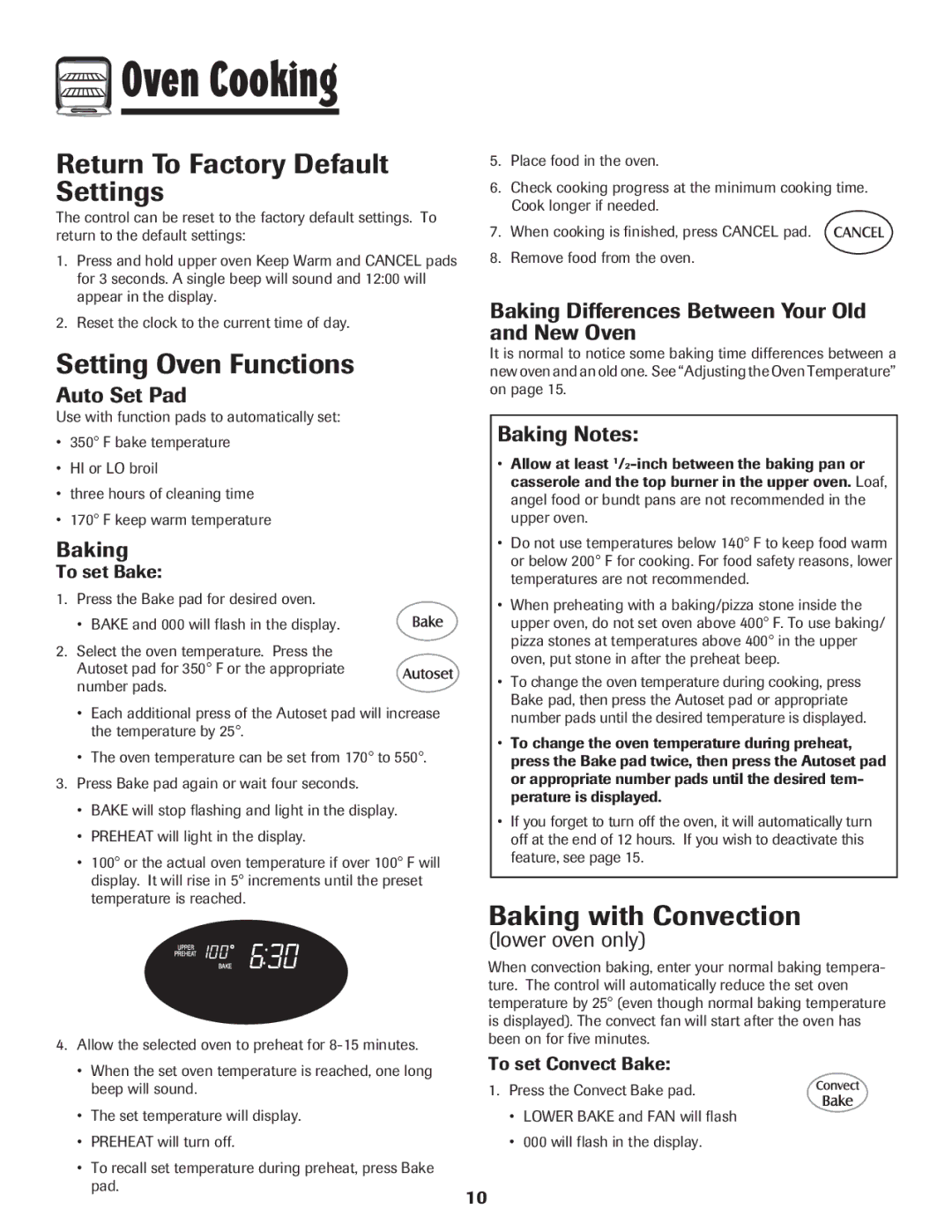850 specifications
The Maytag 850 is a standout model in the Maytag line of kitchen appliances, renowned for its powerful performance and reliability. Designed for those who seek efficiency combined with advanced technology, this model caters to a variety of kitchen needs, making it an excellent choice for families and cooking enthusiasts alike.One of the key features of the Maytag 850 is its robust motor, which ensures that even the most demanding kitchen tasks can be completed with ease. The motor delivers consistent performance, enabling the appliance to handle heavy loads without compromising on speed or efficiency. This powerful motor works in conjunction with a variety of settings, allowing users to customize their cooking experience based on the task at hand.
The Maytag 850 also includes a range of innovative technologies that enhance its functionality. The Precision Cooking System is a standout feature that utilizes advanced sensors to monitor the cooking process. This technology ensures that meals are cooked evenly and are ready to serve at just the right moment, reducing the risk of undercooking or overcooking.
Another highlight of the Maytag 850 is its spacious interior, which accommodates large dishes and multiple trays. This feature is particularly beneficial for those who frequently entertain guests or cook large family meals. The clever design elements, such as adjustable racks and easy-to-clean surfaces, further elevate the user experience, making meal prep and clean-up a breeze.
The appliance is also designed with energy efficiency in mind. The Eco Mode feature helps to reduce energy consumption while still delivering effective performance. This not only benefits the environment but also contributes to lower utility bills, making the Maytag 850 a smart investment for budget-conscious consumers.
The exterior of the Maytag 850 embodies the brand’s commitment to durability and aesthetics. Constructed with high-quality materials, it is built to last and withstand the rigors of everyday use. The sleek design is available in multiple finishes, allowing customers to find an option that complements their kitchen décor.
Overall, the Maytag 850 is a perfect amalgamation of power, efficiency, and innovative technology. Its thoughtful design, combined with features aimed at enhancing the culinary experience, makes it a reliable choice for anyone looking to upgrade their kitchen appliances. Whether for daily meals or special occasions, the Maytag 850 ensures exceptional results every time.

 Oven Cooking
Oven Cooking