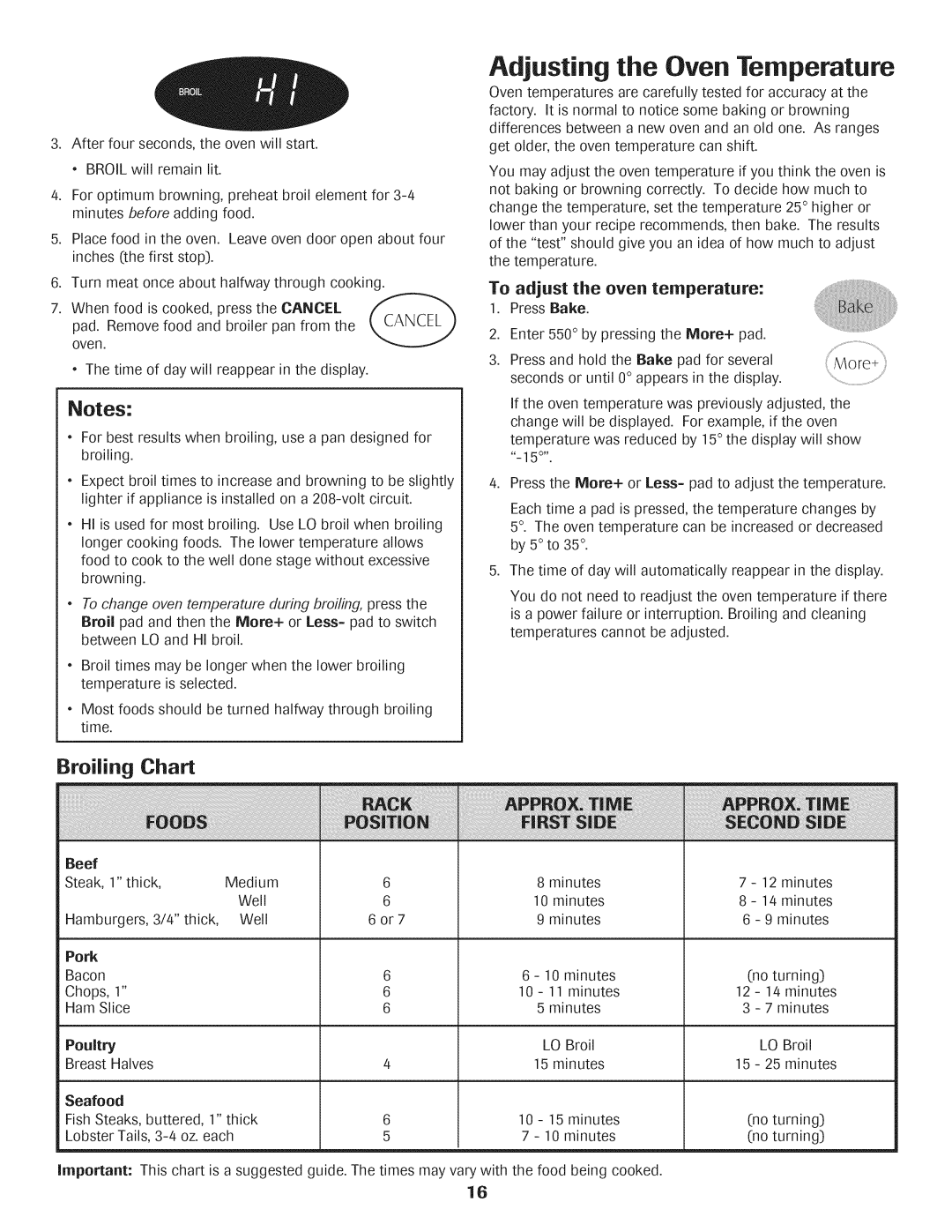AGS1740BDQ, AGS1740BDW, 8113P592-60 specifications
The Maytag AGS1740BDQ and AGS1740BDW are two robust models in the Maytag line of gas ranges, known for their durability, performance, and user-friendly features. These ranges cater to both home chefs and casual cooks alike, offering an efficient cooking experience without compromising on style. A standout feature of these ranges is their powerful high-efficiency burners that provide precise temperature control. The range includes a high-heat burner for boiling and searing, along with lower heat options for simmering delicate sauces and dishes.One of the key technologies integrated into these models is the precise digital controls, which allow users to easily set their desired cooking temperature. This ensures consistent results, whether baking a pizza or roasting vegetables. Additionally, the oven features a self-cleaning function that saves time and effort, utilizing high-heat to burn away food residues and spills, leaving the interior spotless and ready for your next cooking venture.
Both models come equipped with a spacious oven cavity, offering ample cooking space for large meals and special occasions. With innovative racks that can be adjusted to multiple positions, users can maximize their cooking capacity, fitting in heavy casseroles or tall roasts with ease.
The Maytag AGS1740BDQ and AGS1740BDW also prioritize safety and convenience. The delayed start feature allows users to set the oven to begin cooking at a predetermined time, perfect for busy households. A flame failure safety device ensures the gas supply is cut off should the flame go out, providing peace of mind during use.
Durability is a hallmark of Maytag appliances, and these gas ranges are no exception. Constructed with heavy-duty materials and equipped with sturdy, stainless steel control knobs, they are designed to withstand the rigors of everyday cooking.
The Maytag 8113P592-60 is a popular replacement part associated with these models, specifically designed to ensure seamless operation and compatibility. This igniter helps in reliably lighting the burners, maintaining consistent performance over time.
In summary, the Maytag AGS1740BDQ and AGS1740BDW gas ranges shine with their combination of powerful cooking options, advanced technology, and user-centric features, making them a reliable addition to any kitchen. With the trusted quality of Maytag and essential features that enhance the cooking experience, these ranges are an excellent investment for anyone looking to elevate their culinary endeavors.