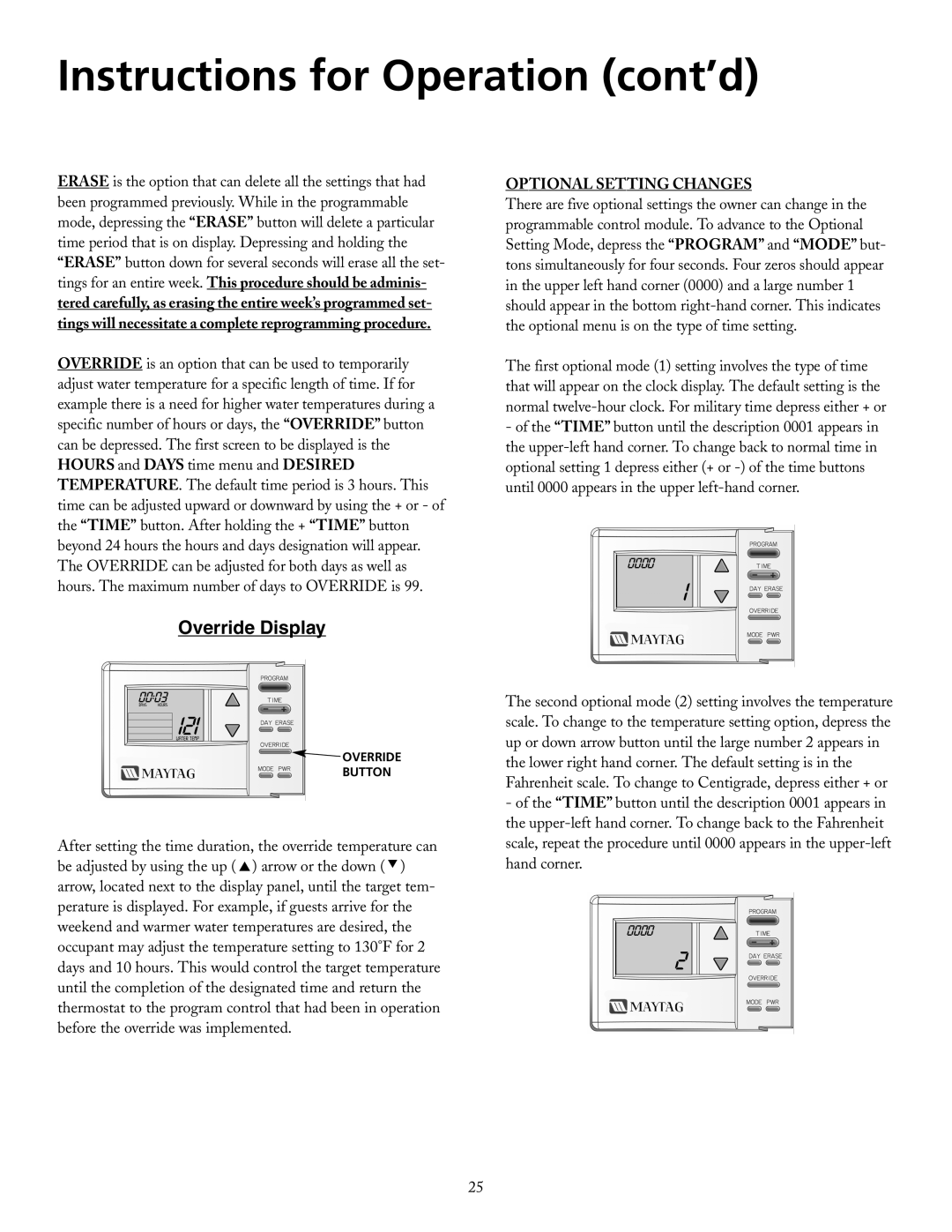HRE21282PC, HRE21250PC specifications
The Maytag HRE21282PC and HRE21250PC are two standout models in the brand's renowned lineup of laundry appliances, designed to combine efficiency, durability, and performance for the modern household. Both models feature an elegant design with user-friendly interfaces, making them attractive and accessible for all users.One of the main features of the HRE21282PC and HRE21250PC is their impressive capacity. Both models boast a generous drum size that allows for larger loads, meaning users can complete their laundry in fewer cycles. This is particularly beneficial for families or individuals with busy lifestyles who need to maximize efficiency.
In terms of technology, these machines are equipped with Maytag’s advanced PowerWash cycle, which is designed to tackle tough stains and heavily soiled fabrics. This cycle works by utilizing a combination of robust wash actions and a prolonged wash time, ensuring that users can trust their appliances to deliver exceptional cleaning results.
Another notable feature is the Optimal Dose dispenser, which automatically releases the right amount of detergent at the perfect time during the wash cycle. This technology not only ensures optimal cleaning performance but also saves on detergent usage, making it a more economical option in the long run.
The HRE21282PC and HRE21250PC also come with a variety of wash cycles and temperature settings, allowing users to customize their laundry experience according to the specific needs of their garments. Whether dealing with delicate fabrics or heavy-duty items, these models are versatile enough to handle any type of load.
Durability is a crucial characteristic of Maytag appliances, and the HRE21282PC and HRE21250PC are no exceptions. Built with quality materials, they feature a robust construction that can withstand the rigors of frequent use. This reliability is complemented by a strong motor power and a solid build that contributes to their longevity.
Additionally, both models offer energy-efficient operations, contributing to lower utility bills while being environmentally friendly. Users can feel confident knowing they are making a responsible choice when selecting these appliances.
In summary, the Maytag HRE21282PC and HRE21250PC excel in capacity, efficiency, and durability. With advanced technology such as the PowerWash cycle and Optimal Dose dispenser, combined with customizable options and energy efficiency, these models cater to the diverse needs of today's consumers, serving as reliable partners in tackling everyday laundry challenges.