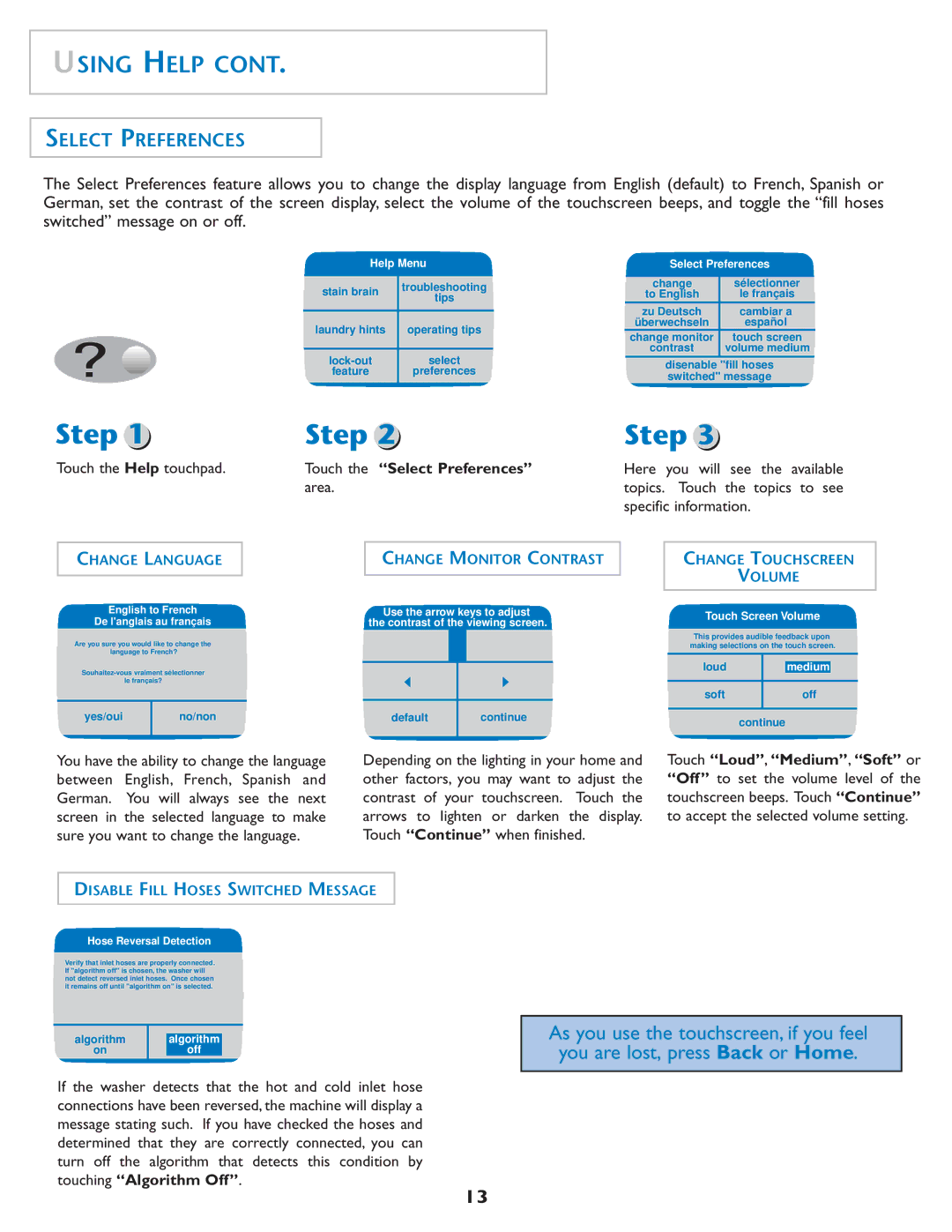USING HELP CONT.
SELECT PREFERENCES
The Select Preferences feature allows you to change the display language from English (default) to French, Spanish or German, set the contrast of the screen display, select the volume of the touchscreen beeps, and toggle the “fill hoses switched” message on or off.
Help Menu
stain brain | troubleshooting | |
tips | ||
| ||
|
| |
laundry hints | operating tips | |
|
| |
select | ||
feature | preferences | |
|
|
Select Preferences
change | sélectionner |
to English | le français |
zu Deutsch | cambiar a |
überwechseln | español |
change monitor | touch screen |
contrast | volume medium |
disenable "fill hoses switched" message
Step 1
Touch the Help touchpad.
Step 2 | Step 3 |
Touch the “Select Preferences” | Here you will see the available |
area. | topics. Touch the topics to see |
| specific information. |
CHANGE LANGUAGE
English to French
De l'anglais au français
Are you sure you would like to change the language to French?
le français?
yes/oui | no/non |
|
|
CHANGE MONITOR CONTRAST
Use the arrow keys to adjust the contrast of the viewing screen.
|
|
|
|
|
|
|
|
default |
| continue | |
|
|
|
|
CHANGE TOUCHSCREEN
VOLUME
Touch Screen Volume
This provides audible feedback upon making selections on the touch screen.
|
|
|
|
|
loud |
|
| medium |
|
|
|
|
|
|
soft |
|
| off | |
|
|
|
|
|
| continue | |||
|
|
|
|
|
You have the ability to change the language between English, French, Spanish and German. You will always see the next screen in the selected language to make sure you want to change the language.
Depending on the lighting in your home and | Touch “Loud”, “Medium”, “Soft” or |
other factors, you may want to adjust the | “Off” to set the volume level of the |
contrast of your touchscreen. Touch the | touchscreen beeps. Touch “Continue” |
arrows to lighten or darken the display. | to accept the selected volume setting. |
Touch “Continue” when finished. |
|
DISABLE FILL HOSES SWITCHED MESSAGE
Hose Reversal Detection
Verify that inlet hoses are properly connected. If "algorithm off" is chosen, the washer will not detect reversed inlet hoses. Once chosen it remains off until "algorithm on" is selected.
|
|
|
|
algorithm |
| algorithm |
|
on |
| off |
|
|
|
|
|
If the washer detects that the hot and cold inlet hose connections have been reversed, the machine will display a message stating such. If you have checked the hoses and determined that they are correctly connected, you can turn off the algorithm that detects this condition by touching “Algorithm Off”.
As you use the touchscreen, if you feel you are lost, press Back or Home.
13