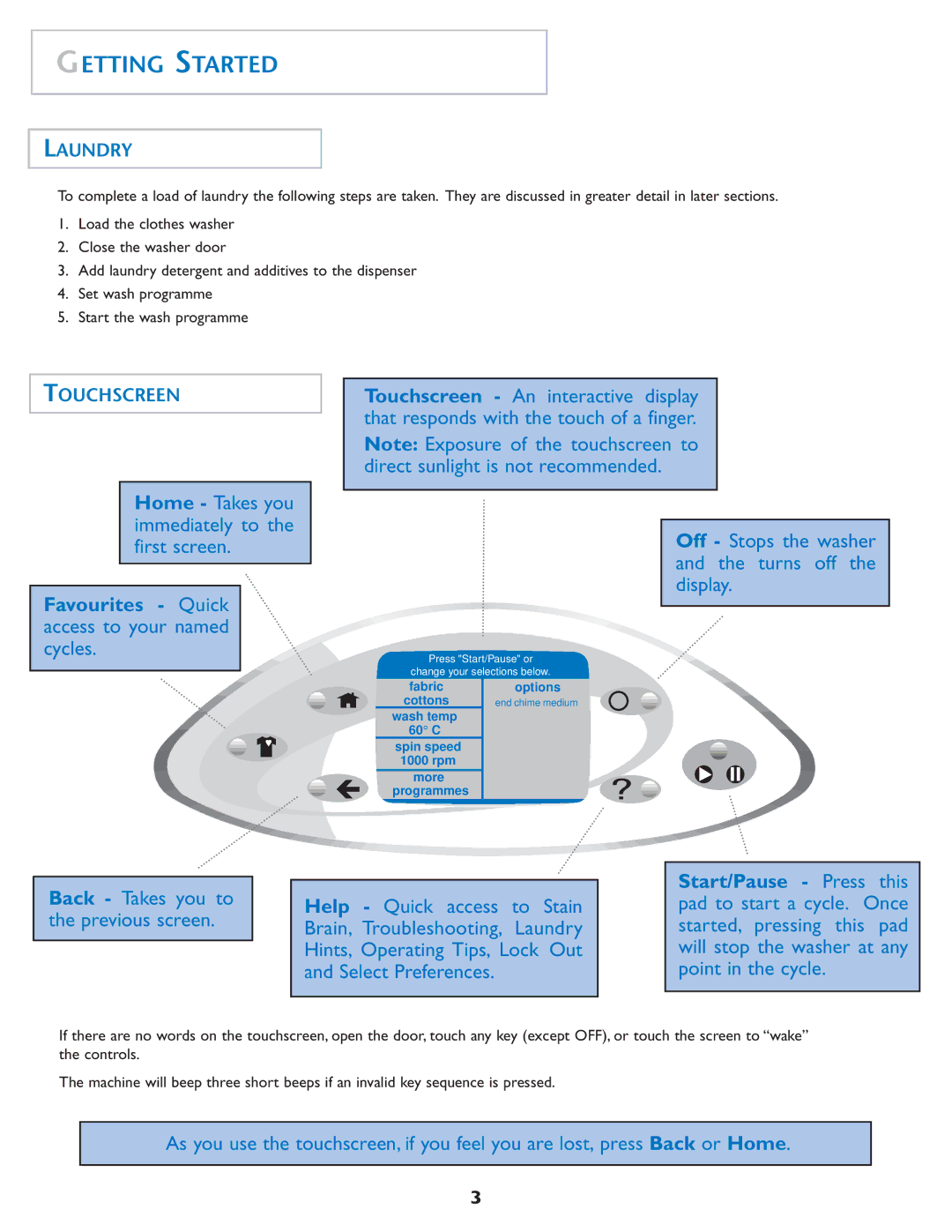GETTING STARTED
LAUNDRY
To complete a load of laundry the following steps are taken. They are discussed in greater detail in later sections.
1.Load the clothes washer
2.Close the washer door
3.Add laundry detergent and additives to the dispenser
4.Set wash programme
5.Start the wash programme
TOUCHSCREEN
Home - Takes you immediately to the first screen.
Favourites - Quick access to your named cycles.
Touchscreen - An interactive display that responds with the touch of a finger.
Note: Exposure of the touchscreen to direct sunlight is not recommended.
Off - Stops the washer and the turns off the display.
Press "Start/Pause" or
change your selections below.
fabric | options |
cottons | end chime medium |
wash temp
60°C
spin speed
1000 rpm
more programmes
Back - Takes you to the previous screen.
Help - Quick access to Stain Brain, Troubleshooting, Laundry Hints, Operating Tips, Lock Out and Select Preferences.
Start/Pause - Press this pad to start a cycle. Once started, pressing this pad will stop the washer at any point in the cycle.
If there are no words on the touchscreen, open the door, touch any key (except OFF), or touch the screen to “wake” the controls.
The machine will beep three short beeps if an invalid key sequence is pressed.
As you use the touchscreen, if you feel you are lost, press Back or Home.
3