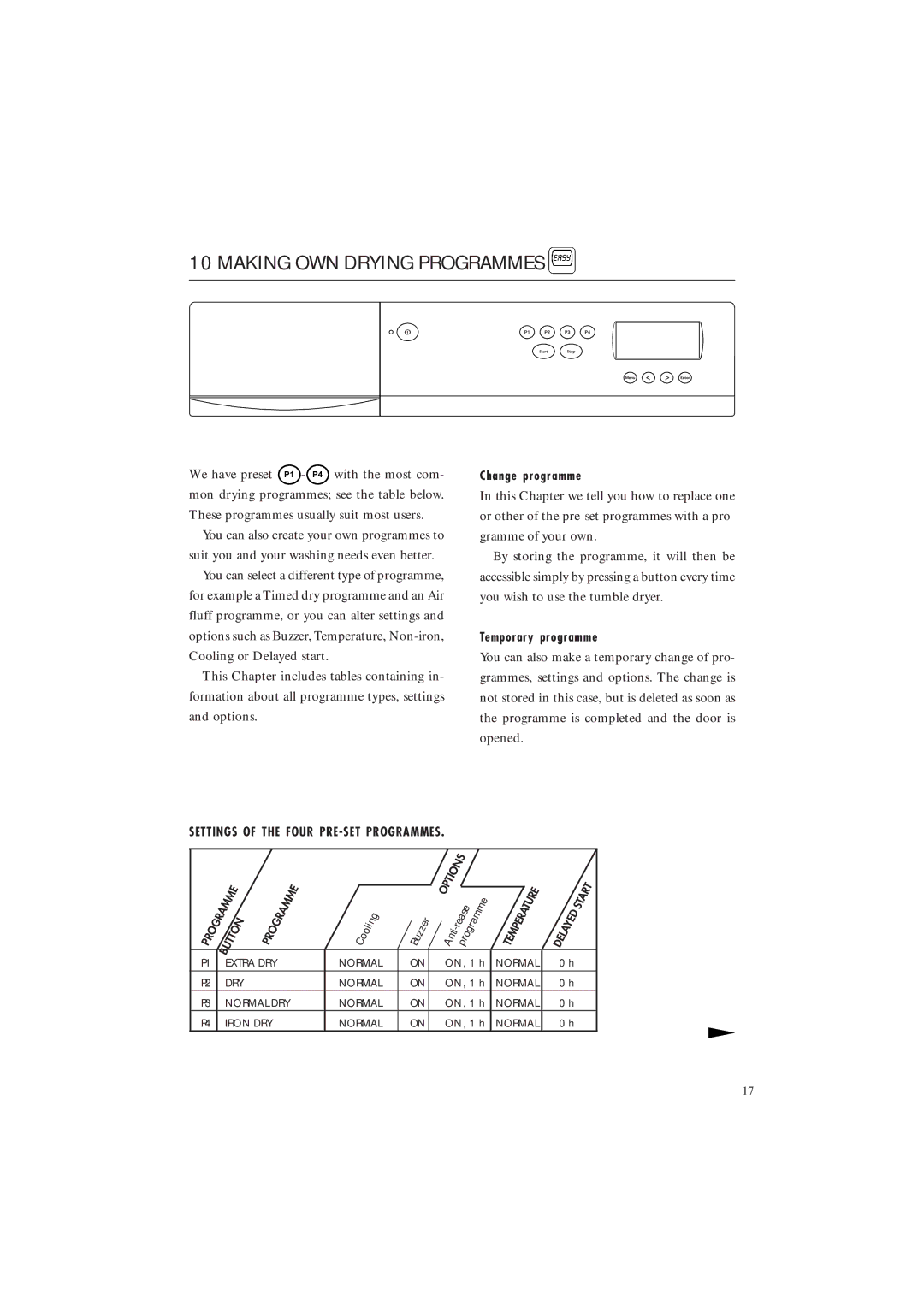10 MAKING OWN DRYING PROGRAMMES 
We have preset with the most com- mon drying programmes; see the table below. These programmes usually suit most users.
You can also create your own programmes to suit you and your washing needs even better.
You can select a different type of programme, for example a Timed dry programme and an Air fluff programme, or you can alter settings and options such as Buzzer, Temperature,
This Chapter includes tables containing in- formation about all programme types, settings and options.
Change programme
In this Chapter we tell you how to replace one or other of the
By storing the programme, it will then be accessible simply by pressing a button every time you wish to use the tumble dryer.
Temporary programme
You can also make a temporary change of pro- grammes, settings and options. The change is not stored in this case, but is deleted as soon as the programme is completed and the door is opened.
SETTINGS OF THE FOUR PRE-SET PROGRAMMES.
PROGRAMME | PROGRAMME | Cooling |
| Buzzer |
| OPTIONS | ||
|
| Anti | programme | |||||
| BUTTON |
|
|
|
|
|
| - rease |
P1 |
| NORMAL |
| ON |
| ON, 1 h | ||
|
|
| ||||||
EXTRA DRY |
|
| ||||||
P2 | DRY |
| NORMAL |
| ON |
| ON, 1 h | |
P3 | NORMAL DRY | NORMAL |
| ON |
| ON, 1 h | ||
P4 | IRON DRY | NORMAL |
| ON |
| ON, 1 h | ||
|
|
|
|
|
|
|
|
|
TEMPERATURE | DELAYED | START |
| ||
NORMAL | 0 h |
|
NORMAL | 0 h |
|
NORMAL | 0 h |
|
NORMAL | 0 h |
|
17