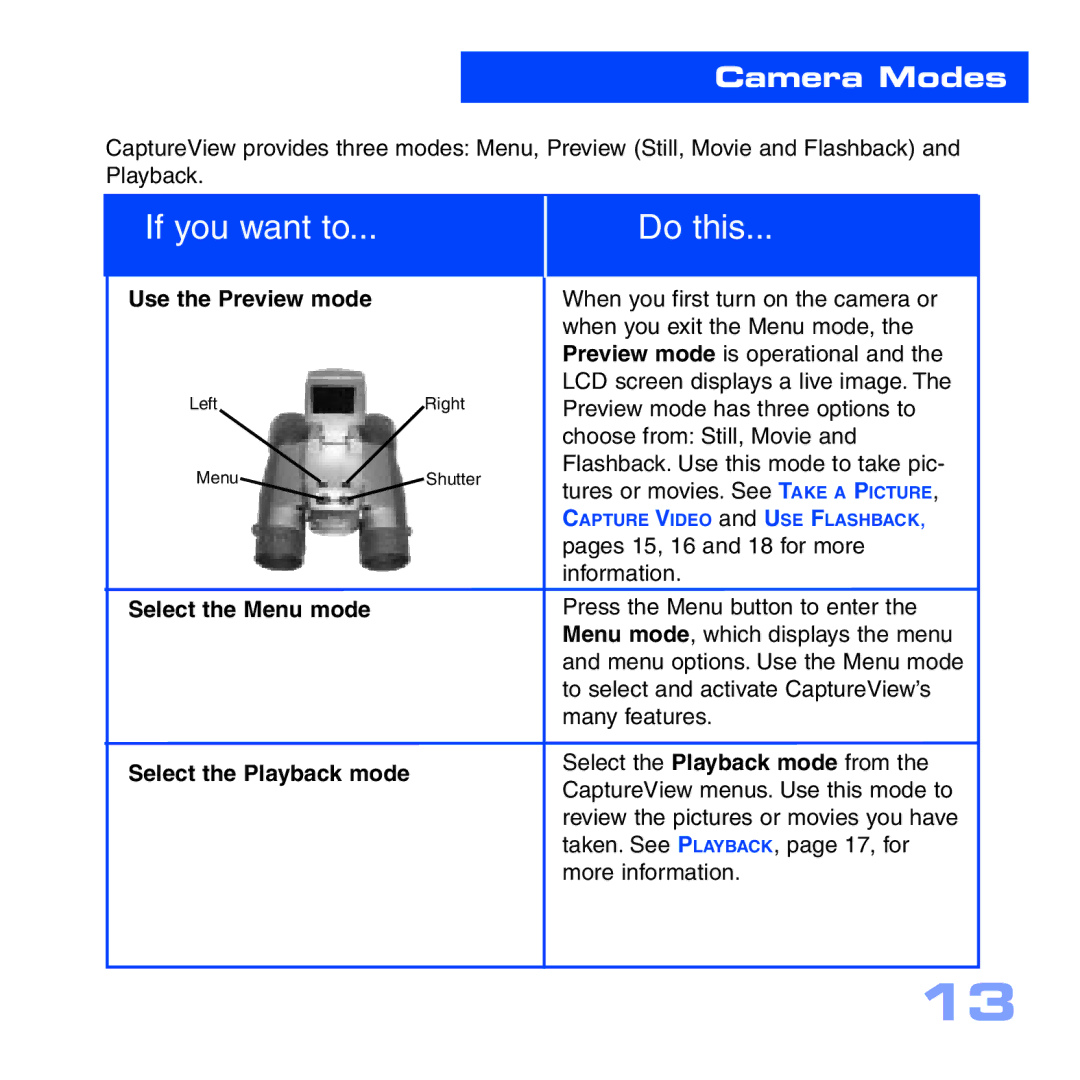Camera Modes
CaptureView provides three modes: Menu, Preview (Still, Movie and Flashback) and Playback.
If you want to...
Use the Preview mode
LeftRight
Menu![]()
![]() Shutter
Shutter
Select the Menu mode
Select the Playback mode
Do this...
When you first turn on the camera or when you exit the Menu mode, the Preview mode is operational and the LCD screen displays a live image. The Preview mode has three options to choose from: Still, Movie and Flashback. Use this mode to take pic- tures or movies. See TAKE A PICTURE, CAPTURE VIDEO and USE FLASHBACK, pages 15, 16 and 18 for more information.
Press the Menu button to enter the Menu mode, which displays the menu and menu options. Use the Menu mode to select and activate CaptureView’s many features.
Select the Playback mode from the CaptureView menus. Use this mode to review the pictures or movies you have taken. See PLAYBACK, page 17, for more information.
13