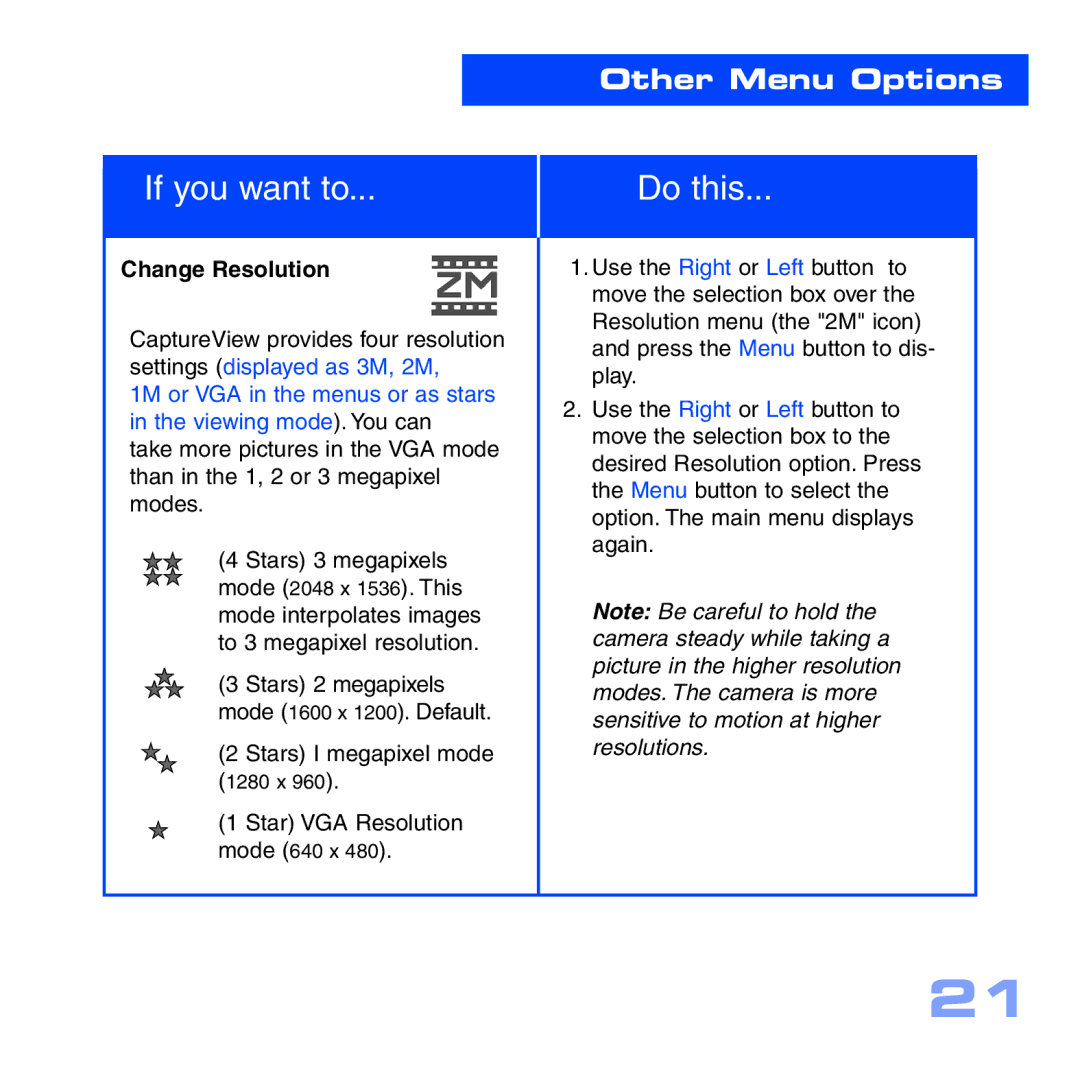If you want to...
Change Resolution
CaptureView provides four resolution settings (displayed as 3M, 2M,
1M or VGA in the menus or as stars in the viewing mode). You can take more pictures in the VGA mode than in the 1, 2 or 3 megapixel modes.
(4 Stars) 3 megapixels mode (2048 x 1536). This mode interpolates images to 3 megapixel resolution.
(3 Stars) 2 megapixels mode (1600 x 1200). Default.
(2 Stars) I megapixel mode (1280 x 960).
(1 Star) VGA Resolution mode (640 x 480).
Other Menu Options
Do this...
1.Use the Right or Left button to move the selection box over the Resolution menu (the "2M" icon) and press the Menu button to dis- play.
2.Use the Right or Left button to move the selection box to the desired Resolution option. Press the Menu button to select the option. The main menu displays again.
Note: Be careful to hold the camera steady while taking a picture in the higher resolution modes. The camera is more sensitive to motion at higher resolutions.
21