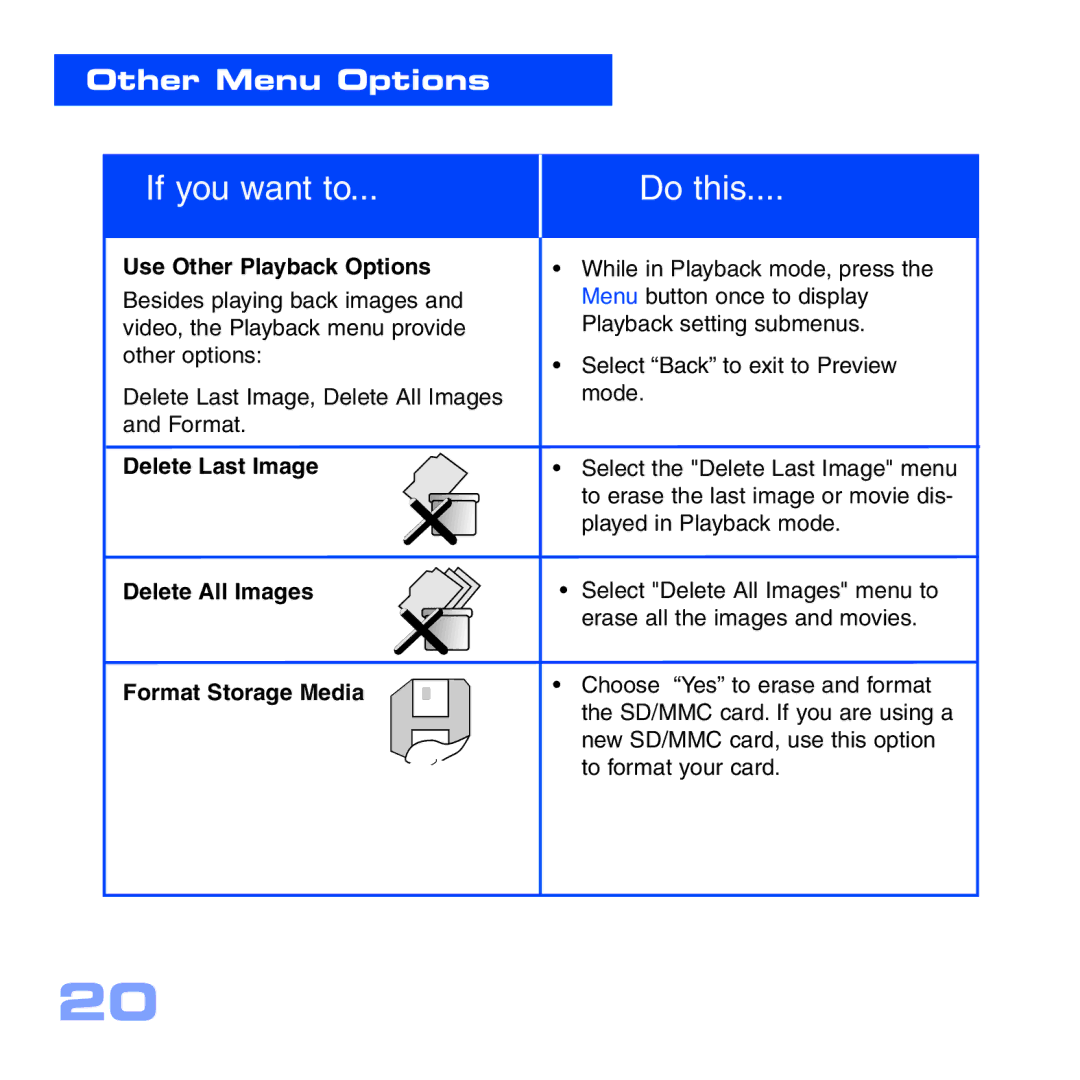Other Menu Options
If you want to...
Do this....
Use Other Playback Options
Besides playing back images and video, the Playback menu provide other options:
Delete Last Image, Delete All Images and Format.
Delete Last Image
Delete All Images
Format Storage Media
•While in Playback mode, press the Menu button once to display Playback setting submenus.
•Select “Back” to exit to Preview mode.
•Select the "Delete Last Image" menu to erase the last image or movie dis- played in Playback mode.
•Select "Delete All Images" menu to erase all the images and movies.
•Choose “Yes” to erase and format the SD/MMC card. If you are using a new SD/MMC card, use this option to format your card.
20