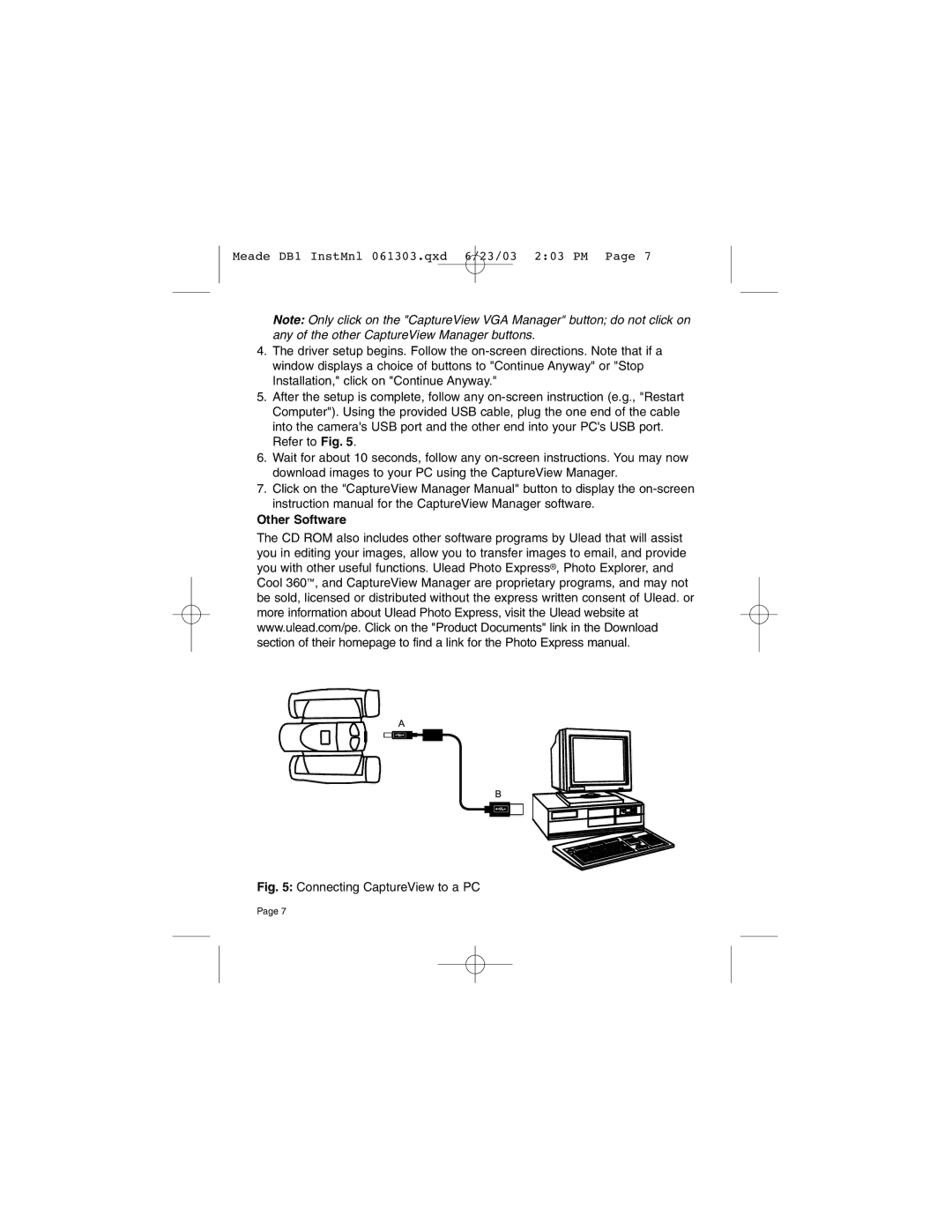Meade DB1 InstMnl 061303.qxd 6/23/03 2:03 PM Page 7
Note: Only click on the "CaptureView VGA Manager" button; do not click on any of the other CaptureView Manager buttons.
4.The driver setup begins. Follow the
5.After the setup is complete, follow any
Refer to Fig. 5.
6.Wait for about 10 seconds, follow any
7.Click on the "CaptureView Manager Manual" button to display the
Other Software
The CD ROM also includes other software programs by Ulead that will assist you in editing your images, allow you to transfer images to email, and provide you with other useful functions. Ulead Photo Express®, Photo Explorer, and Cool 360™, and CaptureView Manager are proprietary programs, and may not be sold, licensed or distributed without the express written consent of Ulead. or more information about Ulead Photo Express, visit the Ulead website at www.ulead.com/pe. Click on the "Product Documents" link in the Download section of their homepage to find a link for the Photo Express manual.
Fig. 5: Connecting CaptureView to a PC
Page 7