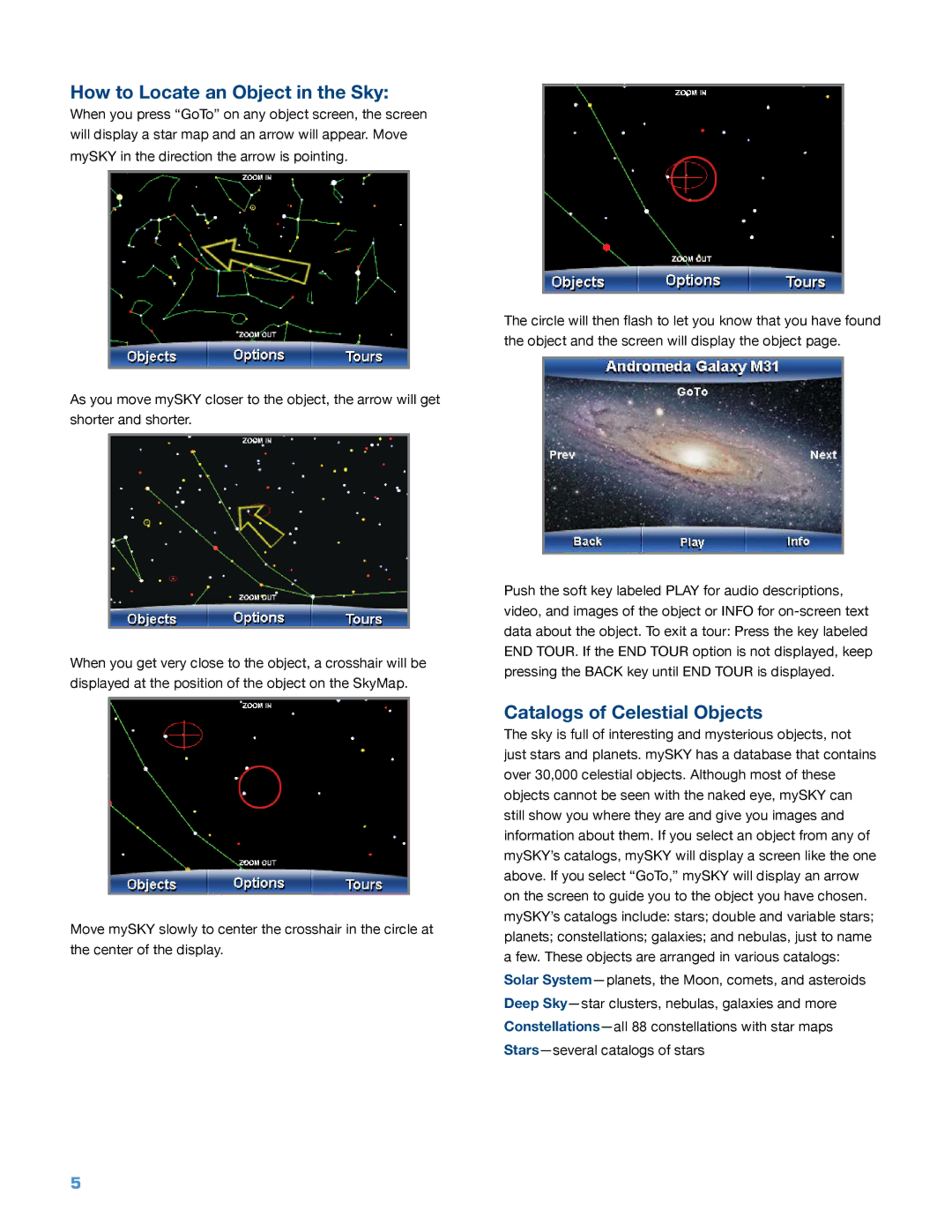How to Locate an Object in the Sky:
When you press “GoTo” on any object screen, the screen will display a star map and an arrow will appear. Move mySKY in the direction the arrow is pointing.
As you move mySKY closer to the object, the arrow will get shorter and shorter.
When you get very close to the object, a crosshair will be displayed at the position of the object on the SkyMap.
Move mySKY slowly to center the crosshair in the circle at the center of the display.
The circle will then flash to let you know that you have found the object and the screen will display the object page.
Push the soft key labeled PLAY for audio descriptions, video, and images of the object or INFO for
Catalogs of Celestial Objects
The sky is full of interesting and mysterious objects, not just stars and planets. mySKY has a database that contains over 30,000 celestial objects. Although most of these objects cannot be seen with the naked eye, mySKY can still show you where they are and give you images and information about them. If you select an object from any of mySKY’s catalogs, mySKY will display a screen like the one above. If you select “GoTo,” mySKY will display an arrow on the screen to guide you to the object you have chosen. mySKY’s catalogs include: stars; double and variable stars; planets; constellations; galaxies; and nebulas, just to name a few. These objects are arranged in various catalogs: Solar
5