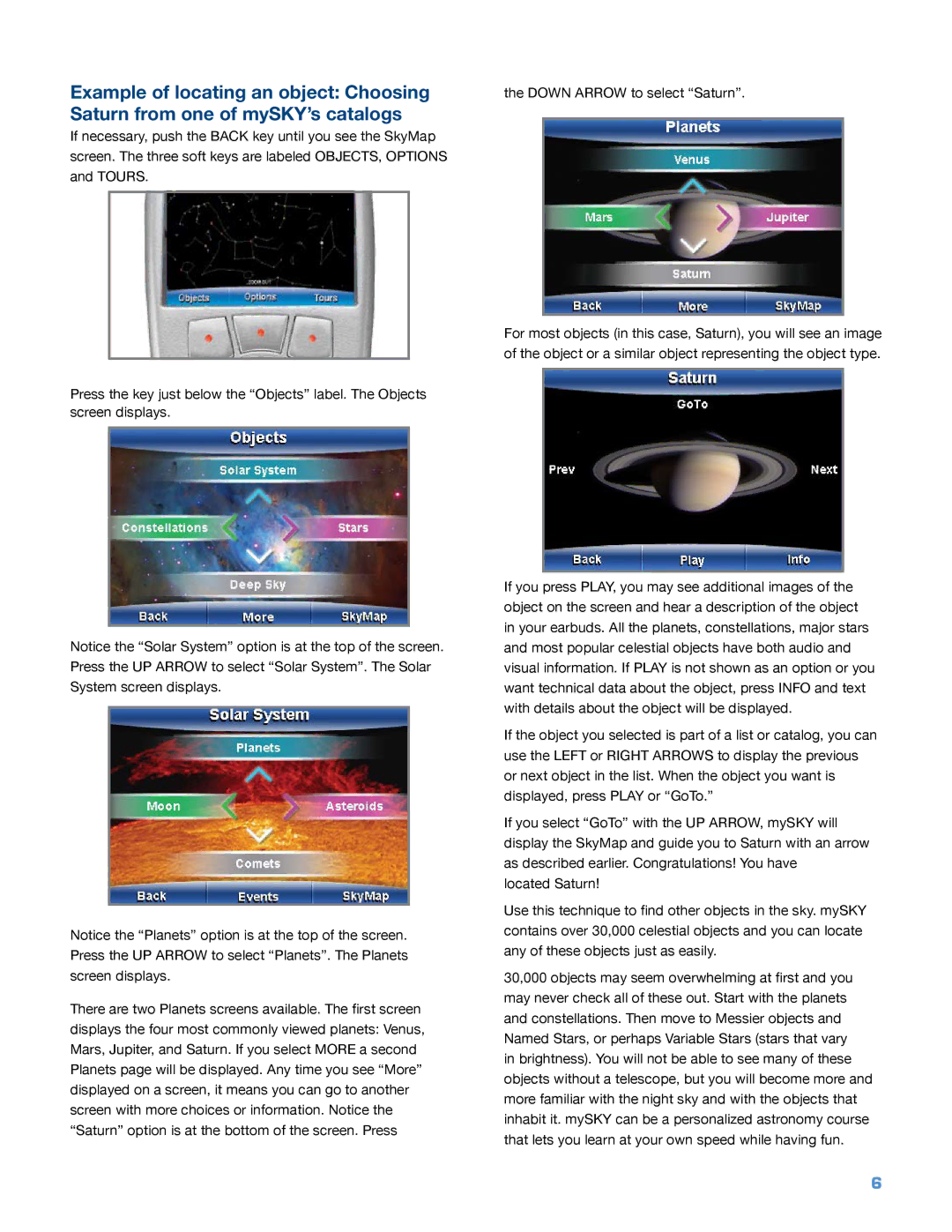Example of locating an object: Choosing Saturn from one of mySKY’s catalogs
If necessary, push the BACK key until you see the SkyMap screen. The three soft keys are labeled OBJECTS, OPTIONS and TOURS.
Press the key just below the “Objects” label. The Objects screen displays.
Notice the “Solar System” option is at the top of the screen. Press the UP ARROW to select “Solar System”. The Solar System screen displays.
Notice the “Planets” option is at the top of the screen. Press the UP ARROW to select “Planets”. The Planets screen displays.
There are two Planets screens available. The first screen displays the four most commonly viewed planets: Venus, Mars, Jupiter, and Saturn. If you select MORE a second Planets page will be displayed. Any time you see “More” displayed on a screen, it means you can go to another screen with more choices or information. Notice the “Saturn” option is at the bottom of the screen. Press
the DOWN ARROW to select “Saturn”.
For most objects (in this case, Saturn), you will see an image of the object or a similar object representing the object type.
If you press PLAY, you may see additional images of the object on the screen and hear a description of the object in your earbuds. All the planets, constellations, major stars and most popular celestial objects have both audio and visual information. If PLAY is not shown as an option or you want technical data about the object, press INFO and text with details about the object will be displayed.
If the object you selected is part of a list or catalog, you can use the LEFT or RIGHT ARROWS to display the previous or next object in the list. When the object you want is displayed, press PLAY or “GoTo.”
If you select “GoTo” with the UP ARROW, mySKY will display the SkyMap and guide you to Saturn with an arrow as described earlier. Congratulations! You have
located Saturn!
Use this technique to find other objects in the sky. mySKY contains over 30,000 celestial objects and you can locate any of these objects just as easily.
30,000 objects may seem overwhelming at first and you may never check all of these out. Start with the planets and constellations. Then move to Messier objects and Named Stars, or perhaps Variable Stars (stars that vary in brightness). You will not be able to see many of these objects without a telescope, but you will become more and more familiar with the night sky and with the objects that inhabit it. mySKY can be a personalized astronomy course that lets you learn at your own speed while having fun.
6