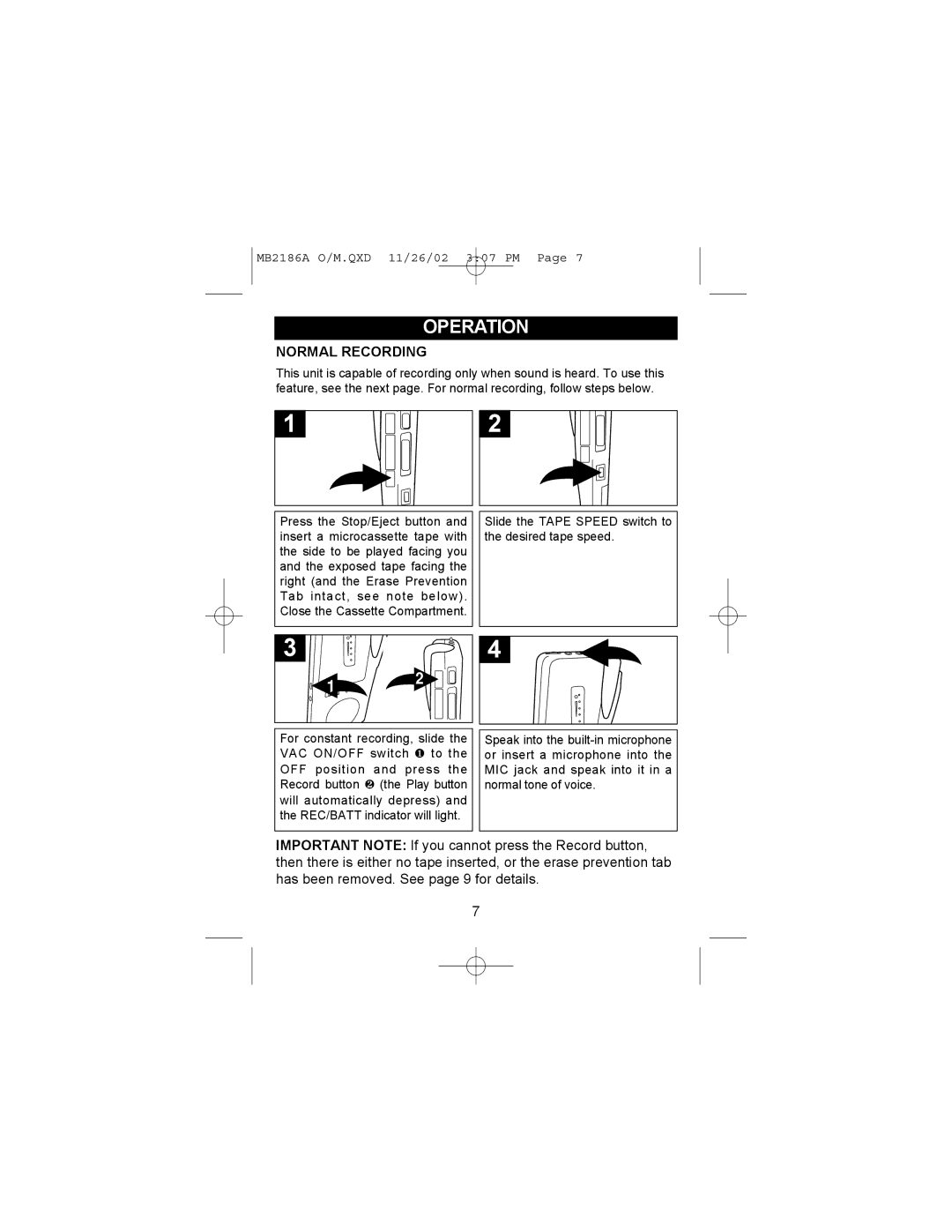MB2186A O/M.QXD 11/26/02 3:07 PM Page 7
OPERATION
NORMAL RECORDING
This unit is capable of recording only when sound is heard. To use this feature, see the next page. For normal recording, follow steps below.
1 |
2 |
Press the Stop/Eject button and insert a microcassette tape with the side to be played facing you and the exposed tape facing the right (and the Erase Prevention Tab intact, see note below). Close the Cassette Compartment.
Slide the TAPE SPEED switch to the desired tape speed.
3 |
| 4 |
| 1 | 2 |
|
|
For constant recording, slide the VAC ON/OFF switch ❶ to the OFF position and press the Record button ❷ (the Play button will automatically depress) and the REC/BATT indicator will light.
Speak into the
IMPORTANT NOTE: If you cannot press the Record button, then there is either no tape inserted, or the erase prevention tab has been removed. See page 9 for details.
7