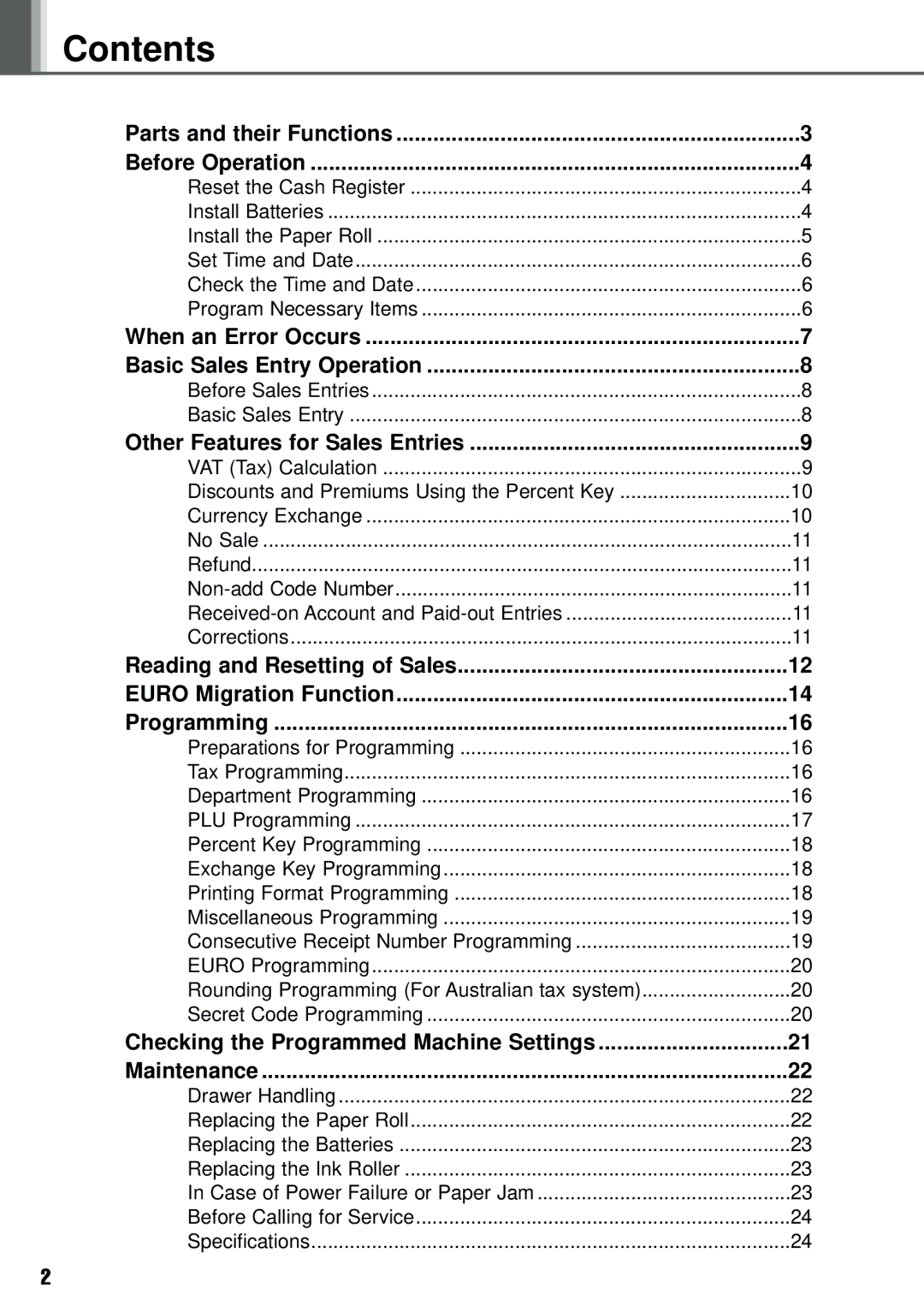Contents
Parts and their Functions | 3 |
Before Operation | 4 |
Reset the Cash Register | 4 |
Install Batteries | 4 |
Install the Paper Roll | 5 |
Set Time and Date | 6 |
Check the Time and Date | 6 |
Program Necessary Items | 6 |
When an Error Occurs | 7 |
Basic Sales Entry Operation | 8 |
Before Sales Entries | 8 |
Basic Sales Entry | 8 |
Other Features for Sales Entries | 9 |
VAT (Tax) Calculation | 9 |
Discounts and Premiums Using the Percent Key | 10 |
Currency Exchange | 10 |
No Sale | 11 |
Refund | 11 |
11 | |
11 | |
Corrections | 11 |
Reading and Resetting of Sales | 12 |
EURO Migration Function | 14 |
Programming | 16 |
Preparations for Programming | 16 |
Tax Programming | 16 |
Department Programming | 16 |
PLU Programming | 17 |
Percent Key Programming | 18 |
Exchange Key Programming | 18 |
Printing Format Programming | 18 |
Miscellaneous Programming | 19 |
Consecutive Receipt Number Programming | 19 |
EURO Programming | 20 |
Rounding Programming (For Australian tax system) | 20 |
Secret Code Programming | 20 |
Checking the Programmed Machine Settings | 21 |
Maintenance | 22 |
Drawer Handling | 22 |
Replacing the Paper Roll | 22 |
Replacing the Batteries | 23 |
Replacing the Ink Roller | 23 |
In Case of Power Failure or Paper Jam | 23 |
Before Calling for Service | 24 |
Specifications | 24 |
2