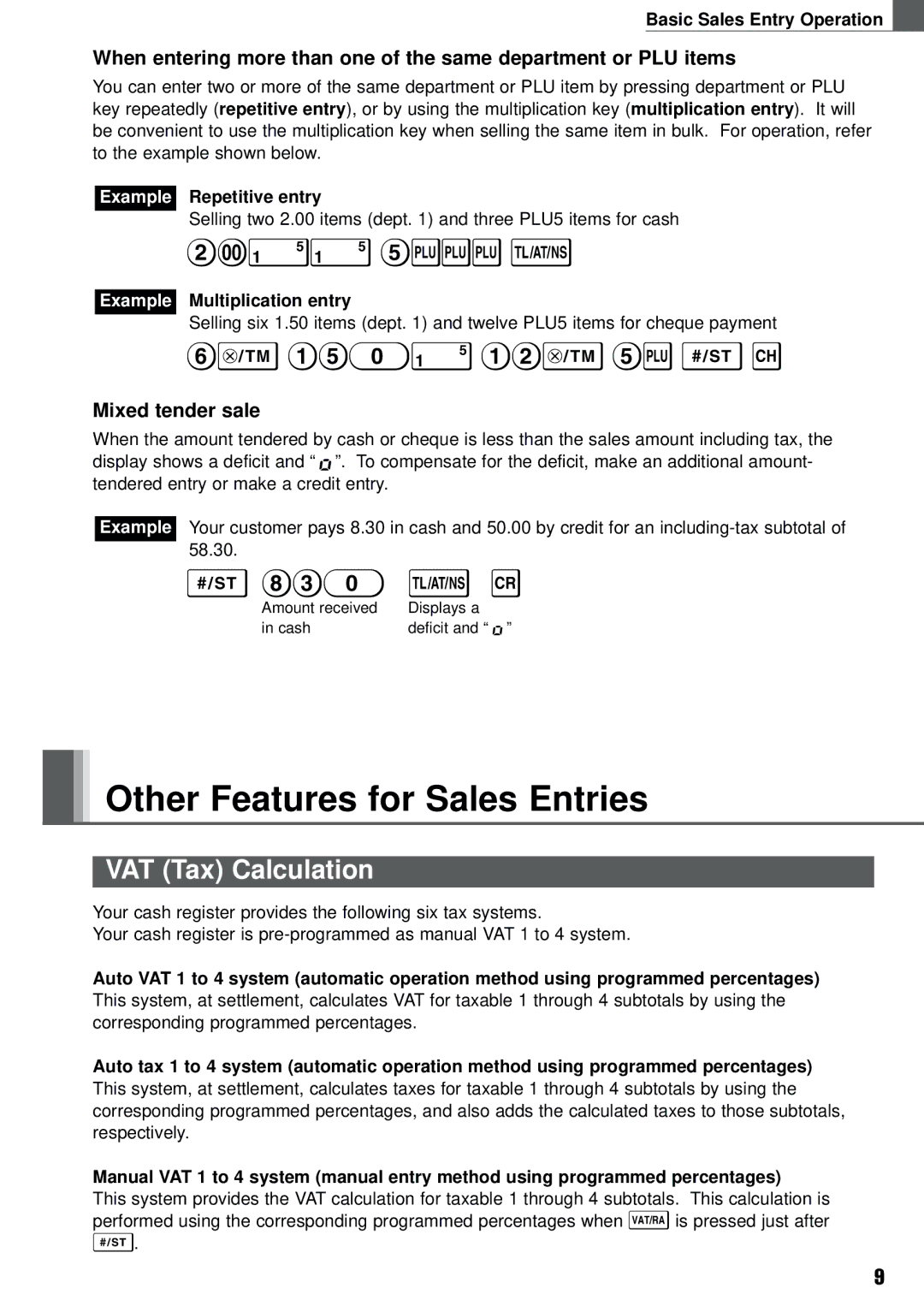Basic Sales Entry Operation
When entering more than one of the same department or PLU items
You can enter two or more of the same department or PLU item by pressing department or PLU key repeatedly (repetitive entry), or by using the multiplication key (multiplication entry). It will be convenient to use the multiplication key when selling the same item in bulk. For operation, refer to the example shown below.
Example Repetitive entry
Selling two 2.00 items (dept. 1) and three PLU5 items for cash
2:!! 5PPP t
Example Multiplication entry
Selling six 1.50 items (dept. 1) and twelve PLU5 items for cheque payment
6x 150! 12x 5P S C
Mixed tender sale
When the amount tendered by cash or cheque is less than the sales amount including tax, the display shows a deficit and “![]() ”. To compensate for the deficit, make an additional amount- tendered entry or make a credit entry.
”. To compensate for the deficit, make an additional amount- tendered entry or make a credit entry.
Example Your customer pays 8.30 in cash and 50.00 by credit for an
S 830 t R
Amount received | Displays a |
in cash | deficit and “ ” |
Other Features for Sales Entries
VAT (Tax) Calculation
Your cash register provides the following six tax systems.
Your cash register is
Auto VAT 1 to 4 system (automatic operation method using programmed percentages)
This system, at settlement, calculates VAT for taxable 1 through 4 subtotals by using the corresponding programmed percentages.
Auto tax 1 to 4 system (automatic operation method using programmed percentages)
This system, at settlement, calculates taxes for taxable 1 through 4 subtotals by using the corresponding programmed percentages, and also adds the calculated taxes to those subtotals, respectively.
Manual VAT 1 to 4 system (manual entry method using programmed percentages)
This system provides the VAT calculation for taxable 1 through 4 subtotals. This calculation is
performed using the corresponding programmed percentages when V is pressed just after S.
9