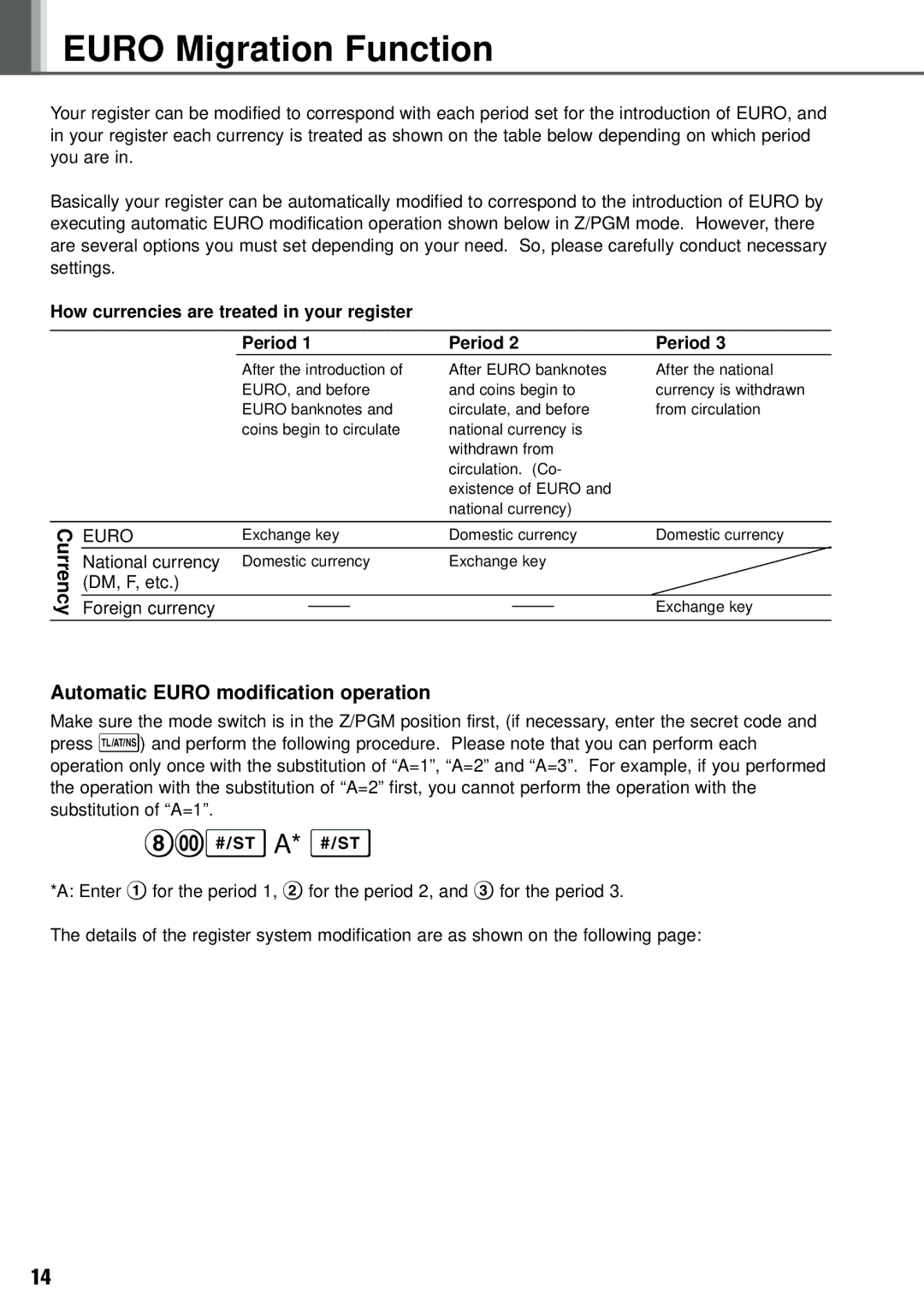EURO Migration Function
Your register can be modified to correspond with each period set for the introduction of EURO, and in your register each currency is treated as shown on the table below depending on which period you are in.
Basically your register can be automatically modified to correspond to the introduction of EURO by executing automatic EURO modification operation shown below in Z/PGM mode. However, there are several options you must set depending on your need. So, please carefully conduct necessary settings.
How currencies are treated in your register
Period 1 | Period 2 | Period 3 |
After the introduction of EURO, and before EURO banknotes and coins begin to circulate
After EURO banknotes | After the national |
and coins begin to | currency is withdrawn |
circulate, and before | from circulation |
national currency is |
|
withdrawn from |
|
circulation. (Co- |
|
existence of EURO and |
|
national currency) |
|
Currency
EURO | Exchange key | Domestic currency | Domestic currency |
National currency | Domestic currency | Exchange key |
|
(DM, F, etc.) |
|
|
|
Foreign currency |
|
| Exchange key |
Automatic EURO modification operation
Make sure the mode switch is in the Z/PGM position first, (if necessary, enter the secret code and press t) and perform the following procedure. Please note that you can perform each operation only once with the substitution of “A=1”, “A=2” and “A=3”. For example, if you performed the operation with the substitution of “A=2” first, you cannot perform the operation with the substitution of “A=1”.
8:S A* S
*A: Enter 1 for the period 1, 2 for the period 2, and 3 for the period 3.
The details of the register system modification are as shown on the following page:
14