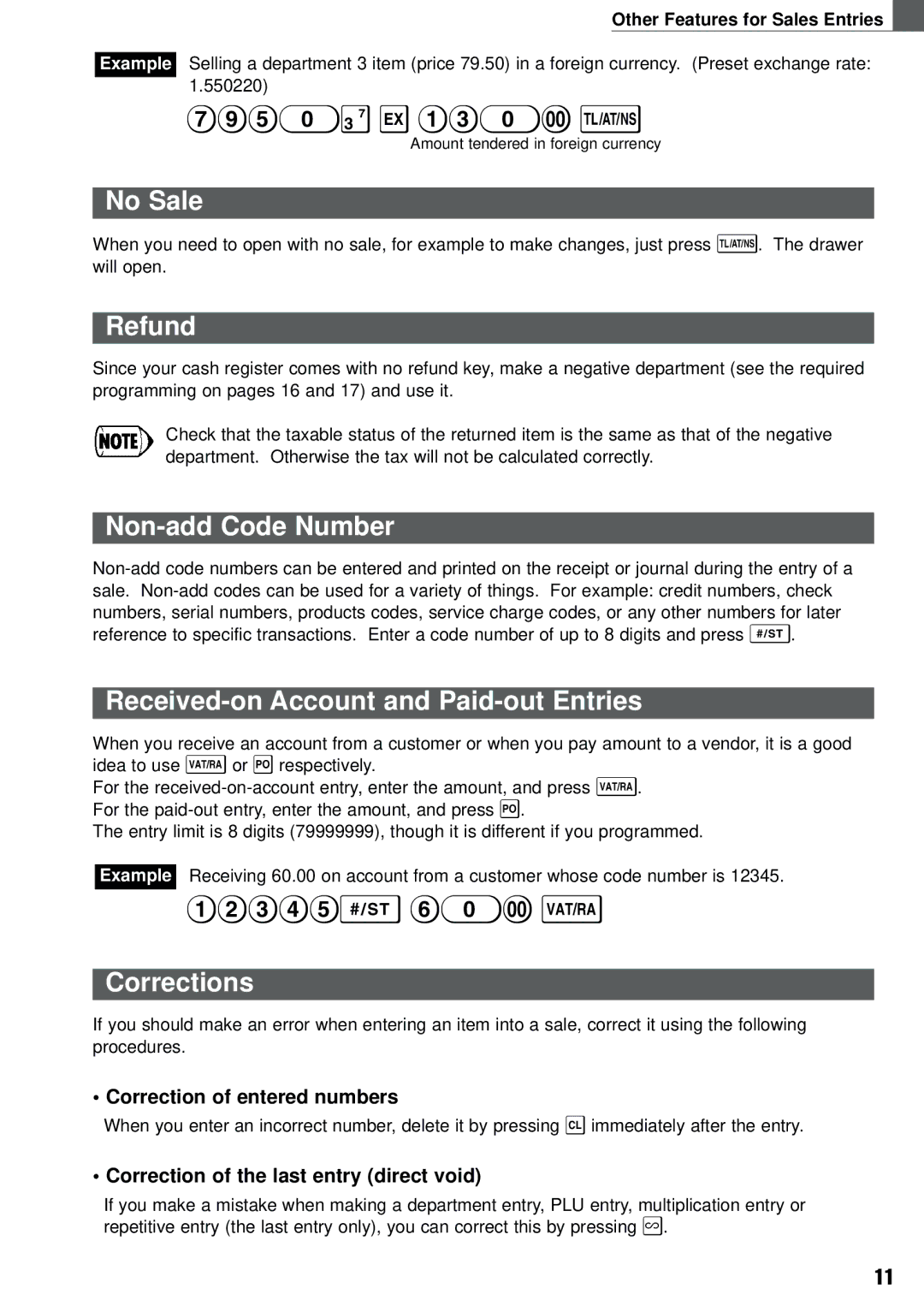Other Features for Sales Entries
Example Selling a department 3 item (price 79.50) in a foreign currency. (Preset exchange rate: 1.550220)
7950# E 130: t
Amount tendered in foreign currency
No Sale
When you need to open with no sale, for example to make changes, just press t. The drawer will open.
Refund
Since your cash register comes with no refund key, make a negative department (see the required programming on pages 16 and 17) and use it.
Check that the taxable status of the returned item is the same as that of the negative department. Otherwise the tax will not be calculated correctly.
Non-add Code Number
Received-on Account and Paid-out Entries
When you receive an account from a customer or when you pay amount to a vendor, it is a good idea to use V or p respectively.
For the
The entry limit is 8 digits (79999999), though it is different if you programmed.
Example Receiving 60.00 on account from a customer whose code number is 12345.
12345S 60: V
Corrections
If you should make an error when entering an item into a sale, correct it using the following procedures.
•Correction of entered numbers
When you enter an incorrect number, delete it by pressing c immediately after the entry.
•Correction of the last entry (direct void)
If you make a mistake when making a department entry, PLU entry, multiplication entry or repetitive entry (the last entry only), you can correct this by pressing v.
11