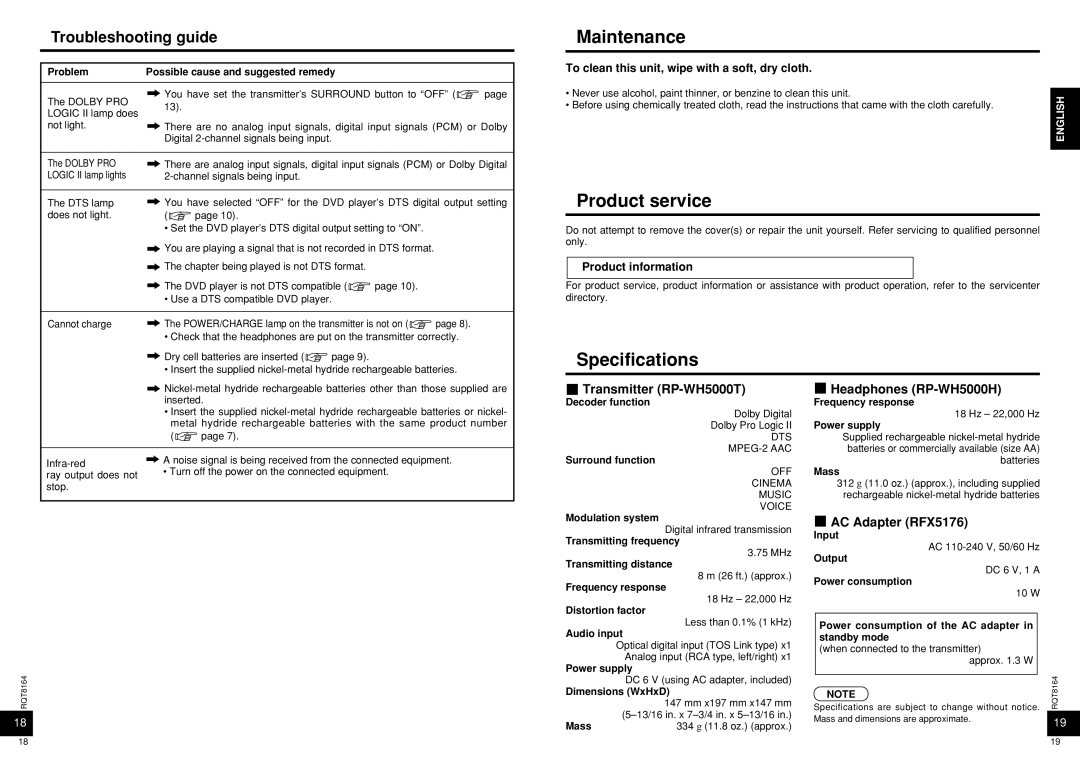Troubleshooting guide
Problem | Possible cause and suggested remedy |
|
|
|
|
The DOLBY PRO | You have set the transmitter’s SURROUND button to “OFF” ( | page |
13). |
| |
LOGIC II lamp does |
| |
|
| |
not light. | There are no analog input signals, digital input signals (PCM) or Dolby | |
| Digital |
|
|
| |
The DOLBY PRO | There are analog input signals, digital input signals (PCM) or Dolby Digital | |
LOGIC II lamp lights |
| |
Maintenance
To clean this unit, wipe with a soft, dry cloth.
• Never use alcohol, paint thinner, or benzine to clean this unit. | ENGLISH | |
• Before using chemically treated cloth, read the instructions that came with the cloth carefully. | ||
| ||
|
|
The DTS lamp does not light.
![]() You have selected “OFF” for the DVD player’s DTS digital output setting
You have selected “OFF” for the DVD player’s DTS digital output setting
( ![]() page 10).
page 10).
•Set the DVD player’s DTS digital output setting to “ON”. ![]() You are playing a signal that is not recorded in DTS format.
You are playing a signal that is not recorded in DTS format.
![]() The chapter being played is not DTS format.
The chapter being played is not DTS format.
![]() The DVD player is not DTS compatible (
The DVD player is not DTS compatible ( ![]() page 10).
page 10).
•Use a DTS compatible DVD player.
Product service
Do not attempt to remove the cover(s) or repair the unit yourself. Refer servicing to qualified personnel only.
Product information
For product service, product information or assistance with product operation, refer to the servicenter directory.
Cannot charge | The POWER/CHARGE lamp on the transmitter is not on ( | page 8). |
•Check that the headphones are put on the transmitter correctly.
Dry cell batteries are inserted ( | page 9). |
• Insert the supplied | |
Specifications
inserted. | |
• Insert the supplied | |
metal hydride rechargeable batteries with the same product number | |
( | page 7). |
A noise signal is being received from the connected equipment. | ||
• Turn off the power on the connected equipment. | ||
ray output does not | ||
| ||
stop. |
|
RQT8164
18
 Transmitter
Transmitter (RP-WH5000T)
Decoder function
Dolby Digital
Dolby Pro Logic II
DTS
Surround function
OFF
CINEMA
MUSIC
VOICE
Modulation system
Digital infrared transmission
Transmitting frequency
3.75 MHz
Transmitting distance
8 m (26 ft.) (approx.)
Frequency response
18 Hz – 22,000 Hz
Distortion factor
Less than 0.1% (1 kHz)
Audio input
Optical digital input (TOS Link type) x1 Analog input (RCA type, left/right) x1
Power supply
| DC 6 V (using AC adapter, included) |
Dimensions (WxHxD) | |
| 147 mm x197 mm x147 mm |
Mass | |
334 g (11.8 oz.) (approx.) | |
 Headphones
Headphones (RP-WH5000H)
Frequency response
18 Hz – 22,000 Hz
Power supply
Supplied rechargeable
Mass
312 g (11.0 oz.) (approx.), including supplied rechargeable
 AC Adapter (RFX5176)
AC Adapter (RFX5176)
Input
AC
Output
DC 6 V, 1 A
Power consumption
10 W
Power consumption of the AC adapter in standby mode
(when connected to the transmitter)
approx. 1.3 W
NOTE | RQT8164 | |
Specifications are subject to change without notice. | ||
|
Mass and dimensions are approximate. | 19 |
|
18 | 19 |