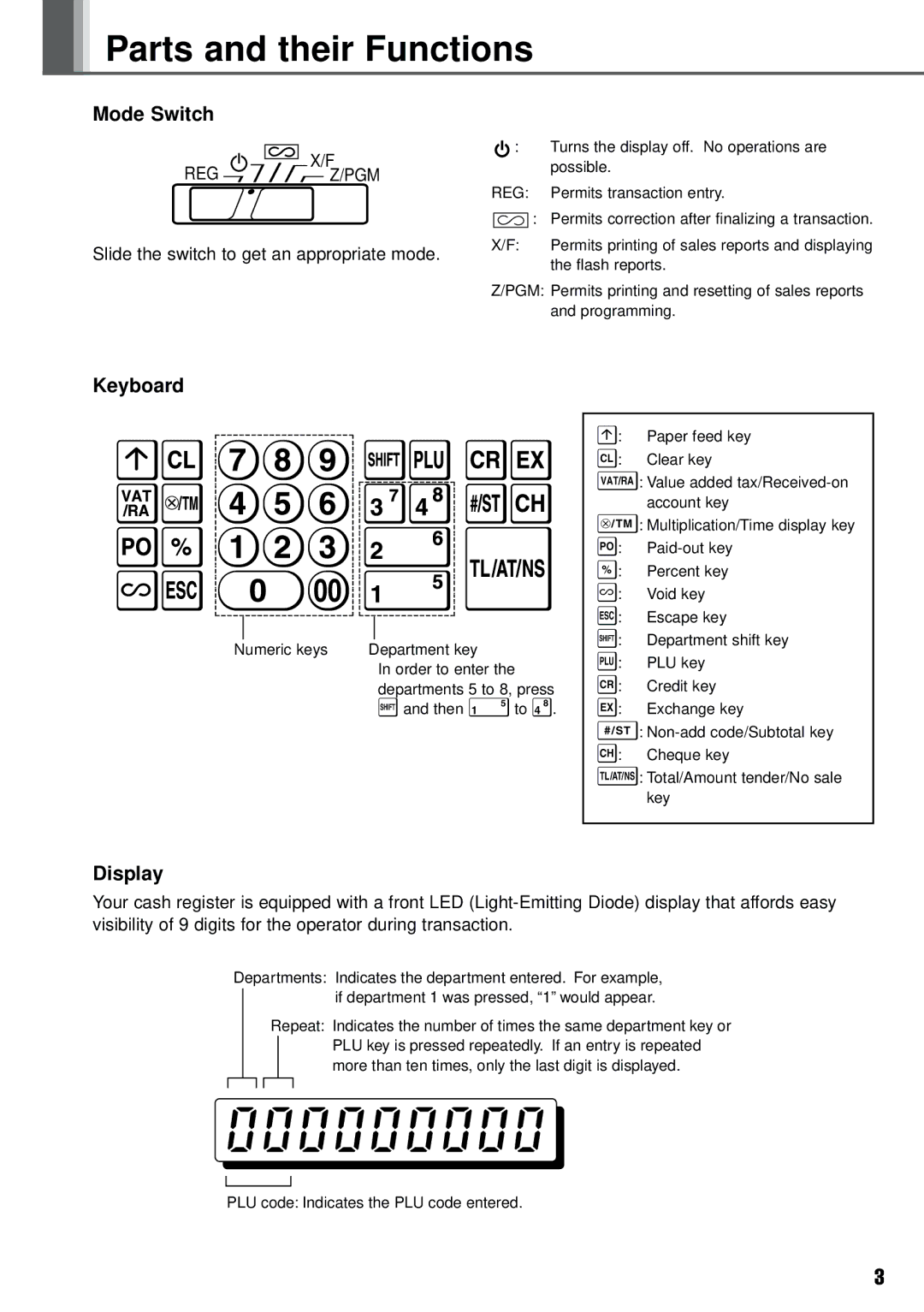Parts and their Functions
Mode Switch
X/F
REG
 Z/PGM
Z/PGM
Slide the switch to get an appropriate mode.
![]() : Turns the display off. No operations are possible.
: Turns the display off. No operations are possible.
REG: Permits transaction entry.
![]()
![]()
![]() : Permits correction after finalizing a transaction.
: Permits correction after finalizing a transaction.
X/F: | Permits printing of sales reports and displaying |
| the flash reports. |
Z/PGM: Permits printing and resetting of sales reports and programming.
Keyboard
Numeric keys | Department key |
| In order to enter the |
| departments 5 to 8, press |
| s and then ! to $. |
o: Paper feed key
c: Clear key
V: Value added
x: Multiplication/Time display key
p:
%: Percent key
v: Void key
e: Escape key
s: Department shift key
P: PLU key
R: Credit key
E: Exchange key
S:
C: Cheque key
t: Total/Amount tender/No sale key
Display
Your cash register is equipped with a front LED
Departments: Indicates the department entered. For example, if department 1 was pressed, “1” would appear.
Repeat: Indicates the number of times the same department key or PLU key is pressed repeatedly. If an entry is repeated more than ten times, only the last digit is displayed.
PLU code: Indicates the PLU code entered.
3