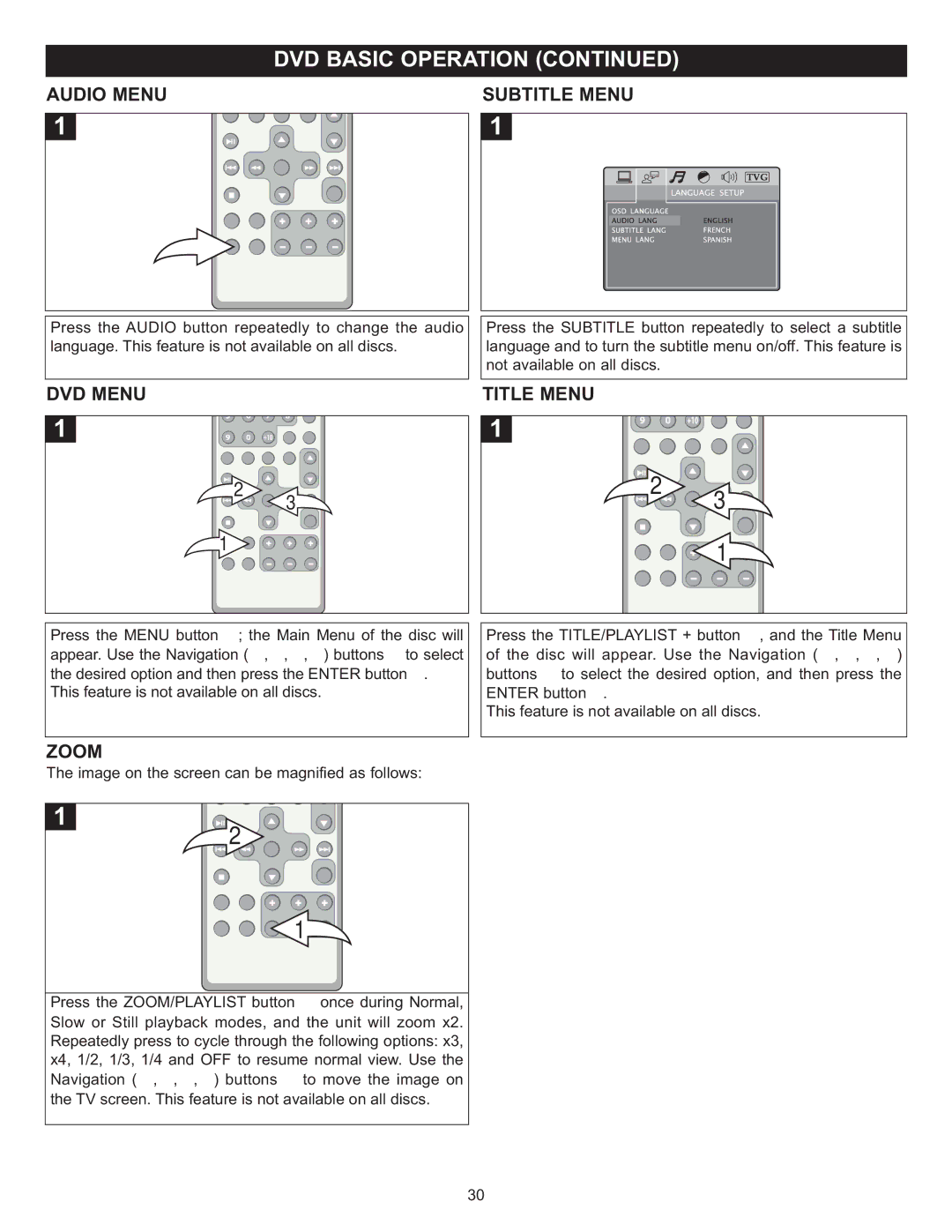MIHT5005 specifications
The Memorex MIHT5005 is a modern innovation in the realm of home audio systems, blending convenience, technology, and style into a compact form. Designed to bring versatile entertainment options to any room, the MIHT5005 appeals to a wide range of users, from casual listeners to audiophiles seeking an enhanced audio experience.One of the standout features of the MIHT5005 is its impressive sound quality, achieved through cutting-edge audio technologies. It utilizes advanced digital signal processing, allowing for clear, vibrant sound across different frequencies. The system supports various audio formats, ensuring compatibility with numerous music sources and enhancing playback flexibility.
Connectivity is another area where the MIHT5005 shines. Equipped with Bluetooth technology, it allows users to stream music wirelessly from smartphones, tablets, or other Bluetooth-enabled devices. This feature promotes seamless integration into any lifestyle, enabling users to control their music without being tethered by cables. Additionally, the device includes USB and AUX-in ports, catering to those who prefer wired connections or using USB drives loaded with their favorite tracks.
The MIHT5005 also supports CD playback, making it a perfect choice for those who still hold onto their physical music collections. Its multi-format CD compatibility means users can enjoy standard CDs, CD-Rs, and CD-RWs, showcasing versatility in audio listening.
A notable characteristic of the Memorex MIHT5005 is its user-friendly interface. The system features a bright LCD display that provides clear visibility of different modes, track information, and other settings. The touch-sensitive controls enhance the overall experience, allowing for easy navigation and adjusting of settings without hassle.
Design-wise, the MIHT5005 is sleek and modern, with a stylish finish that complements various interior aesthetics. Its compact size makes it easy to place on shelves, side tables, or countertops without occupying too much space.
In conclusion, the Memorex MIHT5005 is a well-rounded home audio system equipped with modern features, technologies, and characteristics that cater to diverse audio needs. Whether streaming music via Bluetooth, playing CDs, or connecting through AUX or USB, the MIHT5005 promises an engaging listening experience, making it a solid choice for music lovers.