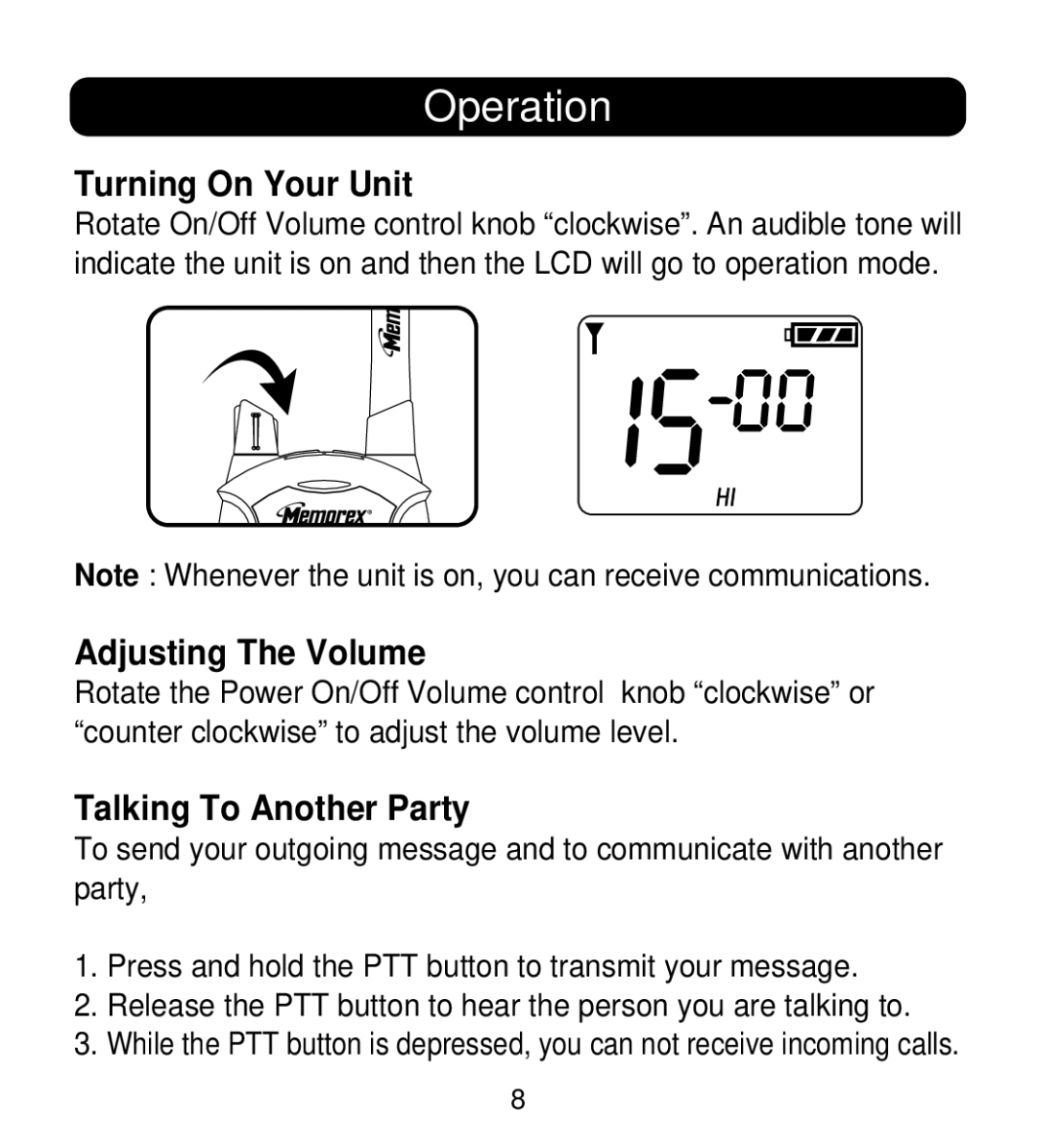Operation
Turning On Your Unit
Rotate On/Off Volume control knob “clockwise”. An audible tone will indicate the unit is on and then the LCD will go to operation mode.
Note : Whenever the unit is on, you can receive communications.
Adjusting The Volume
Rotate the Power On/Off Volume control knob “clockwise” or “counter clockwise” to adjust the volume level.
Talking To Another Party
To send your outgoing message and to communicate with another party,
1.Press and hold the PTT button to transmit your message.
2.Release the PTT button to hear the person you are talking to.
3.While the PTT button is depressed, you can not receive incoming calls.
8