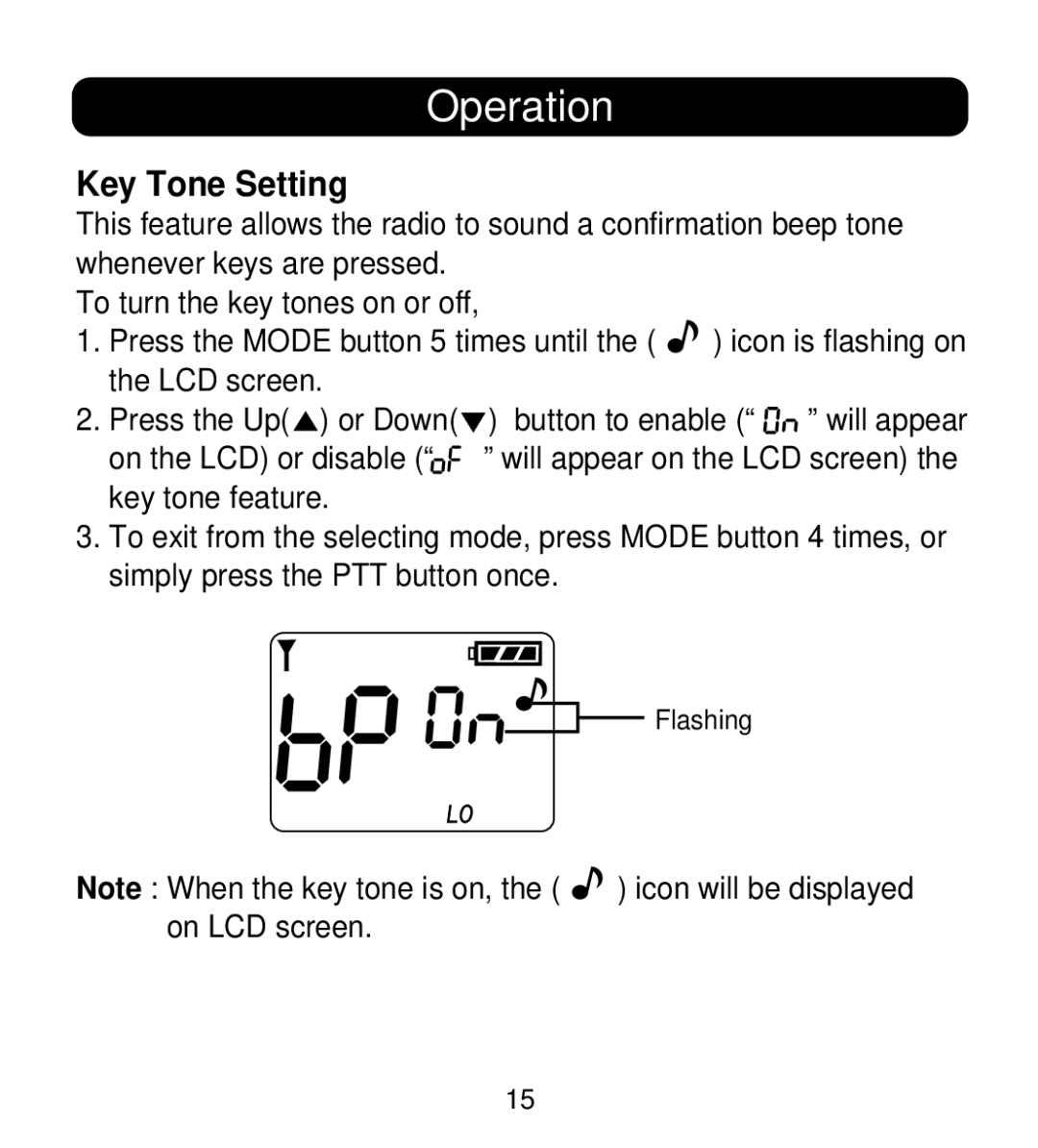Operation
Key Tone Setting
This feature allows the radio to sound a confirmation beep tone whenever keys are pressed.
To turn the key tones on or off,
1.Press the MODE button 5 times until the ( ![]() ) icon is flashing on the LCD screen.
) icon is flashing on the LCD screen.
2. Press the Up( ) or Down( | ) button to enable (“ | ” will appear |
on the LCD) or disable (“ | ” will appear on the LCD screen) the | |
key tone feature. |
|
|
3.To exit from the selecting mode, press MODE button 4 times, or simply press the PTT button once.
![]() Flashing
Flashing
Note : When the key tone is on, the ( ![]() ) icon will be displayed on LCD screen.
) icon will be displayed on LCD screen.
15