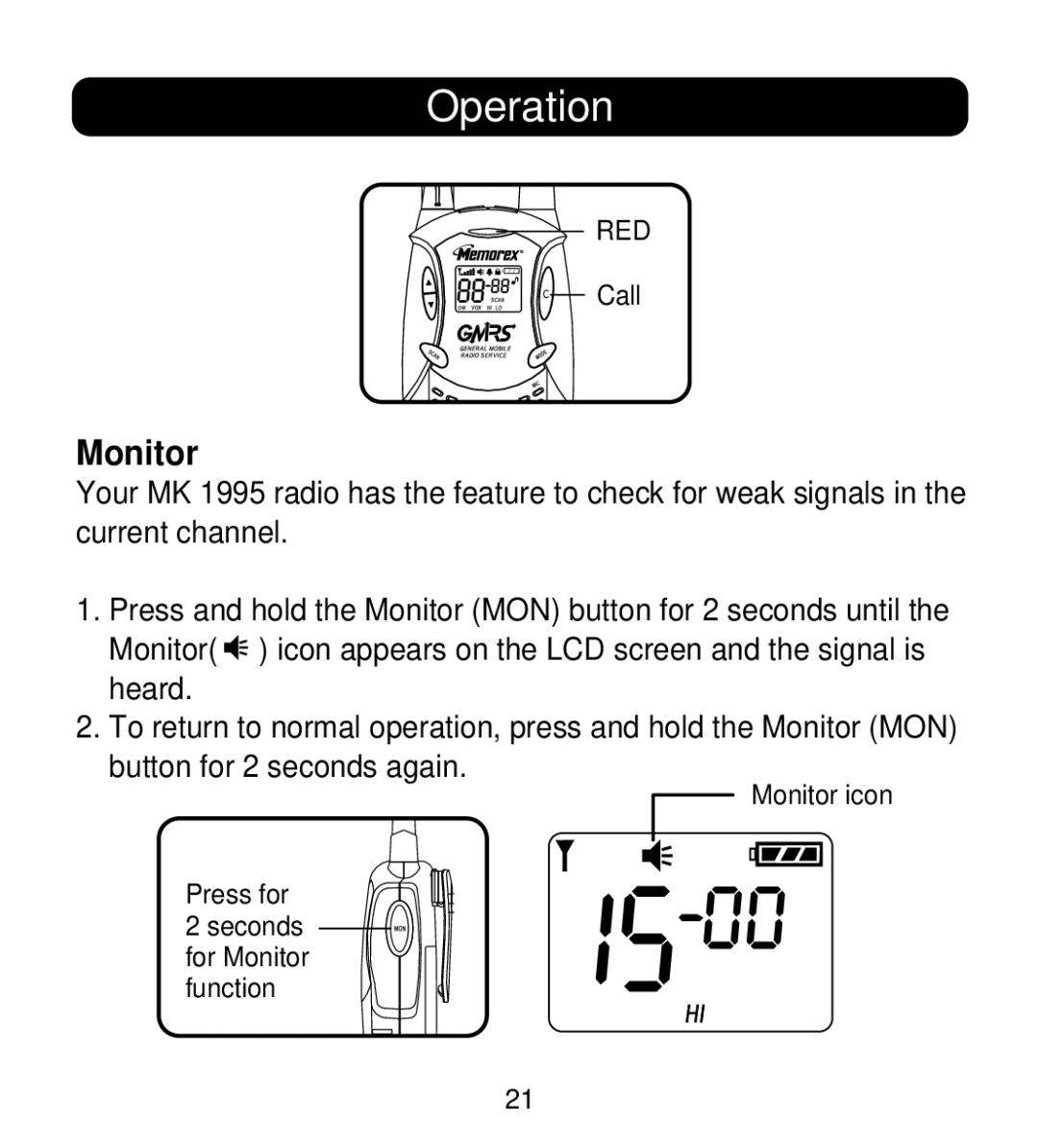Operation
RED
![]()
![]() Call
Call
Monitor
Your MK 1995 radio has the feature to check for weak signals in the current channel.
1.Press and hold the Monitor (MON) button for 2 seconds until the Monitor( ![]()
![]() ) icon appears on the LCD screen and the signal is heard.
) icon appears on the LCD screen and the signal is heard.
2.To return to normal operation, press and hold the Monitor (MON) button for 2 seconds again.
Monitor icon
Press for
2 seconds ![]()
![]()
![]() for Monitor function
for Monitor function
21