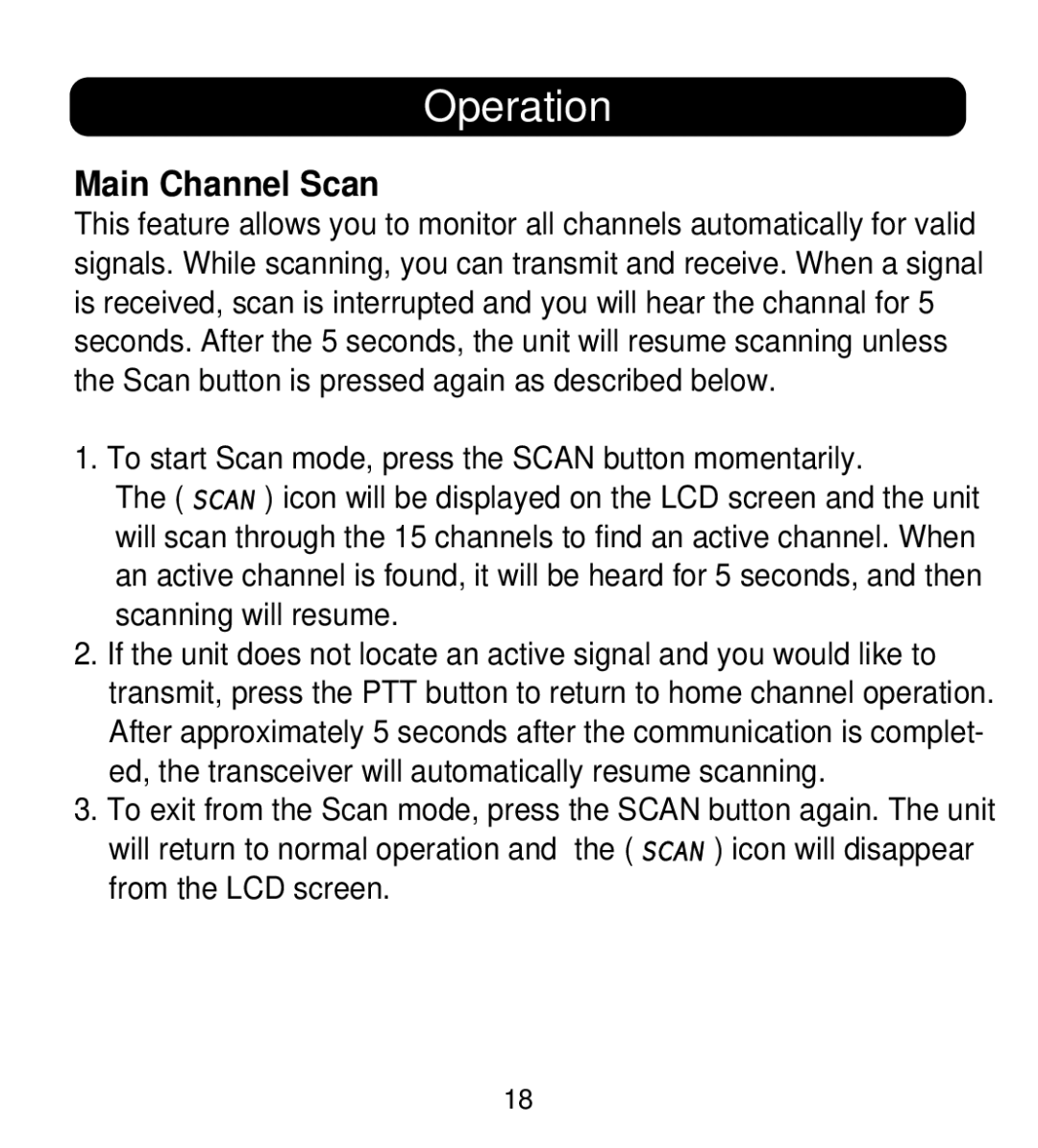Operation
Main Channel Scan
This feature allows you to monitor all channels automatically for valid signals. While scanning, you can transmit and receive. When a signal is received, scan is interrupted and you will hear the channal for 5 seconds. After the 5 seconds, the unit will resume scanning unless the Scan button is pressed again as described below.
1. To start Scan mode, press the SCAN button momentarily.
The ( ![]()
![]()
![]() ) icon will be displayed on the LCD screen and the unit will scan through the 15 channels to find an active channel. When an active channel is found, it will be heard for 5 seconds, and then scanning will resume.
) icon will be displayed on the LCD screen and the unit will scan through the 15 channels to find an active channel. When an active channel is found, it will be heard for 5 seconds, and then scanning will resume.
2.If the unit does not locate an active signal and you would like to transmit, press the PTT button to return to home channel operation. After approximately 5 seconds after the communication is complet- ed, the transceiver will automatically resume scanning.
3.To exit from the Scan mode, press the SCAN button again. The unit
will return to normal operation and the ( ![]()
![]()
![]() ) icon will disappear from the LCD screen.
) icon will disappear from the LCD screen.
18