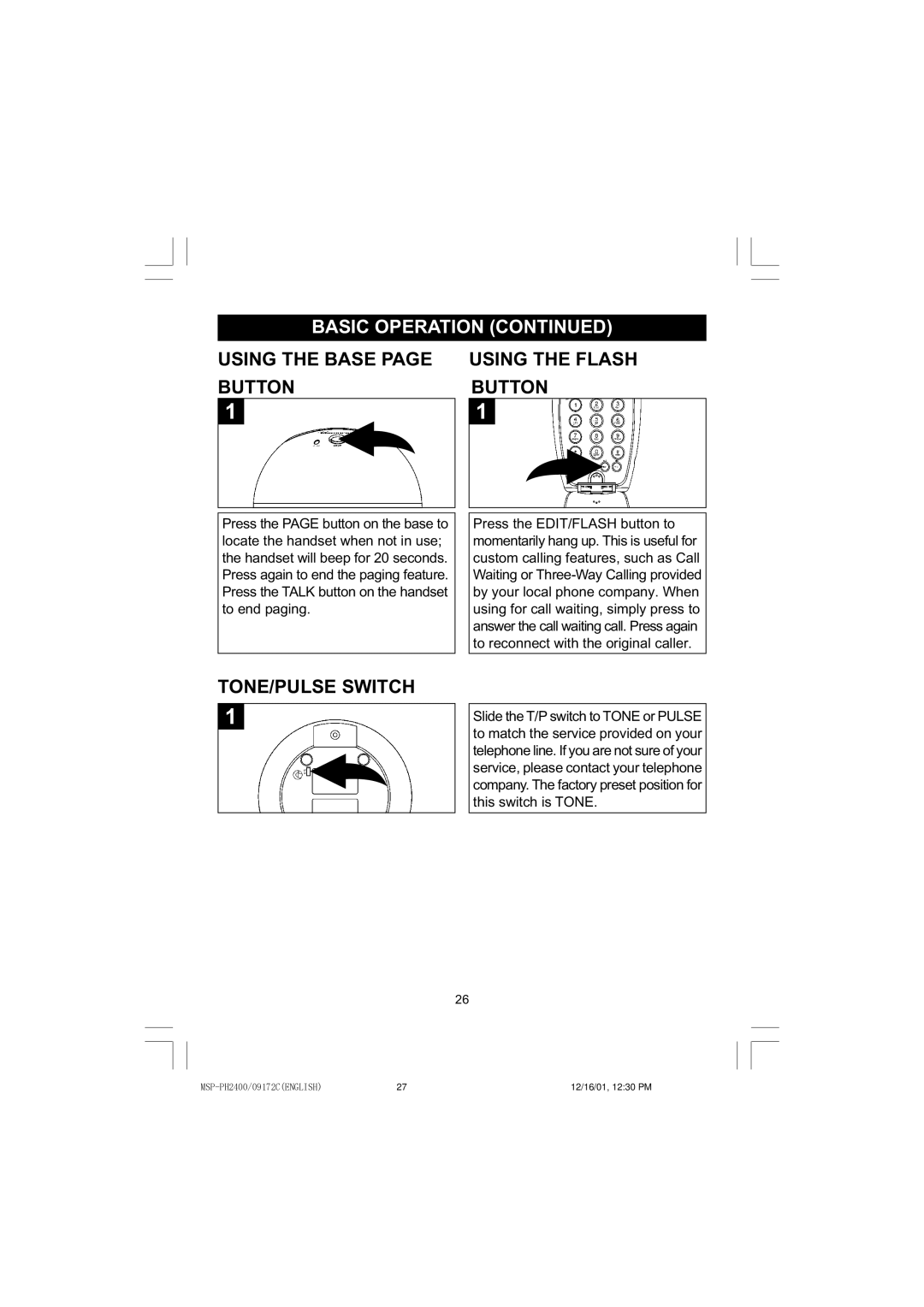BASIC OPERATION (CONTINUED)
USING THE BASE PAGE BUTTON
1 |
USING THE FLASH
BUTTON
1 |
Press the PAGE button on the base to locate the handset when not in use; the handset will beep for 20 seconds. Press again to end the paging feature. Press the TALK button on the handset to end paging.
Press the EDIT/FLASH button to momentarily hang up. This is useful for custom calling features, such as Call Waiting or
TONE/PULSE SWITCH
1 |
Slide the T/P switch to TONE or PULSE to match the service provided on your telephone line. If you are not sure of your service, please contact your telephone company. The factory preset position for this switch is TONE.
26
27 | 12/16/01, 12:30 PM |