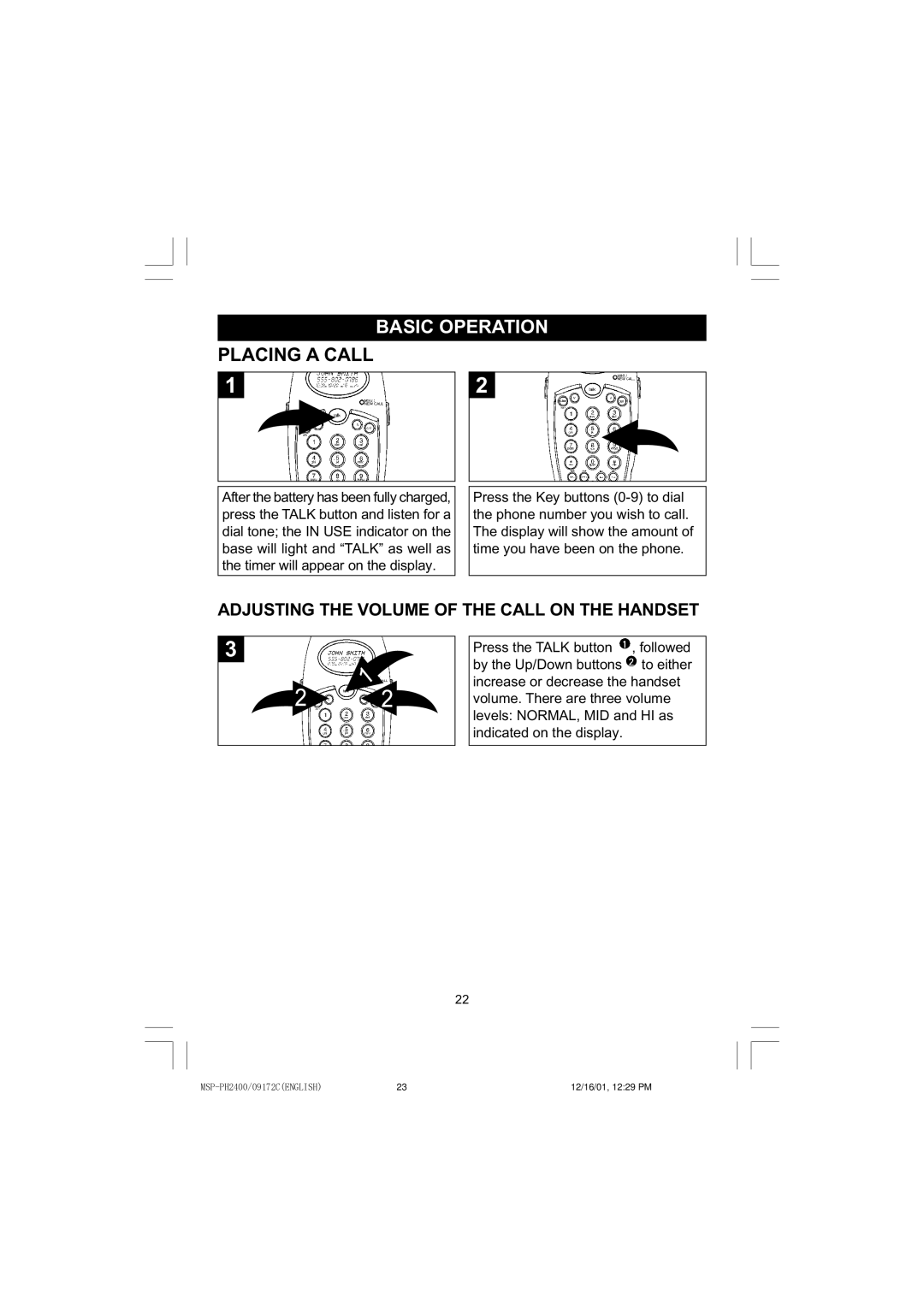BASIC OPERATION
PLACING A CALL
1 |
2 |
After the battery has been fully charged, press the TALK button and listen for a dial tone; the IN USE indicator on the base will light and “TALK” as well as the timer will appear on the display.
Press the Key buttons
ADJUSTING THE VOLUME OF THE CALL ON THE HANDSET
3 |
Press the TALK button ![]() , followed by the Up/Down buttons
, followed by the Up/Down buttons ![]() to either increase or decrease the handset volume. There are three volume levels: NORMAL, MID and HI as indicated on the display.
to either increase or decrease the handset volume. There are three volume levels: NORMAL, MID and HI as indicated on the display.
22
23 | 12/16/01, 12:29 PM |